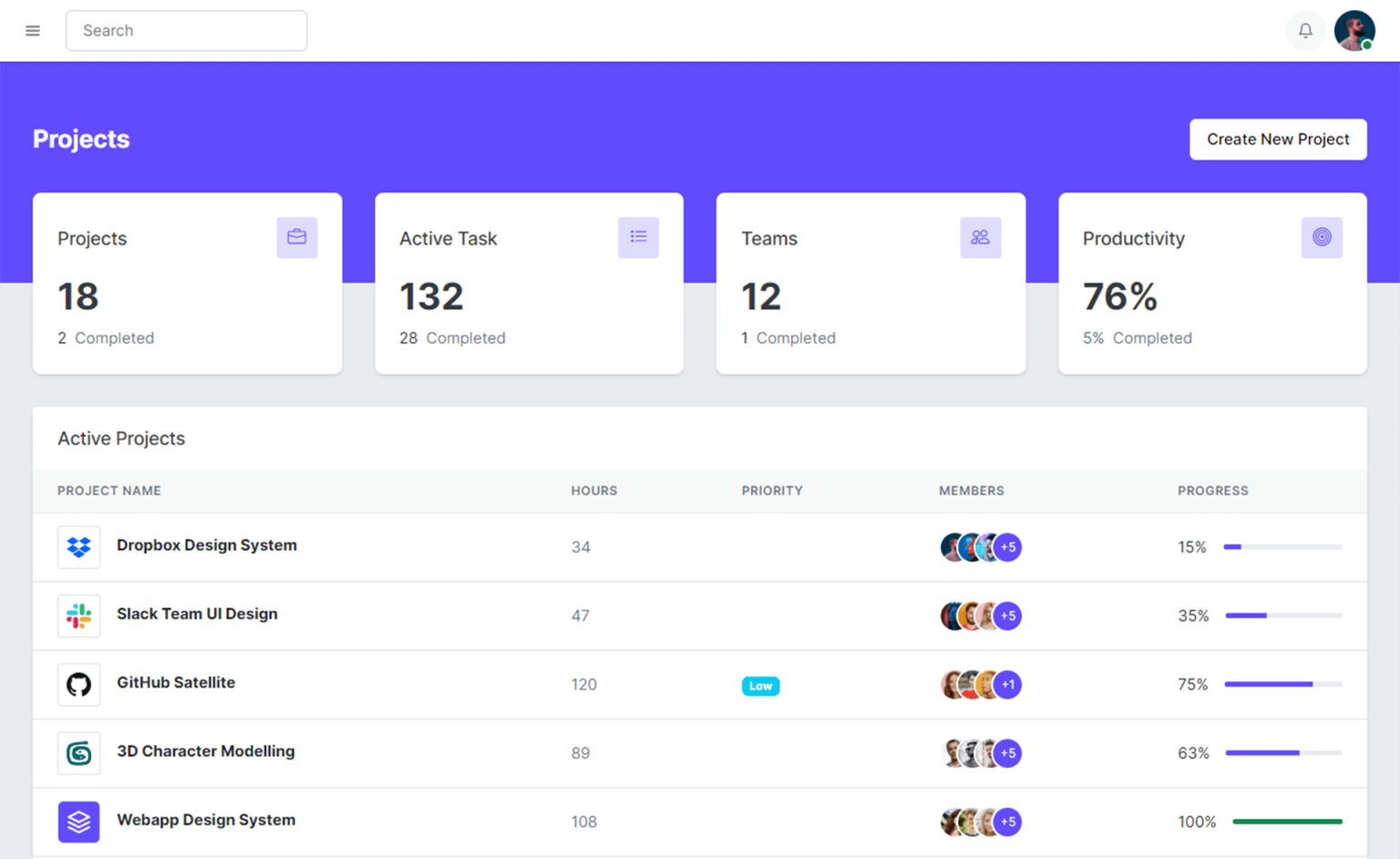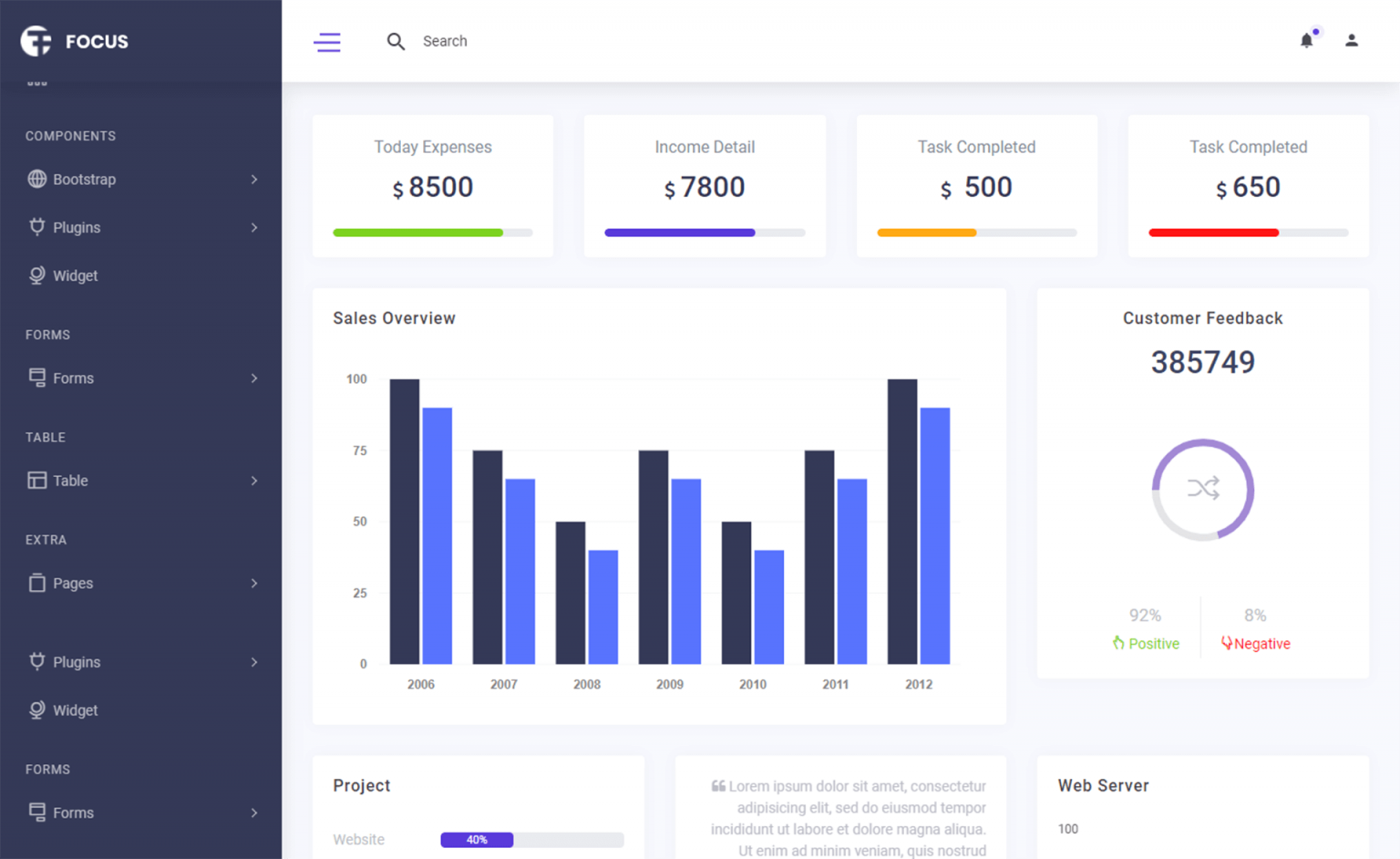How to fade in fade out form in C#
By Tan Lee Published on Nov 05, 2024 422
To create a fade-in and fade-out effect for a form in C# Windows Forms, you can manipulate the Opacity property of the form.
To fade in the form, you can gradually increment the form's `Opacity` property in the `Form_Load` event using a `Timer`. This allows the form to transition from fully transparent to fully opaque over a specified period of time.
// Fade in
private void Form_Load(object sender, EventArgs e)
{
this.Opacity = 0;
while (this.Opacity < 1)
{
this.Opacity += 0.01;
Thread.Sleep(15); // adjust this value for speed
}
}To fade out the form, you can gradually decrement the form's `Opacity` property in the `Form_FormClosing` event using a `Timer`, allowing the form to transition from fully opaque to fully transparent before closing.
// Fade out
private void Form_FormClosing(object sender, FormClosingEventArgs e)
{
this.Opacity = 1;
while (this.Opacity > 0)
{
this.Opacity -= 0.01;
Thread.Sleep(15);
}
}Categories
Popular Posts
11 Things You Didn't Know About Cloudflare
Dec 19, 2024
Dash UI HTML5 Admin Dashboard Template
Nov 18, 2024
Focus Admin Dashboard Template
Nov 18, 2024
Material Lite Admin Template
Nov 14, 2024