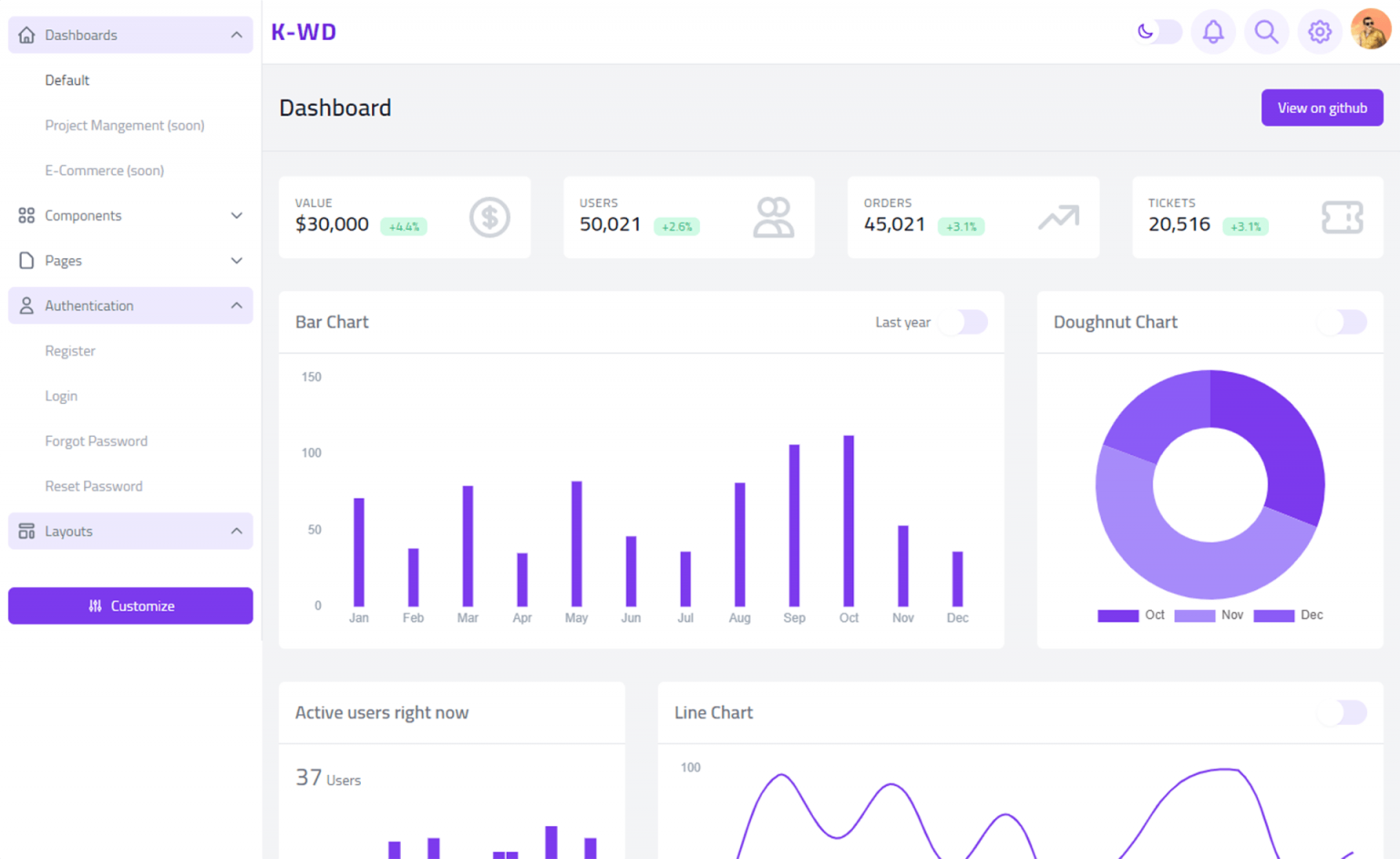How to scan IP address in a network using C#
By Tan Lee Published on May 28, 2024 21.93K
To scan a network for IP addresses in C#, you can use the System.Net.NetworkInformation namespace, specifically the Ping class for basic functionality, or the System.Net.Sockets namespace for more advanced operations to helps you check network information such as status, hosname of an ip range in LAN.
How to scan network for ip addresses in C#?
Open your Visual Studio, then create a new Windows Forms application project.
Next, Drag and drop the ListView, TextBox, Label, ProgressBar and Button controls from the Visual Studio toolbox into your form designer, then design a simple UI allows you to implement a basic IP Scanner to explore the local network as shown below.
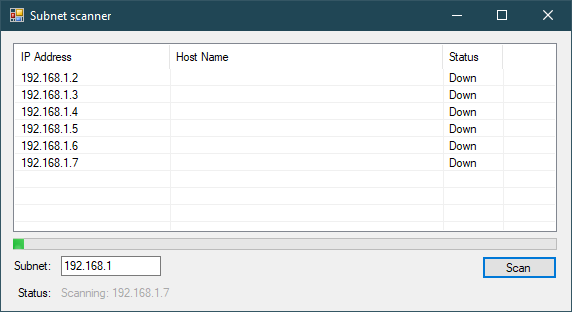
This is a simple c# ip scanner allows you to scan ip range in a subnet network.
Use the Ping class from System.Net.NetworkInformation to send ICMP echo requests (pings) to each IP address in the range. You can easily get hostname, status infromation from specific ip address.
Adding a click event handler to the Scan button allows you to scan subnet ip address in your local network.
C# network scanner
//get ip address of all computers on network c#
private void btnScan_Click(object sender, EventArgs e)
{
// c# local network discovery
string subnet = txtSubnet.Text;
progressBar.Maximum = 254;
progressBar.Value = 0;
lvResult.Items.Clear();
// c# ip scan network for
Task.Factory.StartNew(new Action(() =>
{
for (int i = 2; i < 255; i++)
{
string ip = $"{subnet}.{i}";
Ping ping = new Ping();
PingReply reply = ping.Send(ip, 100);
if (reply.Status == IPStatus.Success)
{
progressBar.BeginInvoke(new Action(() =>
{
try
{
// c# scan ip network scanner
IPHostEntry host = Dns.GetHostEntry(IPAddress.Parse(ip));
lvResult.Items.Add(new ListViewItem(new String[] { ip, host.HostName, "Up" }));
}
catch
{
MessageBox.Show($"Couldn't retrieve hostname from {ip}", "Message", MessageBoxButtons.OK, MessageBoxIcon.Error);
}
progressBar.Value += 1;
lblStatus.ForeColor = Color.Blue;
lblStatus.Text = $"Scanning: {ip}";
if (progressBar.Value == 253)
lblStatus.Text = "Finished";
}));
}
else
{
progressBar.BeginInvoke(new Action(() =>
{
progressBar.Value += 1;
lblStatus.ForeColor = Color.DarkGray;
lblStatus.Text = $"Scanning: {ip}";
lvResult.Items.Add(new ListViewItem(new String[] { ip, "", "Down" }));
if (progressBar.Value == 253)
lblStatus.Text = "Finished";
}));
}
}
}));
}This code iterates through IP addresses from 192.168.1.1 to 192.168.1.255 and sends a ping to each.
Through this c# example, i showed you how to get all ip address on a lan network in c#. You can easily scan all IPs and computer's names from LAN network using c# windows forms application.