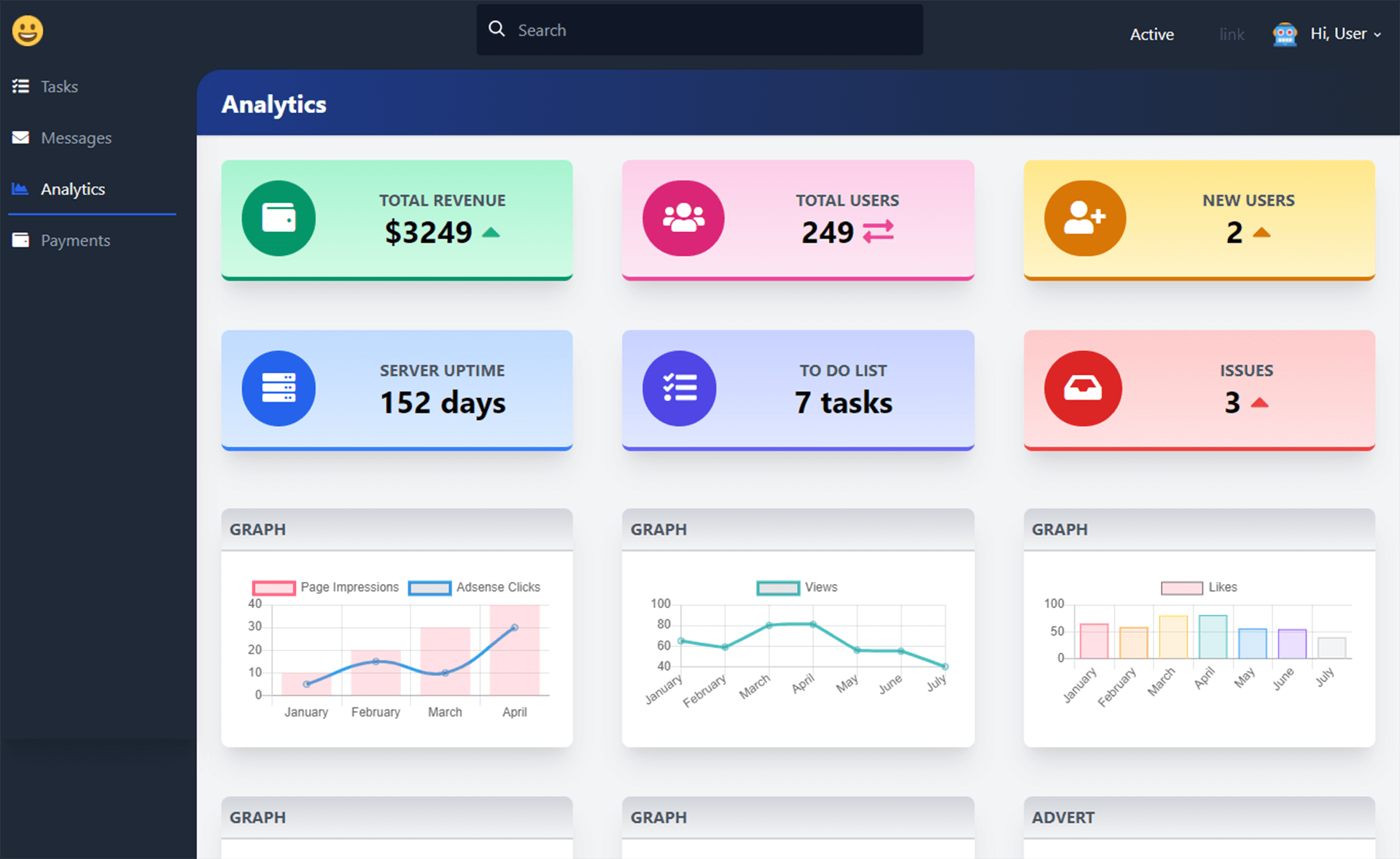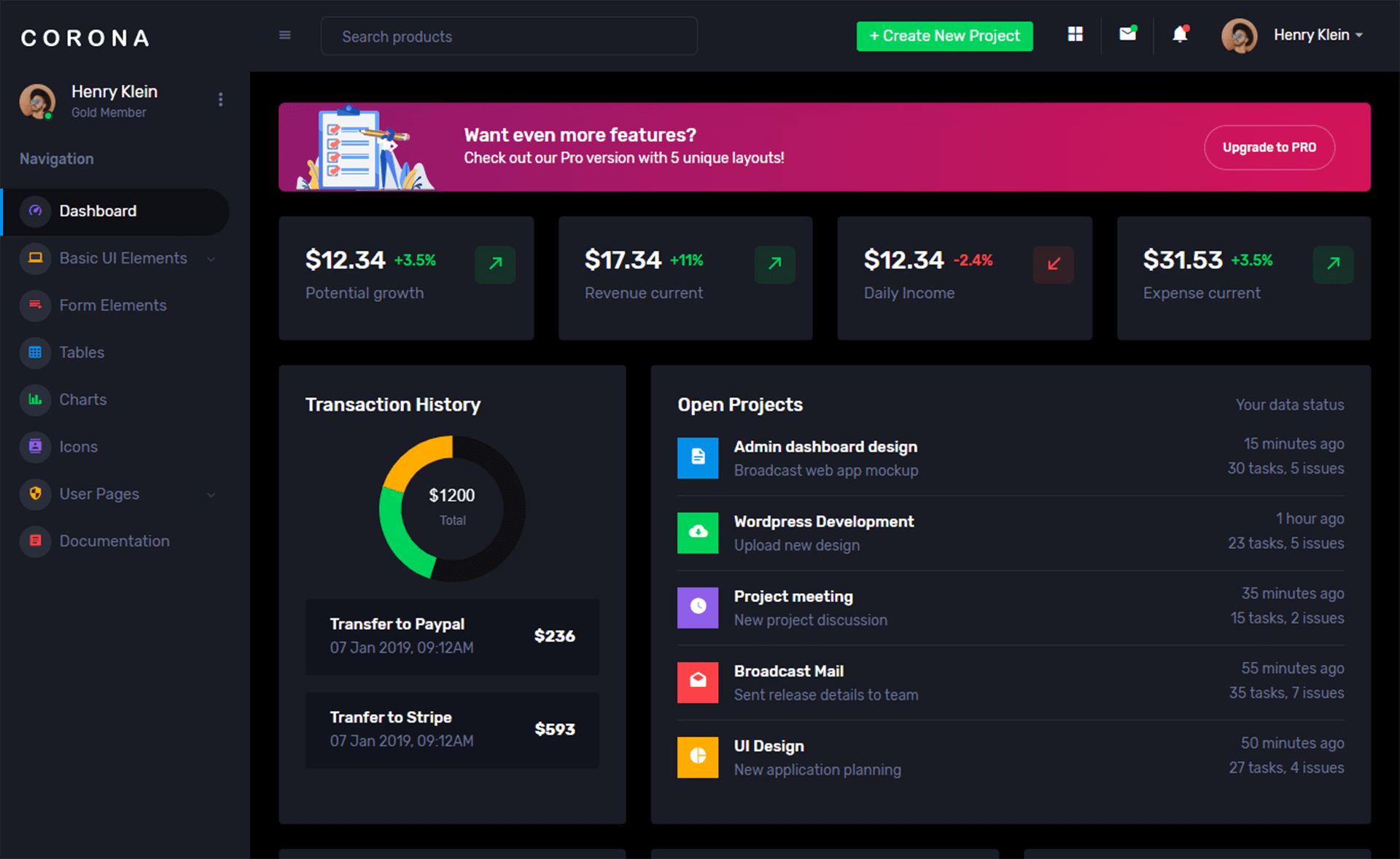Visual Studio: How to Compare Database Schemas
By Tan Lee Published on May 30, 2017 3.7K
How to Compare Database Schemas in Visual Studio 2013 Ultimate. You can use Visual Studio Premium or Visual Studio Ultimate to compare a target schema with a source schema
For each difference, you can specify whether to update the target so that it matches the source. You can write those updates directly to the target, or you can export the update script to the Transact-SQL editor or to a file. You can also save your comparisons, either as part of your database project or as a stand-alone file.
VIDEO TUTORIALS
- How to Share a file between multiple projects in Visual Studio
- How to add .gitignore in Visual Studio
- How to set multiple startup projects in Visual Studio
- How to fix 'NonComVisibleBaseClass was detected'
- How to Auto Increment Version Number in Visual Studio
- How to Add a Custom Prerequisites to Visual Studio Setup Project
- The referenced component could not be found
- How to Auto increment version in Visual Studio
Categories
Popular Posts
11 Things You Didn't Know About Cloudflare
Dec 19, 2024
Toolbox Admin Responsive Tailwind CSS Admin Template
Nov 20, 2024
Portal HTML Bootstrap
Nov 13, 2024