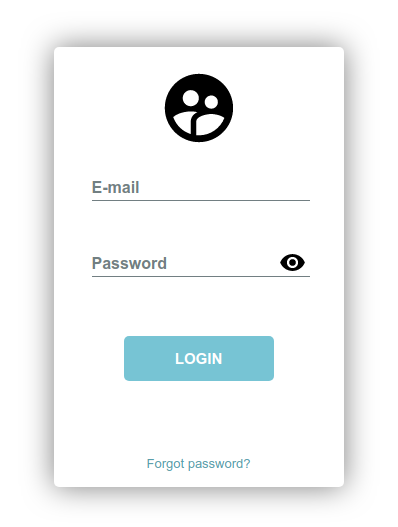How to Hide a WinForm in C#
By Tan Lee Published on Jun 08, 2024 10.26K
In C#, you can hide a WinForm after it run by using the Hide() method of the form.
What is WinForms in c#?
C# Windows Forms is a GUI framework that allows developers to build desktop applications for the Windows operating system. These applications are developed using the C# programming language in conjunction with the .NET framework.
How to Hide a WinForm in C#?
Open your Visual Studio, then click New Project, then select Visual C# on the left, then Windows and then select Windows Forms Application. Name your project "HideApplication" and then click OK
Open your form designer, then add a Form1_Show and Form1_Load event handlers as shown below.
using System;
using System.Collections.Generic;
using System.ComponentModel;
using System.Data;
using System.Drawing;
using System.Linq;
using System.Text;
using System.Windows.Forms;
using System.Threading;
namespace HideApplication
{
public partial class Form1 : Form
{
public Form1()
{
InitializeComponent();
}
private void Form1_Shown(object sender, EventArgs e)
{
//Hide your windows forms application
this.Hide();
}
private void Form1_Load(object sender, EventArgs e)
{
Thread.Sleep(5000);//5s
MessageBox.Show("You can't see me !", "Message", MessageBoxButtons.OK, MessageBoxIcon.Information);
}
}
}These methods are useful for controlling the visibility of your WinForms in C#.
VIDEO TUTORIAL
- How to Open and Show a PDF file in C#
- How to Get all Forms and Open Form with Form Name in C#
- How to zoom an image in C#
- How to Print a Picture Box in C#
- How to update UI from another thread in C#
- How to Search DataGridView by using TextBox in C#
- How to read and write to text file in C#
- How to save files using SaveFileDialog in C#
Categories
Popular Posts
11 Things You Didn't Know About Cloudflare
Dec 19, 2024
Material Lite Admin Template
Nov 14, 2024
HTML Login Form
Nov 11, 2024
tsParticles Authentication Template
Nov 11, 2024