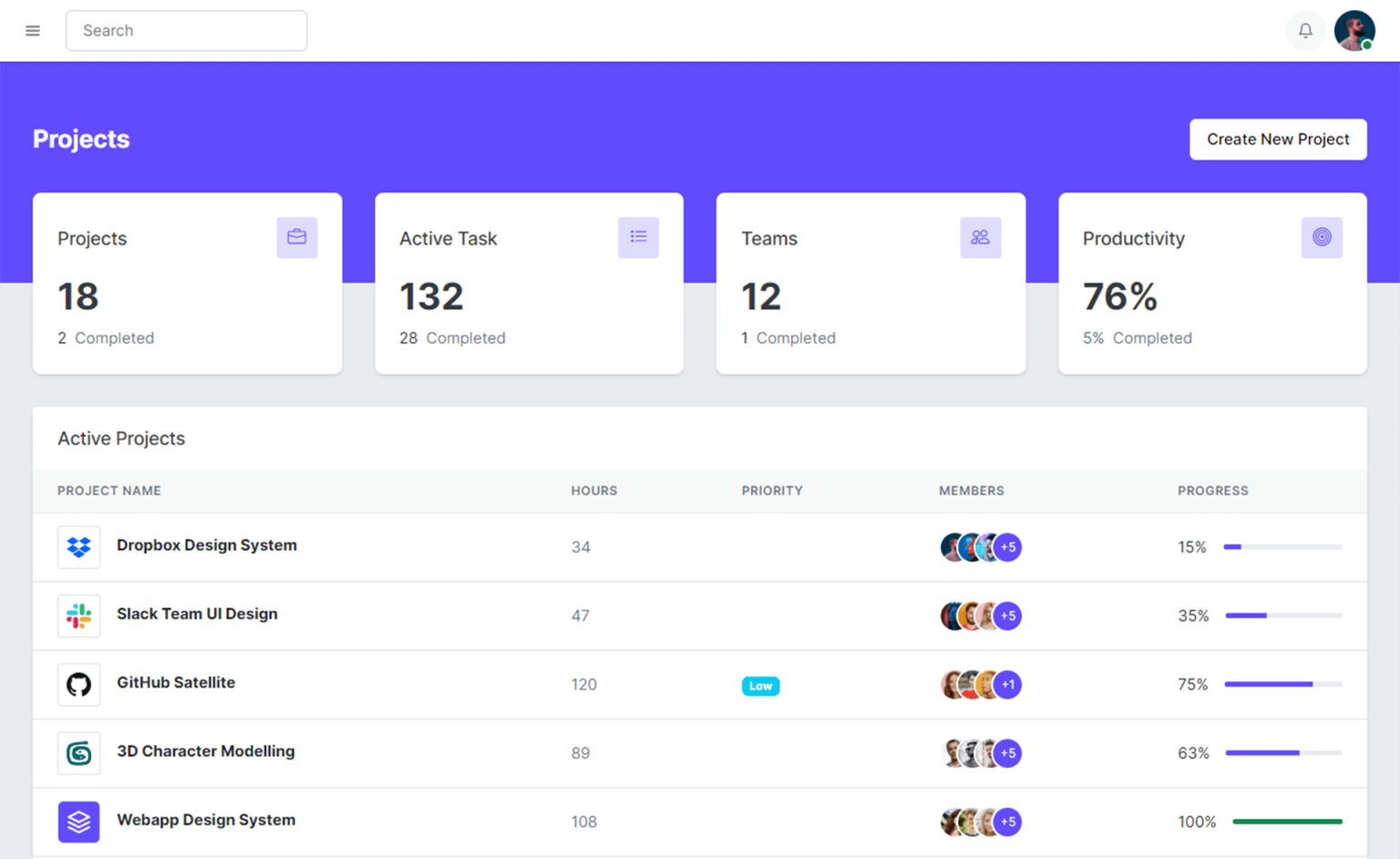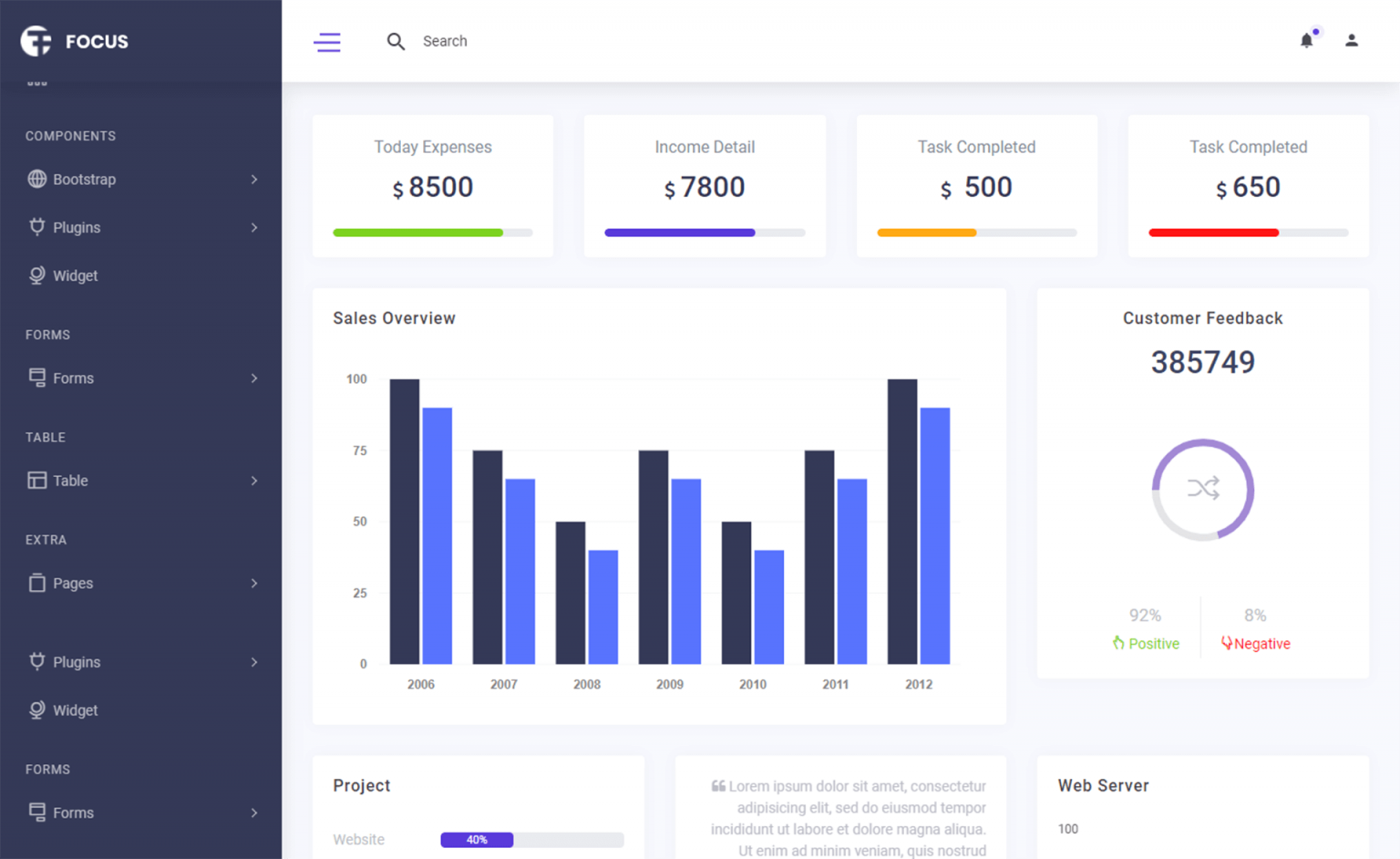How to Live Currency Converter in C#
By Tan Lee Published on May 22, 2017 8.3K
Creating a live currency converter in a C# Windows Forms application that fetches exchange rates using an online service involves a few steps.
Open Visual Studio, then click New Project, then select Visual C# on the left, then Windows and then select Windows Forms Application. Name your project "LiveCurrencyConverter" and then click OK
You can embed a browser directly into your application and navigate to a webpage or an online tool that provides currency conversion.
Drag and drop the web browser control onto your form designer, then design your form as shown below.
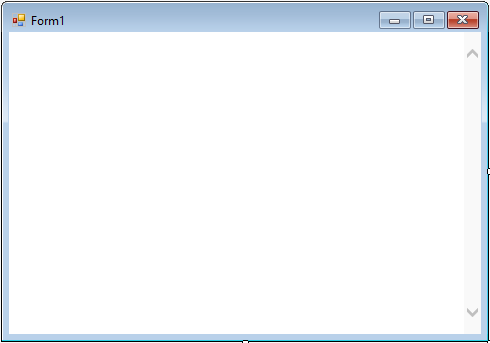
Add code to handle form load event
private void Form1_Load(object sender, EventArgs e)
{
// Navigate the WebBrowser to the currency converter page
webBrowser.Navigate("https://www.xe.com/currencyconverter/");
}VIDEO TUTORIAL
- How to Open and Show a PDF file in C#
- How to Get all Forms and Open Form with Form Name in C#
- How to zoom an image in C#
- How to Print a Picture Box in C#
- How to update UI from another thread in C#
- How to Search DataGridView by using TextBox in C#
- How to read and write to text file in C#
- How to save files using SaveFileDialog in C#
Categories
Popular Posts
11 Things You Didn't Know About Cloudflare
Dec 19, 2024
Dash UI HTML5 Admin Dashboard Template
Nov 18, 2024
Focus Admin Dashboard Template
Nov 18, 2024
Material Lite Admin Template
Nov 14, 2024