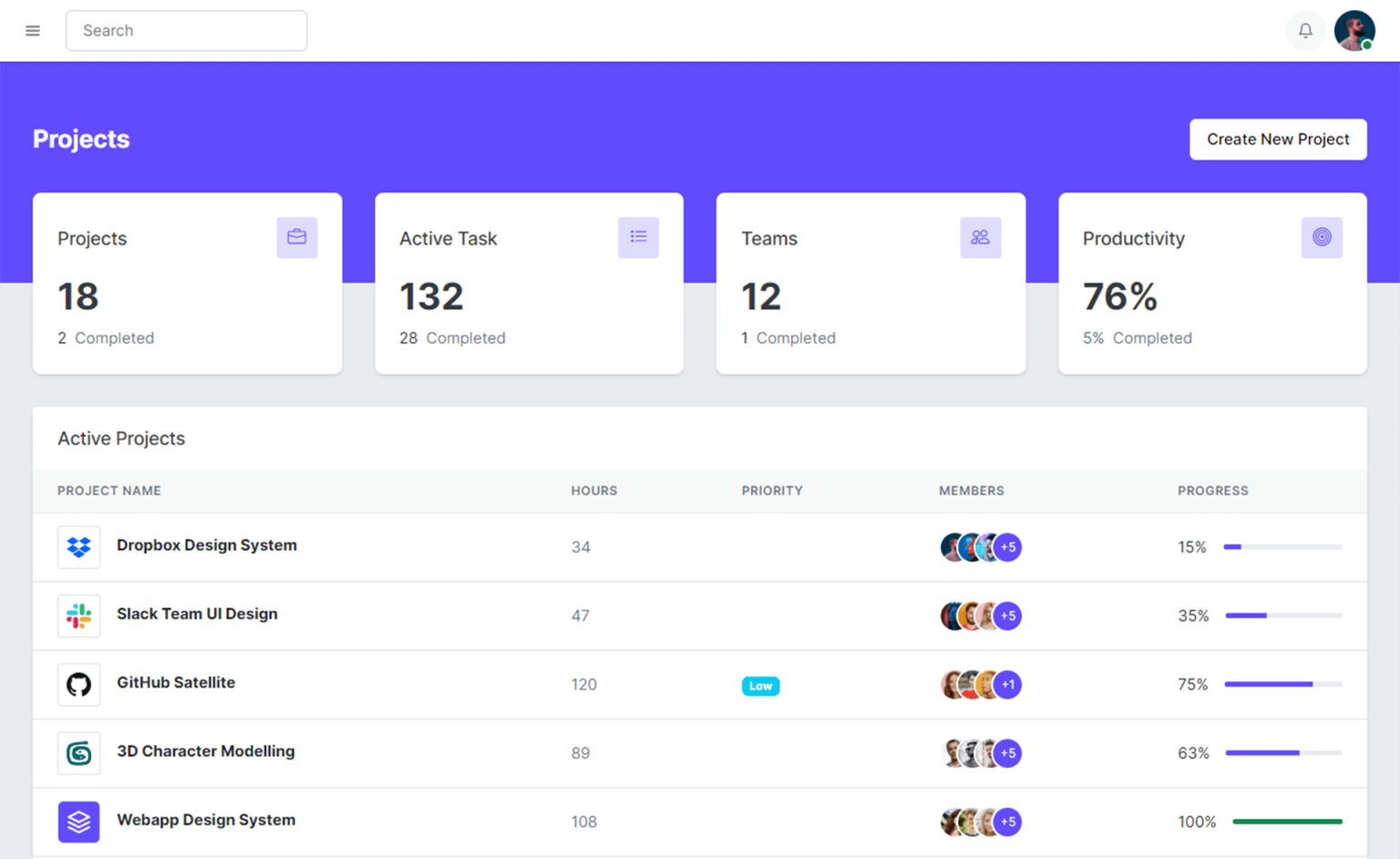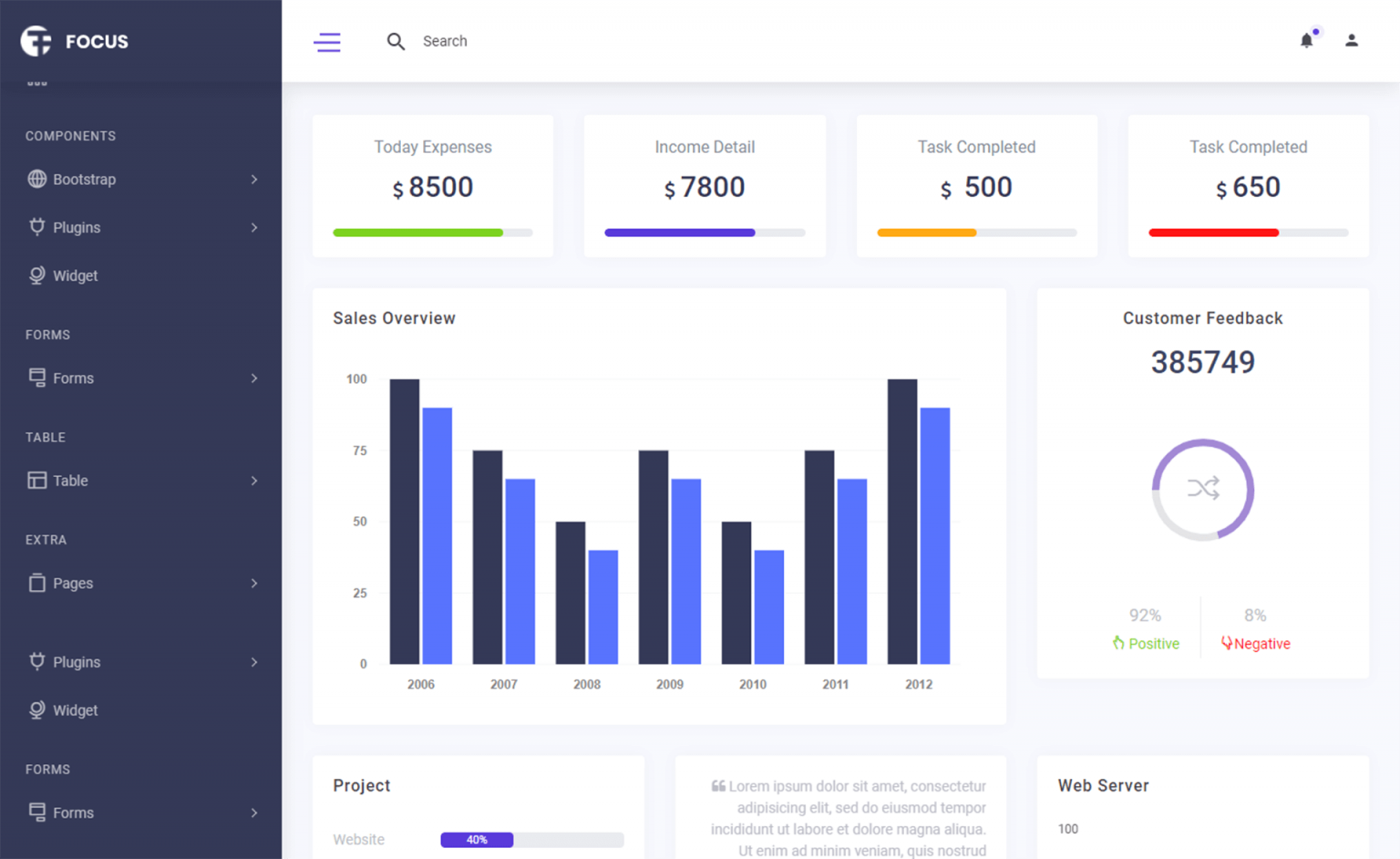How to use Timer control in C#
By Tan Lee Published on Jul 11, 2017 4.95K
In C# Windows Forms applications, the Timer control is an invaluable tool for executing repetitive tasks at fixed intervals. In this article, we will explore a simple example of how to use the Timer control to increment a value displayed in a textbox.
How to use Timer control in C#?
Click New Project, then select Visual C# on the left, then Windows and then select Windows Forms Application. Name your project "TimerControl" and then click OK
Drag and drop the TextBox, Button and Timer controls onto your form, then design your form as shown below.
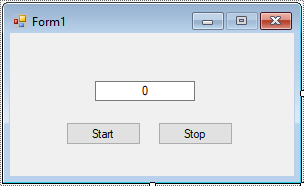
Add code to handle your form as shown below.
using System;
using System.Collections.Generic;
using System.ComponentModel;
using System.Data;
using System.Drawing;
using System.Linq;
using System.Text;
using System.Threading.Tasks;
using System.Windows.Forms;
namespace TimerControl
{
public partial class Form1 : Form
{
int value;
public Form1()
{
InitializeComponent();
}
}
}
int value: This integer holds the current value to be displayed in the TextBox. It is incremented each time the timer ticks.
The timer1_Tick event handler is where the main logic for updating the value happens. Every time the timer ticks, this method is executed, and the value is incremented.
private void timer1_Tick(object sender, EventArgs e)
{
// Update the textbox with incremented value
txtValue.Text = (value++).ToString();
}When the user clicks the Start button (btnStart), the following code is executed:
// Start the timer
private void btnStart_Click(object sender, EventArgs e)
{
// Parse the value from the textbox and start the timer
if (int.TryParse(txtValue.Text, out value))
{
timer1.Start();
}
}The int.TryParse method ensures that the value in the TextBox is a valid integer before starting the timer. If the value is valid, timer1.Start() is called, which begins the timer and triggers the timer1_Tick event at intervals defined by the Interval property of the Timer.
The Stop button (btnStop) allows the user to stop the timer. When clicked, the following code is executed:
// Stop the timer
private void btnStop_Click(object sender, EventArgs e)
{
timer1.Stop();
}The Timer control executes the Tick event at a fixed interval. By default, the Interval property is set to 100 milliseconds, but you can change it based on how frequently you want the timer to tick.
The example demonstrates a Windows Forms application where the value displayed in a TextBox is incremented every time a Timer ticks. The user can start and stop the timer using two buttons (Start and Stop).
VIDEO TUTORIAL
- How to Open and Show a PDF file in C#
- How to Get all Forms and Open Form with Form Name in C#
- How to zoom an image in C#
- How to Print a Picture Box in C#
- How to update UI from another thread in C#
- How to Search DataGridView by using TextBox in C#
- How to read and write to text file in C#
- How to save files using SaveFileDialog in C#