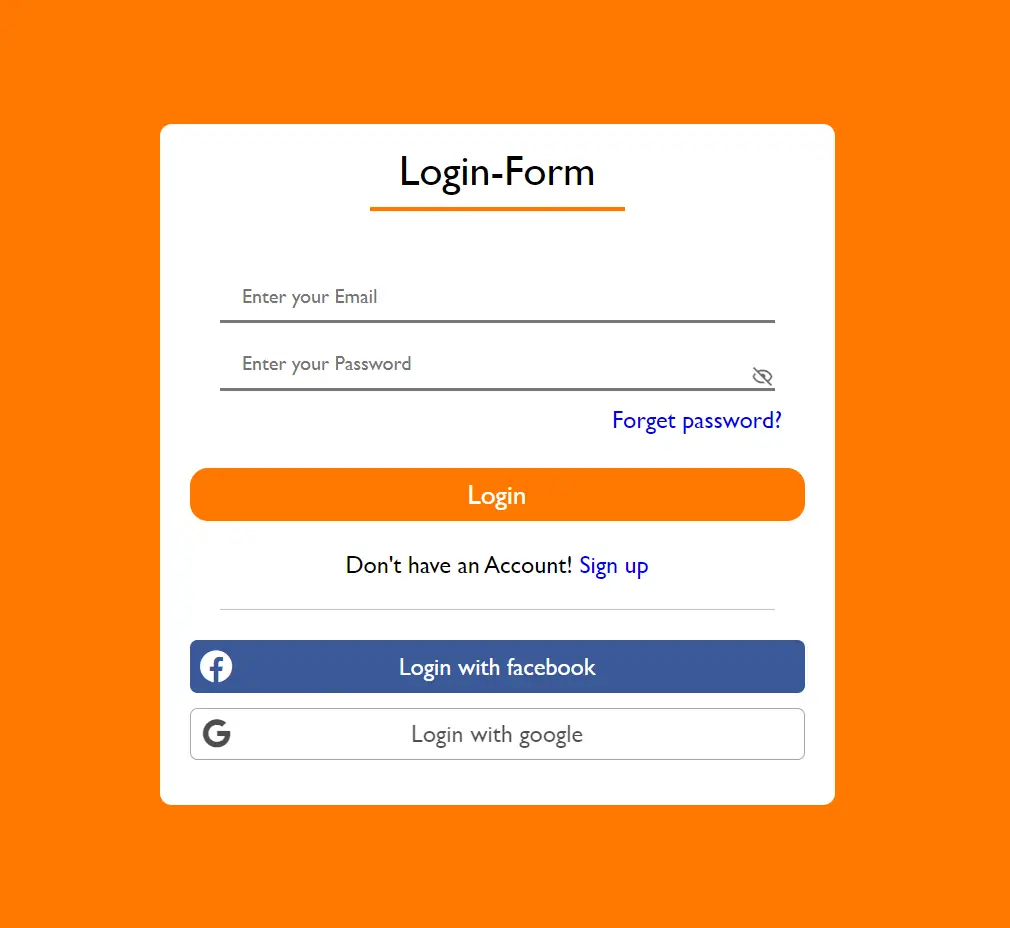Fixing Invalid Parameter Type in Attribute Constructor
By Tan Lee Published on Dec 21, 2024 644
Error: Attribute constructor has an invalid parameter type
- Error CS0181: "Attribute constructor parameter has type ‘Color’ which is not a valid attribute parameter type."
- Error CS0655: "'Color' is not a valid named attribute argument because it is not a valid attribute parameter type."
These errors occur because the parameter type used in the attribute’s constructor is invalid. Although the error appears where the attribute is applied, the root cause lies in the definition of the attribute itself.
To fix the error 'attribute constructor parameter has type, which is not a valid attribute parameter type' you can use the following solution.
Solution - Use a Valid Parameter Type
Attribute constructors in C# can only accept parameter types that are constant at compile time. Valid types include:
- Primitive types:
int,string,bool,char, and other less common types likebyte,short,long,float, anddouble. - Type: Represents a
Typeobject. - Enum: Any enumeration type.
- Arrays of the above types (e.g.,
int[]).
To resolve the issue, replace the invalid parameter type with one of these valid options.
Here are examples of constructors that use valid parameter types:
public CustomAttribute(double d) public CustomAttribute(char c) public CustomAttribute(DateTime date) public CustomAttribute(params string[] names) public CustomAttribute(float[] values) public CustomAttribute(SeverityLevel level) // Valid, but not an enum like "Status"!
If the type you need to use isn't valid in an attribute constructor, you may need to convert it into a valid type.
For example, if you want to use a Guid parameter, you could pass it as a string and then convert it within the constructor:
public class CustomAttribute : Attribute
{
public Guid Identifier { get; set; }
public CustomAttribute(string id)
{
Identifier = Guid.Parse(id);
}
}