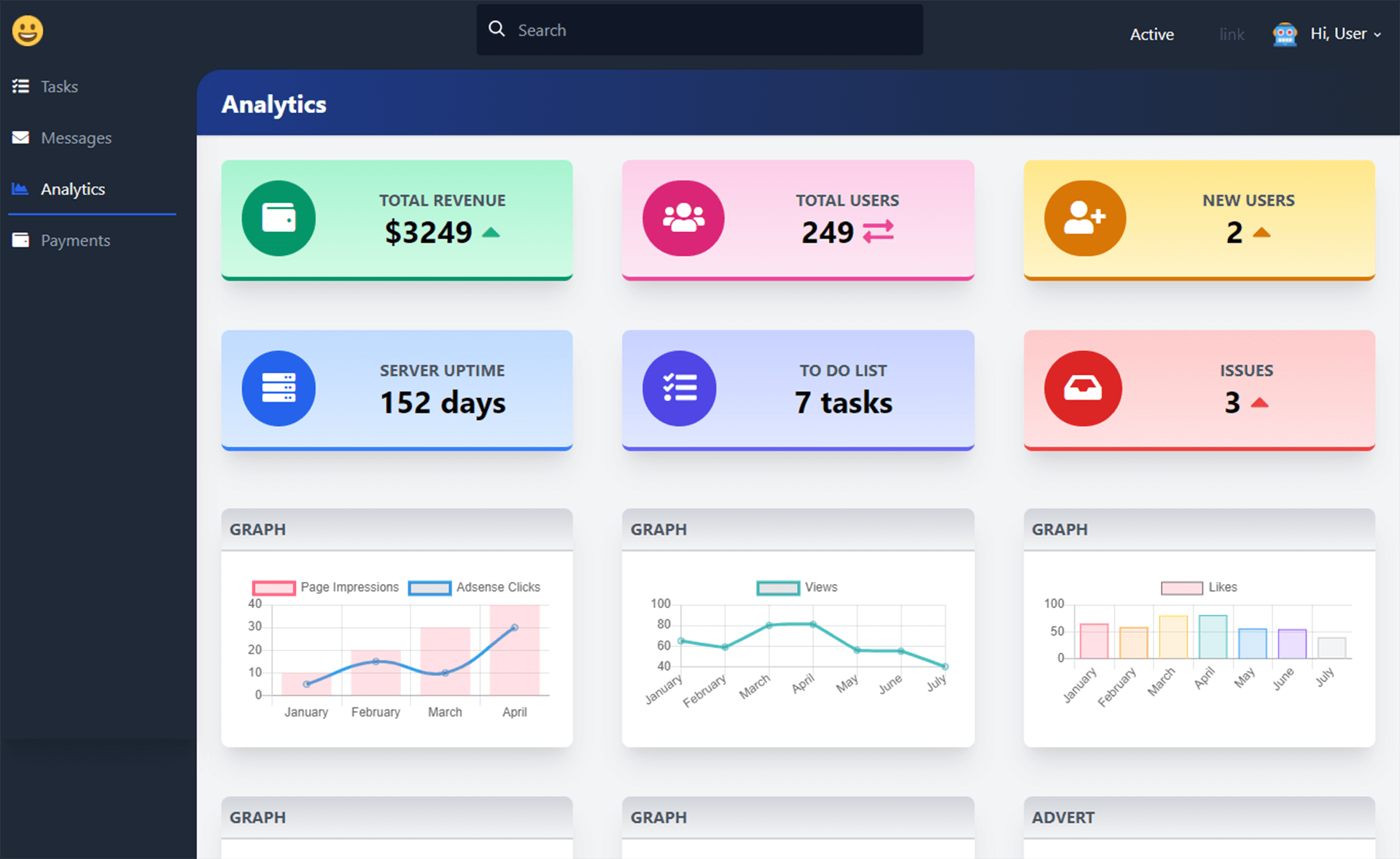How to get an Enum from a String in C#
By Tan Lee Published on Dec 26, 2024 374
In this tutorial, we’ll demonstrate how to convert an enum from a string value in C#.
First, We will create a generic method to handle the conversion. This method will allow us to convert any enum type from a string, simplifying the process.
public static T StringToEnum<T>(string name)
{
return (T)Enum.Parse(typeof(T), name);
}With the Enum.Parse method, we can easily convert a string to an enum value. Since Parse returns an object, we need to cast it to the desired enum type.
For example:
public enum Seasons
{
Spring,
Summer,
Fall,
Winter
}
public enum Colors
{
Red,
Blue,
Green,
Yellow,
Black,
White
}Converting from a string to an enum
Seasons season = StringToEnum<Seasons>("Summer");
// season is now Seasons.Summer
Colors color = StringToEnum<Colors>("Red");
// color is now Colors.RedHandling an invalid string
What happens if we try to convert a string that doesn’t exist in the enum?
In that case, Enum.Parse will throw an ArgumentException.
Seasons season = StringToEnum<Seasons>("Autumn");
// Throws ArgumentException
// Requested value "Autumn" was not found.To avoid the exception, we can first check if the string is a valid enum value using Enum.IsDefined. This method verifies if the provided string matches any of the enum names.
if (Enum.IsDefined(typeof(Seasons), "Autumn"))
{
StringToEnum<Seasons>("Autumn");
}
else
{
Console.WriteLine("Invalid enum value.");
}
// Output: Invalid enum value.Categories
Popular Posts
11 Things You Didn't Know About Cloudflare
Dec 19, 2024
Material Lite Admin Template
Nov 14, 2024
Toolbox Admin Responsive Tailwind CSS Admin Template
Nov 20, 2024
Carpatin Admin Dashboard Template
Nov 15, 2024