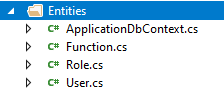How to Create Login Window with User Authentication in C#
By Tan Lee Published on Jan 20, 2021 34.64K
The article introduces the concept of role-based authentication in C# desktop applications using DevExpress controls and Entity Framework. It outlines the fundamental ideas behind implementing this type of authentication but notes that the source code provided is incomplete.
To access the full source code, readers are required to make a purchase.
C# Login form with User Authentication with SQL Server
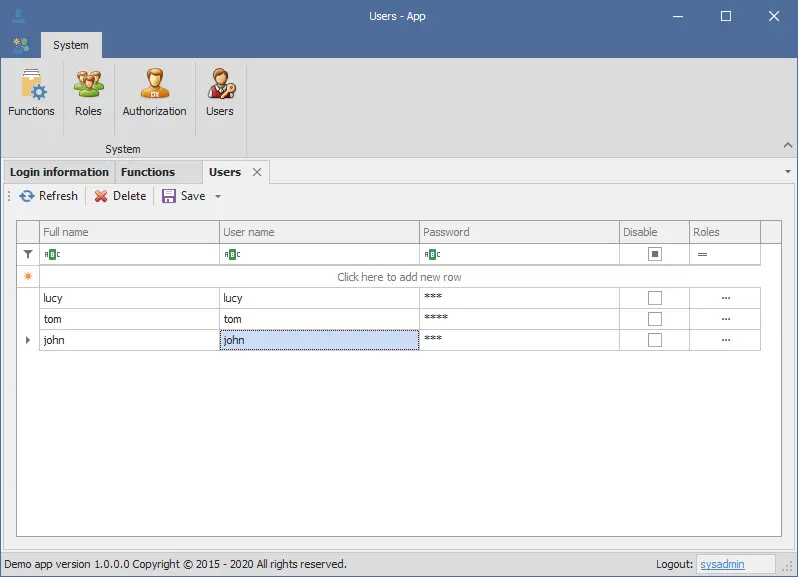
Information
- SQL Server
- DevExpress Control v20
- Entity Framework
- Generic Repository, UnitOfWork, Singleton pattern
Features:
- Manage and add new users
- Manage and add new functions
- Manage and add new roles
- Encrypt connection string, password
- Login system based on role
- Easily configure your database connection
- Easily build your dynamic application
I can give you a Devexpress Patch for Visual Studio 2017 when purchasing the source code. It will help you to easily learn and develop your application.
The website currently does not have integrated payment for each product.
To purchase, use the DONATE button above the menu. You need to Donate or send me $10, then email [email protected] to receive the download. You can also pay with USDT cryptocurrency. Please email me for payment details. Thanks for your patience!
How to Create Login Window with User Authentication in C#?
Create a new Windows Forms Application project, then create an Entities folder
Next, Open your Microsoft SQL Server Management Studio, then run the sql script below to create your database.
SET ANSI_NULLS ON GO SET QUOTED_IDENTIFIER ON GO CREATE TABLE [dbo].[FunctionRoles]( [FunctionId] [int] NOT NULL, [RoleId] [int] NOT NULL, CONSTRAINT [PK_FunctionRoles] PRIMARY KEY CLUSTERED ( [FunctionId] ASC, [RoleId] ASC )WITH (PAD_INDEX = OFF, STATISTICS_NORECOMPUTE = OFF, IGNORE_DUP_KEY = OFF, ALLOW_ROW_LOCKS = ON, ALLOW_PAGE_LOCKS = ON) ON [PRIMARY] ) ON [PRIMARY] GO /****** Object: Table [dbo].[Functions] Script Date: 9/3/2020 9:19:22 AM ******/ SET ANSI_NULLS ON GO SET QUOTED_IDENTIFIER ON GO CREATE TABLE [dbo].[Functions]( [FunctionId] [int] IDENTITY(1,1) NOT FOR REPLICATION NOT NULL, [ParentId] [int] NULL, [BeginGroup] [bit] NULL, [FormName] [nvarchar](255) NULL, [FormStyle] [nvarchar](255) NULL, [FunctionName] [nvarchar](255) NULL, [Image] [varbinary](max) NULL, [Menu] [bit] NULL, [MethodName] [nvarchar](255) NULL, [Order] [int] NULL, [Parameter] [nvarchar](255) NULL, [RibbonStyle] [bit] NULL, [Status] [bit] NULL, [Type] [nvarchar](255) NULL, CONSTRAINT [PK_Functions] PRIMARY KEY CLUSTERED ( [FunctionId] ASC )WITH (PAD_INDEX = OFF, STATISTICS_NORECOMPUTE = OFF, IGNORE_DUP_KEY = OFF, ALLOW_ROW_LOCKS = ON, ALLOW_PAGE_LOCKS = ON) ON [PRIMARY] ) ON [PRIMARY] TEXTIMAGE_ON [PRIMARY] GO /****** Object: Table [dbo].[Roles] Script Date: 9/3/2020 9:19:22 AM ******/ SET ANSI_NULLS ON GO SET QUOTED_IDENTIFIER ON GO CREATE TABLE [dbo].[Roles]( [RoleId] [int] IDENTITY(1,1) NOT FOR REPLICATION NOT NULL, [RoleName] [nvarchar](255) NULL, CONSTRAINT [PK_Roles] PRIMARY KEY CLUSTERED ( [RoleId] ASC )WITH (PAD_INDEX = OFF, STATISTICS_NORECOMPUTE = OFF, IGNORE_DUP_KEY = OFF, ALLOW_ROW_LOCKS = ON, ALLOW_PAGE_LOCKS = ON) ON [PRIMARY] ) ON [PRIMARY] GO /****** Object: Table [dbo].[UserRoles] Script Date: 9/3/2020 9:19:22 AM ******/ SET ANSI_NULLS ON GO SET QUOTED_IDENTIFIER ON GO CREATE TABLE [dbo].[UserRoles]( [UserId] [int] NOT NULL, [RoleId] [int] NOT NULL, CONSTRAINT [PK_UserRoles] PRIMARY KEY CLUSTERED ( [UserId] ASC, [RoleId] ASC )WITH (PAD_INDEX = OFF, STATISTICS_NORECOMPUTE = OFF, IGNORE_DUP_KEY = OFF, ALLOW_ROW_LOCKS = ON, ALLOW_PAGE_LOCKS = ON) ON [PRIMARY] ) ON [PRIMARY] GO /****** Object: Table [dbo].[Users] Script Date: 9/3/2020 9:19:22 AM ******/ SET ANSI_NULLS ON GO SET QUOTED_IDENTIFIER ON GO CREATE TABLE [dbo].[Users]( [UserId] [int] IDENTITY(1,1) NOT FOR REPLICATION NOT NULL, [FullName] [nvarchar](255) NULL, [UserName] [nvarchar](50) NOT NULL, [Password] [nvarchar](255) NULL, [Status] [bit] NULL, [DateCreate] [datetime] NULL, CONSTRAINT [PK_Users] PRIMARY KEY CLUSTERED ( [UserId] ASC )WITH (PAD_INDEX = OFF, STATISTICS_NORECOMPUTE = OFF, IGNORE_DUP_KEY = OFF, ALLOW_ROW_LOCKS = ON, ALLOW_PAGE_LOCKS = ON) ON [PRIMARY] ) ON [PRIMARY] GO SET ANSI_PADDING ON GO /****** Object: Index [IX_Users] Script Date: 9/3/2020 9:19:22 AM ******/ CREATE UNIQUE NONCLUSTERED INDEX [IX_Users] ON [dbo].[Users] ( [UserName] ASC )WITH (PAD_INDEX = OFF, STATISTICS_NORECOMPUTE = OFF, SORT_IN_TEMPDB = OFF, IGNORE_DUP_KEY = OFF, DROP_EXISTING = OFF, ONLINE = OFF, ALLOW_ROW_LOCKS = ON, ALLOW_PAGE_LOCKS = ON) ON [PRIMARY] GO ALTER TABLE [dbo].[FunctionRoles] WITH CHECK ADD CONSTRAINT [FK_FunctionRoles_Functions] FOREIGN KEY([FunctionId]) REFERENCES [dbo].[Functions] ([FunctionId]) GO ALTER TABLE [dbo].[FunctionRoles] CHECK CONSTRAINT [FK_FunctionRoles_Functions] GO ALTER TABLE [dbo].[FunctionRoles] WITH CHECK ADD CONSTRAINT [FK_FunctionRoles_Roles] FOREIGN KEY([RoleId]) REFERENCES [dbo].[Roles] ([RoleId]) GO ALTER TABLE [dbo].[FunctionRoles] CHECK CONSTRAINT [FK_FunctionRoles_Roles] GO ALTER TABLE [dbo].[UserRoles] WITH CHECK ADD CONSTRAINT [FK_UserRoles_Roles] FOREIGN KEY([RoleId]) REFERENCES [dbo].[Roles] ([RoleId]) GO ALTER TABLE [dbo].[UserRoles] CHECK CONSTRAINT [FK_UserRoles_Roles] GO ALTER TABLE [dbo].[UserRoles] WITH CHECK ADD CONSTRAINT [FK_UserRoles_Users] FOREIGN KEY([UserId]) REFERENCES [dbo].[Users] ([UserId]) GO ALTER TABLE [dbo].[UserRoles] CHECK CONSTRAINT [FK_UserRoles_Users]
The Users table will contain account credentials.
The Roles table will contain the permissions group name.
The Functions table will contain functional information.
Right-Clicking on your Entities folder, then select Add=>New Items...=>ADO.NET Entity Data Model=> Entity Framework code first from database to create your entity class, then enter your model name is ApplicationDbContext.
I'm using the Generic Repository, UnitOfWork pattern with Entity Framework to create the DataAccess layer, which helps me handle the CRUD.
The Repository Pattern is the middle layer between the Business Logic layer and the Data Access layer, making data access more strict and secure.
The Unit of Work is the concept related to the effective implementation of the Repository Pattern. It allows us to execute a single database transaction that involves multiple operations of insert, update, delete.
Creating an IRepository interface allows you to access your sql data.
public interface IRepository<T> where T : class
{
T GetById(object id);
IList<T> GetList();
Task<IList<T>> GetListAsync();
T Find(Expression<Func<T, bool>> expression);
Task<T> FindAsync(Expression<Func<T, bool>> expression);
IList<T> GetList(Expression<Func<T, bool>> expression);
Task<IList<T>> GetListAsync(Expression<Func<T, bool>> expression);
void Insert(T entity);
void Update(T entity);
void Delete(T entity);
Task SaveChangesAsync();
}Creating a BaseRepository implement IRepository as shown below.
public abstract class BaseRepository<T> : IRepository<T> where T : class
{
private readonly ApplicationDbContext _dataContext;
public BaseRepository(ApplicationDbContext dataContext)
{
_dataContext = dataContext;
}
public void Delete(T entity)
{
_dataContext.Set<T>().Remove(entity);
}
public T GetById(object id)
{
return _dataContext.Set<T>().Find(id);
}
public void Insert(T entity)
{
_dataContext.Set<T>().Add(entity);
}
public IList<T> GetList()
{
return _dataContext.Set<T>().ToList();
}
public async Task<IList<T>> GetListAsync()
{
return await _dataContext.Set<T>().ToListAsync();
}
public IList<T> GetList(Expression<Func<T, bool>> expression)
{
return _dataContext.Set<T>().Where(expression).ToList();
}
public T Find(Expression<Func<T, bool>> expression)
{
return _dataContext.Set<T>().Where(expression).SingleOrDefault();
}
public async Task<T> FindAsync(Expression<Func<T, bool>> expression)
{
return await _dataContext.Set<T>().Where(expression).SingleOrDefaultAsync();
}
public async Task<IList<T>> GetListAsync(Expression<Func<T, bool>> expression)
{
return await _dataContext.Set<T>().Where(expression).ToListAsync();
}
public void Update(T entity)
{
_dataContext.Entry<T>(entity).State = EntityState.Modified;
}
public Task SaveChangesAsync()
{
return _dataContext.SaveChangesAsync();
}
}Creating an IUserRepository allows you to access data from user table.
public interface IUserRepository : IRepository<User>
{
}Creating a UserRepository implement BaseRepository<User>, IUserRepository
public class UserRepository : BaseRepository<User>, IUserRepository
{
public UserRepository(ApplicationDbContext dataContext)
: base(dataContext)
{
}
}Finally, Create an IUnitOfWork allows you to handle data with transaction.
public class UnitOfWork : IUnitOfWork
{
private bool _disposed;
private readonly ApplicationDbContext _dataContext;
private IUserRepository _userRepository;
public UnitOfWork()
{
_dataContext = new ApplicationDbContext();
}
public IDatabaseTransaction BeginTransaction()
{
return new DatabaseTransaction(_dataContext);
}
public IUserRepository User => _userRepository ?? (_userRepository = new UserRepository(_dataContext));
public void SaveChanges()
{
_dataContext.SaveChanges();
}
protected void Dispose(bool disposing)
{
if (!this._disposed)
{
if (disposing)
_dataContext.Dispose();
}
this._disposed = true;
}
public void Dispose()
{
Dispose(true);
GC.SuppressFinalize(this);
}
}Creating a RibbonForm as a Main Form.
// c# winforms user permission management
public partial class frmMain : RibbonForm
{
private static frmMain _instance = null;
public static frmMain Instance
{
get
{
if (_instance == null)
_instance = new frmMain();
return _instance;
}
set { _instance = value; }
}
public frmMain()
{
InitializeComponent();
}
private void frmMain_Load(object sender, EventArgs e)
{
frmLoginInformation frm = new frmLoginInformation() { MdiParent = this };
frm.Show();
// Init Plugin
try
{
AppPlugin.InitPlugin();
// Init Component
_instance = this;
}
catch (Exception ex)
{
XtraMessageBox.Show(ex.Message, "Message", MessageBoxButtons.OK, MessageBoxIcon.Error);
}
}
private void ItemLogOut_Click(object sender, EventArgs e)
{
Cursor.Current = Cursors.WaitCursor;
ClearAllItems();
this.Hide();
frmLogin.Instance.Show();
// Init Form Login
Logout.Visibility = DevExpress.XtraBars.BarItemVisibility.Never;
Cursor.Current = Cursors.Default;
}
private void ClearAllItems()
{
// Remove Forms
for (int k = tabbedView.Documents.Count - 1; k >= 0; k--)
(tabbedView.Documents[k].Control as Form).Close();
// Remove all item in ribbon control.
for (int i = ribbon.Pages.Count - 1; i >= 0; i--)
{
for (int j = ribbon.Pages[i].Groups.Count - 1; j >= 0; j--)
ribbon.Pages[i].Groups[j].ItemLinks.Clear();//Clear item
//Clear group
ribbon.Pages[i].Groups.Clear();
}
// Clear pages
ribbon.Pages.Clear();
}
private void frmMain_FormClosed(object sender, FormClosedEventArgs e)
{
ClearAllItems();
Application.Exit();
}
}Login form in c# windows application with database
Creating a login form allows you to login with user authentication as shown below.
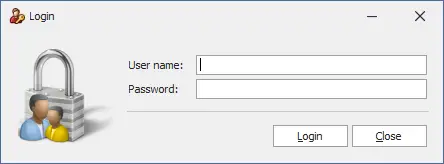
You can use this form to login with both admin and user login in c#. It's like a simple login form in c# for beginners.
I will create a default user for c# login system, then store in the app.config file with password encrypt. Everytime you login to the system, you need to check user is system default or application user.
<!-- c# username and password login -->
<appSettings>
<add key="SysUser" value="sysadmin"/>
<add key="SysPwd" value="l/sAuuLvgbuF/6xkLO6Q9g=="/>
</appSettings>System user default: sysadmin/admin
After successful login you can create an admin account or user login in c#.
How to validate username and password in c#?
It's also check username and password validation in c# windows application. The default user helps you create your application with the feature that you define.
//c# user authorization in database applications
public partial class frmLogin : DevExpress.XtraEditors.XtraForm
{
private static frmLogin _instance = null;
private readonly IUnitOfWork _unitOfWork;
public frmLogin()
{
InitializeComponent();
}
public static frmLogin Instance => _instance ?? (_instance = new frmLogin());
//how to validate login form in c# windows application
private void Login()
{
if (string.IsNullOrEmpty(txtUserName.Text))
{
XtraMessageBox.Show("Please enter your user name.", "Message", MessageBoxButtons.OK, MessageBoxIcon.Warning);
txtUserName.Focus();
return;
}
try
{
_unitOfWork = new UnitOfWork();
User user = _unitOfWork.User.Find(u => u.UserName == txtUserName.Text);
if (user != null)
{
if (user.Status == true)
{
XtraMessageBox.Show("Your account is currently locked.", "Message", MessageBoxButtons.OK, MessageBoxIcon.Warning);
txtUserName.Focus();
return;
}
if (user.Password != AppHelper.Encrypt(txtPassword.Text))
{
XtraMessageBox.Show("Your Username and password do not match.", "Message", MessageBoxButtons.OK, MessageBoxIcon.Warning);
txtPassword.Focus();
return;
}
frmMain.Instance = null;
UserInfo.FullName = user.FullName;
UserInfo.UserName = txtUserName.Text;
UserInfo.UserId = user.UserId;
UserInfo.LoginType = UserType.None;
AppSystem appSystem = new AppSystem(_unitOfWork);
appSystem.InitControl();
Hide();
frmMain.Instance.ShowDialog();
}
else
{
if (UserInfo.IsUserSystem(txtUserName.Text))
{
if (UserInfo.IsUserSystemLogin(txtUserName.Text, AppHelper.Encrypt(txtPassword.Text)))
{
frmMain.Instance = null;
UserInfo.FullName = "System";
UserInfo.UserName = txtUserName.Text;
UserInfo.LoginType = UserType.System;
AppSystem appSystem = new AppSystem(_unitOfWork);
appSystem.InitSystem();
Hide();
frmMain.Instance.ShowDialog();
}
else
{
XtraMessageBox.Show("Your Username and password do not match.", "Message", MessageBoxButtons.OK, MessageBoxIcon.Warning);
txtPassword.Focus();
}
}
else
{
XtraMessageBox.Show("Your username cannot be found in the system.", "Message", MessageBoxButtons.OK, MessageBoxIcon.Warning);
txtUserName.Focus();
}
}
}
catch (Exception ex)
{
XtraMessageBox.Show(ex.Message, "Message", MessageBoxButtons.OK, MessageBoxIcon.Error);
}
}
}Creating a login information form allows you to display user credentials as show below.
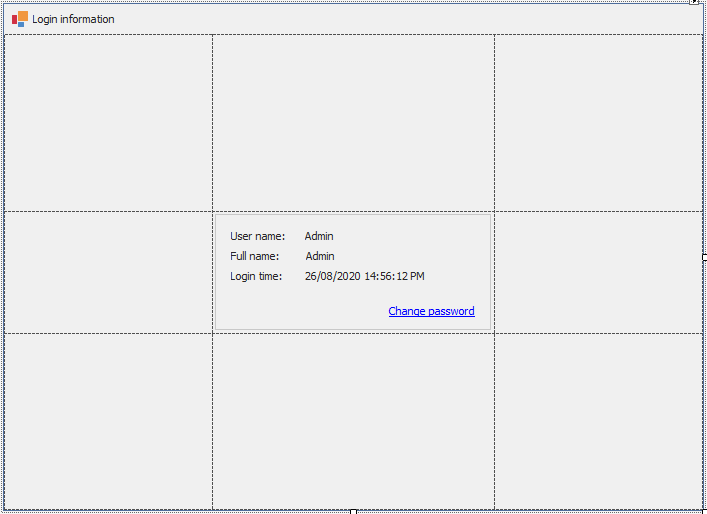
You can initialize your data at the Form_Load event.
private void frmLoginInformation_Load(object sender, EventArgs e)
{
lblFullName.Text = UserInfo.FullName;
lblUser.Text = UserInfo.UserName;
lblDateLogin.Text = DateTime.Now.ToString();
frmMain.Instance.ItemLogOut.Caption = UserInfo.UserName;
if (UserInfo.LoginType == UserType.None)
frmMain.Instance.Logout.Width = 40 + UserInfo.UserName.Length * 3;
else
frmMain.Instance.Logout.Width = 80;
frmMain.Instance.Logout.Hint = UserInfo.UserName;
frmMain.Instance.Logout.Visibility = BarItemVisibility.Always;
}Creating a Role form allows you to create new role.
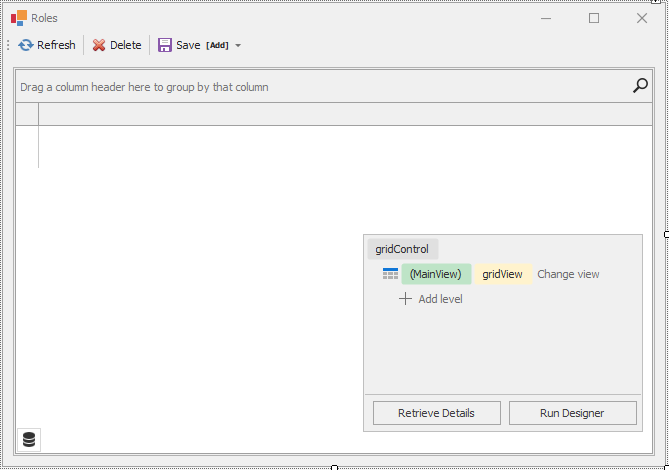
Multi user login form in c#
Do the same way for user and function form.
Creating a user role form allows you to set roles for specific users.
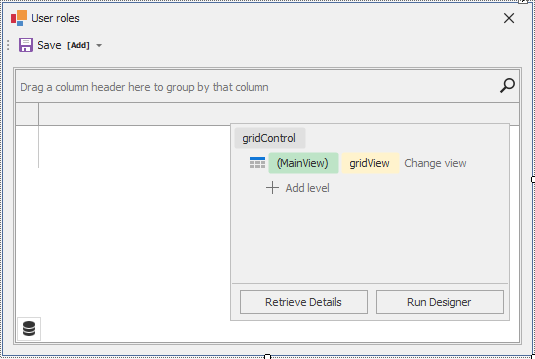
Each user will own one or more roles. When the user login to the application, depending on the specific role, they will see the respective functions
namespace FoxApp.UI.Forms.Systems
{
public partial class frmUserRoles : DevExpress.XtraEditors.XtraForm
{
private readonly IUnitOfWork _unitOfWork;
private User _user;
public frmUserRoles(User user, IUnitOfWork unitOfWork)
{
InitializeComponent();
_user = user;
_unitOfWork = unitOfWork;
}
private async void frmUserRoles_Load(object sender, EventArgs e)
{
gridControl.DataSource = await _unitOfWork.Role.GetListAsync();
for (int i = 0; i < gridView.DataRowCount; i++)
{
Role role = gridView.GetRow(i) as Role;
if (role != null)
{
if (_user.Roles.Where(r => r.RoleId == role.RoleId).Count() > 0)
gridView.SelectRow(i);
}
}
}
private async void btnSave_ItemClick(object sender, DevExpress.XtraBars.ItemClickEventArgs e)
{
Cursor.Current = Cursors.WaitCursor;
try
{
WaitFormHelper.ShowWaitForm(this);
gridView.FocusedRowHandle = -1;
for (int i = 0; i < gridView.DataRowCount; i++)
{
if (gridView.IsRowSelected(i))
{
Role role = gridView.GetRow(i) as Role;
if (role != null)
{
if (!role.Users.Contains(_user))
role.Users.Add(_user);
}
}
else
{
Role role = gridView.GetRow(i) as Role;
if (role != null)
{
if (role.Users.Contains(_user))
role.Users.Remove(_user);
}
}
}
await _unitOfWork.Role.SaveChangesAsync();
WaitFormHelper.SetWaitFormCaption(this, "Your data has been saved successfully.");
}
catch (Exception ex)
{
WaitFormHelper.CloseWaitForm(this);
XtraMessageBox.Show(ex.Message, "Message", MessageBoxButtons.OK, MessageBoxIcon.Error);
}
finally
{
WaitFormHelper.CloseWaitForm(this);
}
Cursor.Current = Cursors.Default;
}
}
}Creating a change password form allows user change the password as shown below.
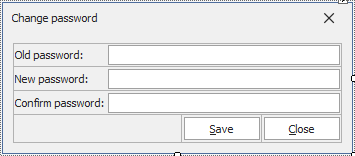
private void Save()
{
if (txtNewPassword.Text != txtConfirm.Text)
{
XtraMessageBox.Show("Your new password and confirmation password are incorrect.", "Message", MessageBoxButtons.OK, MessageBoxIcon.Warning);
txtConfirm.Focus();
return;
}
if (UserInfo.LoginType == UserType.None)
{
User user = _unitOfWork.User.Find(u => u.UserName == UserInfo.UserName);
if (user != null)
{
if (user.Password != AppHelper.Encrypt(txtOldPassword.Text))
{
XtraMessageBox.Show("Your Username and password do not match.", "Message", MessageBoxButtons.OK, MessageBoxIcon.Warning);
txtOldPassword.Focus();
return;
}
user.Password = AppHelper.Encrypt(txtNewPassword.Text);
_unitOfWork.User.Update(user);
_unitOfWork.User.SaveChanges();
XtraMessageBox.Show("You have successfully changed your password.", "Message", MessageBoxButtons.OK, MessageBoxIcon.Information);
Close();
}
else
{
XtraMessageBox.Show("Your old password is incorrect.", "Message", MessageBoxButtons.OK, MessageBoxIcon.Warning);
txtOldPassword.Focus();
}
}
else
{
if (UserInfo.IsUserSystemLogin(UserInfo.SysUser, AppHelper.Encrypt(txtOldPassword.Text)))
{
UserInfo.ChangeSystemPassword(AppHelper.Encrypt(txtNewPassword.Text));
XtraMessageBox.Show("You have successfully changed your password.", "Message", MessageBoxButtons.OK, MessageBoxIcon.Information);
Close();
}
else
{
XtraMessageBox.Show("Your old password is incorrect.", "Message", MessageBoxButtons.OK, MessageBoxIcon.Warning);
txtOldPassword.Focus();
}
}
}Authentication and authorization in windows application c#
Creating an authorization form allows you to set functions to role.
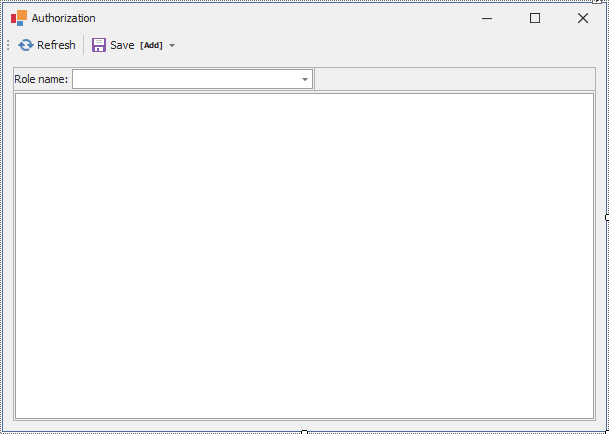
private async void btnSave_ItemClick(object sender, DevExpress.XtraBars.ItemClickEventArgs e)
{
Cursor.Current = Cursors.WaitCursor;
Role role = cboRoleName.GetSelectedDataRow() as Role;
if (role != null)
{
try
{
WaitFormHelper.ShowWaitForm(this);
List<Function> functions = treeListFunction.DataSource as List<Function>;
if (functions != null)
{
foreach (Function f in functions)
{
TreeListNode node = treeListFunction.FindNodeByFieldValue("FunctionId", f.FunctionId);
if ((node.CheckState == CheckState.Checked) || (node.CheckState == CheckState.Indeterminate))
{
if (!f.Roles.Contains(role))
f.Roles.Add(role);
}
else
{
if (f.Roles.Contains(role))
f.Roles.Remove(role);
}
}
await _unitOfWork.Function.SaveChangesAsync();
}
WaitFormHelper.SetWaitFormCaption(this, "Your data has been saved successfully.");
}
catch (Exception ex)
{
WaitFormHelper.CloseWaitForm(this);
XtraMessageBox.Show(ex.Message, "Message", MessageBoxButtons.OK, MessageBoxIcon.Error);
}
finally
{
WaitFormHelper.CloseWaitForm(this);
}
}
else
{
XtraMessageBox.Show("Please select your role name.", "Message", MessageBoxButtons.OK, MessageBoxIcon.Warning);
cboRoleName.Focus();
}
Cursor.Current = Cursors.Default;
}How to encrypt password in app.config file c#?
If you want to configure sql connection you can press Ctrl + R at the login screen, then enter your sql account.
Creating a configuration form allows you to connect to your sql server, then save your connection string to the app.config file with encrypt connection string data.
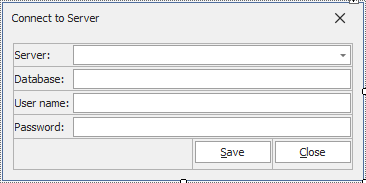
If you successfully connect to the sql database, the system will automatically encrypt the connection string and store it in the app.config file
private void SaveConfig()
{
SqlHelper helper;
string ConnectionString = String.Format("Data Source={0};Initial Catalog={1};User ID={2};Password={3};", cboServer.Text.Trim(), txtCatalog.Text, txtUserName.Text.Trim(), txtPassword.Text.Trim());
if (string.IsNullOrEmpty(txtUserName.Text) || string.IsNullOrEmpty(txtPassword.Text))
{
ConnectionString = String.Format("Data Source={0};Initial Catalog={1}; Integrated Security=true;", cboServer.Text.Trim(), txtCatalog.Text);
helper = new SqlHelper(ConnectionString);
if (helper.CheckConnection())
{
XtraMessageBox.Show("You have successfully configured the connection to the Server.", "Message", MessageBoxButtons.OK, MessageBoxIcon.Information);
AppConnection.ConnectionString = AppHelper.Encrypt(ConnectionString);
Close();
}
else
XtraMessageBox.Show("An error occurred while connecting to the Server.", "Message", MessageBoxButtons.OK, MessageBoxIcon.Warning);
}
else
{
helper = new SqlHelper(ConnectionString);
if (helper.CheckConnection())
{
XtraMessageBox.Show("You have successfully configured the connection to the Server.", "Message", MessageBoxButtons.OK, MessageBoxIcon.Information);
AppConnection.ConnectionString = AppHelper.Encrypt(ConnectionString);
Close();
}
else
XtraMessageBox.Show("An error occurred while connecting to the Server.", "Message", MessageBoxButtons.OK, MessageBoxIcon.Warning);
}
}We will decrypt connection string c#, then check connection to the sql database server. If the connection is successful, we will update the encrypted connection string to the app.config file. Using encrypt and decypt allows you to hide connection string in app.config c#.
Finally, I'll create an AppSystem class that allows you initialize the application.
// authentication and authorization in windows application c#
public void InitControl()
{
int lIndex = 0, sIndex = 0;
// Init ComponentModel
((System.ComponentModel.ISupportInitialize)(frmMain.Instance.ribbon)).BeginInit();
// Init Image
frmMain.Instance.ribbon.LargeImages = frmMain.Instance.LimageCollection;
// Clear image collection
frmMain.Instance.LimageCollection.Images.Clear();
frmMain.Instance.SimageCollection.Images.Clear();
User user = _unitOfWork.User.GetApplyEagerLoading(u => u.UserId == UserInfo.UserId, r => r.Roles, r => r.Roles.Select(f => f.Functions)).SingleOrDefault();
if (user != null)
{
// Init Function
List<Function> list = new List<Function>();
foreach (Role role in user.Roles)
{
var functions = role.Functions.Where(f => f.Status == true).ToList();
foreach (Function f in functions)
{
if (!list.Contains(f))
list.Add(f);
}
}
//
var tabs = list.Where(f => f.Type == "Tab").OrderBy(f => f.Order).ToList();
foreach (Function tab in tabs)
{
// Add Page
RibbonPage rPage = new RibbonPage(tab.FunctionName) { Name = $"ribbonPage{tab.FunctionId}" };
frmMain.Instance.ribbon.Pages.Add(rPage);
var groups = list.Where(f => f.Type == "Group" && f.ParentId == tab.FunctionId).OrderBy(f => f.Order).ToList();
foreach (Function group in groups)
{
// Add PageGroup
RibbonPageGroup rGroup = new RibbonPageGroup(group.FunctionName) { Name = $"ribbonPageGroup{group.FunctionId}", AllowTextClipping = false };
rPage.Groups.Add(rGroup);
var items = list.Where(f => f.Type == "Item" && f.ParentId == group.FunctionId).OrderBy(f => f.Order).ToList();
foreach (Function item in items)
{
if (item.Menu == true)
{
// Add main menu
BarSubItem mainMenu = new BarSubItem(frmMain.Instance.ribbon.Manager, item.FunctionName) { Name = $"barButtonItem{item.FunctionId}", Tag = new AppModule() { Id = item.FunctionId, ModuleId = item.FormName, Caption = item.FunctionName, Type = item.FormStyle, MethodName = item.MethodName, Parameter = item.Parameter }, Hint = item.FunctionName, Description = item.FunctionName };
frmMain.Instance.ribbon.Items.Add(mainMenu);
if (item.Image != null)
{
if (item.RibbonStyle == true)
frmMain.Instance.SimageCollection.AddImage(DataConvert.ByteArrayToImage(item.Image));
else
frmMain.Instance.LimageCollection.AddImage(DataConvert.ByteArrayToImage(item.Image));
if (frmMain.Instance.SimageCollection.Images.Count > 0 && item.RibbonStyle == true)
{
mainMenu.ImageIndex = sIndex;
sIndex++;
mainMenu.RibbonStyle = RibbonItemStyles.SmallWithoutText | RibbonItemStyles.SmallWithText;
}
else
{
mainMenu.LargeImageIndex = lIndex;
lIndex++;
mainMenu.RibbonStyle = RibbonItemStyles.All;
}
}
// Add item into menu
var menus = list.Where(f => f.Type == "Item" && f.ParentId == item.FunctionId).OrderBy(f => f.Order).ToList();
foreach (Function menu in menus)
{
if (menu.Menu == true)
{
// Add sub menu
BarSubItem subMenu = new BarSubItem(frmMain.Instance.ribbon.Manager, menu.FunctionName) { Name = $"barButtonItem{menu.FunctionId}", Tag = new AppModule() { Id = menu.FunctionId, ModuleId = menu.FormName, Caption = menu.FunctionName, Type = menu.FormStyle, MethodName = menu.MethodName, Parameter = menu.Parameter }, Hint = menu.FunctionName, Description = menu.FunctionName };
frmMain.Instance.ribbon.Items.Add(subMenu);
var subMenus = list.Where(f => f.Type == "Item" && f.ParentId == menu.FunctionId).OrderBy(f => f.Order).ToList();
foreach (Function sMenu in subMenus)
{
// Add image
if (sMenu.Image != null)
frmMain.Instance.SimageCollection.AddImage(DataConvert.ByteArrayToImage(sMenu.Image));
BarButtonItem bItem = new BarButtonItem() { Caption = sMenu.FunctionName, Name = $"barButtonItem{sMenu.FunctionId}", Tag = new AppModule() { Id = sMenu.FunctionId, ModuleId = sMenu.FormName, Caption = sMenu.FunctionName, Type = sMenu.FormStyle, MethodName = sMenu.MethodName, Parameter = sMenu.Parameter }, Hint = sMenu.FunctionName, Description = sMenu.FunctionName };
if (frmMain.Instance.SimageCollection.Images.Count > 0 && sMenu.Image != null)
{
bItem.ImageIndex = sIndex;
sIndex++;
}
bItem.ItemClick += ItemClick;
bItem.RibbonStyle = RibbonItemStyles.All;
subMenu.LinksPersistInfo.Add(new LinkPersistInfo(bItem, sMenu.BeginGroup ?? false));
frmMain.Instance.ribbon.Items.Add(bItem);
}
mainMenu.ItemLinks.Add(subMenu, menu.BeginGroup ?? false);
}
else
{
// Add image
if (menu.Image != null)
frmMain.Instance.SimageCollection.AddImage(DataConvert.ByteArrayToImage(menu.Image));
BarButtonItem bItem = new BarButtonItem() { Caption = menu.FunctionName, Name = $"barButtonItem{menu.FunctionId}", Tag = new AppModule() { Id = menu.FunctionId, ModuleId = menu.FormName, Caption = menu.FunctionName, Type = menu.FormStyle, MethodName = menu.MethodName, Parameter = menu.Parameter }, Hint = menu.FunctionName, Description = menu.FunctionName };
bItem.ItemClick += ItemClick;
bItem.RibbonStyle = RibbonItemStyles.All;
if (frmMain.Instance.SimageCollection.Images.Count > 0 && menu.Image != null)
{
bItem.ImageIndex = sIndex;
sIndex++;
}
mainMenu.LinksPersistInfo.Add(new LinkPersistInfo(bItem, menu.BeginGroup ?? false));
frmMain.Instance.ribbon.Items.Add(bItem);
}
}
rGroup.ItemLinks.Add(mainMenu, true);
}
else
{
if (item.Image != null)
{
if (item.RibbonStyle == true)
frmMain.Instance.SimageCollection.AddImage(DataConvert.ByteArrayToImage(item.Image));
else
frmMain.Instance.LimageCollection.AddImage(DataConvert.ByteArrayToImage(item.Image));
}
BarButtonItem bItem = new BarButtonItem(frmMain.Instance.ribbon.Manager, item.FunctionName) { Name = $"barButtonItem{item.FunctionId}", Tag = new AppModule() { Id = item.FunctionId, ModuleId = item.FormName, Caption = item.FunctionName, Type = item.FormStyle, MethodName = item.MethodName, Parameter = item.Parameter }, Hint = item.FunctionName, Description = item.FunctionName };
bItem.ItemClick += ItemClick;
if (item.Image != null)
{
if (frmMain.Instance.SimageCollection.Images.Count > 0 && item.RibbonStyle == true)
{
bItem.ImageIndex = sIndex;
sIndex++;
bItem.RibbonStyle = RibbonItemStyles.SmallWithoutText | RibbonItemStyles.SmallWithText;
rGroup.ItemLinks.Add(bItem, item.BeginGroup ?? false);
}
else
{
bItem.LargeImageIndex = lIndex;
lIndex++;
bItem.RibbonStyle = RibbonItemStyles.All;
rGroup.ItemLinks.Add(bItem, item.BeginGroup ?? false);
}
}
else
{
bItem.RibbonStyle = RibbonItemStyles.All;
rGroup.ItemLinks.Add(bItem, item.BeginGroup ?? false);
}
frmMain.Instance.ribbon.Items.Add(bItem);
}
}
}
}
}
//Add more
((System.ComponentModel.ISupportInitialize)(frmMain.Instance.ribbon)).EndInit();
}The application will retrieve functionality from the database and then initialize itself according to the specified user roles.
This article provides an introduction to the fundamentals of user management and authentication systems. You can can purchase the source code for educational purposes or to integrate it into their own systems.