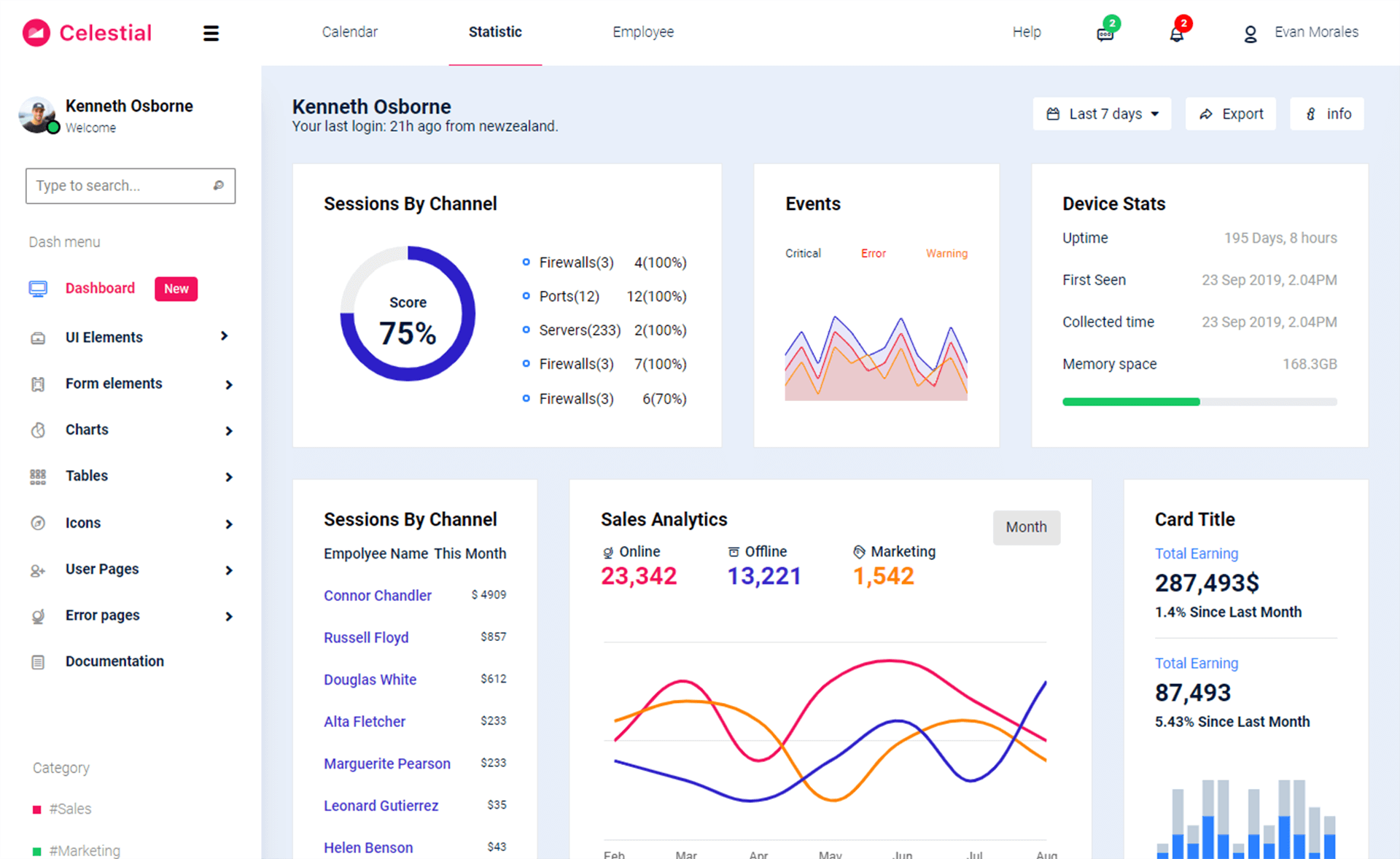How to fix 'ClickOnce does not support the request execution level 'requireAdministrator.''
By Tan Lee Published on Dec 06, 2024 710
ClickOnce applications do not support elevated privileges or UAC (User Account Control) prompts. As a result, specifying requireAdministrator in the application's manifest file will cause an error during deployment.
When trying to force your application to start with elevated privileges, you typically modify the app.manifest file and set the requestedExecutionLevel to requireAdministrator.
However, if you encounter an exception when compiling the app, it's caused by ClickOnce security settings. If you use Visual Studio’s publishing wizard or select "Publish Now," ClickOnce automatically enables certain security settings, which prevent the app from requesting elevated privileges.
This error happens when the app.manifest file in a project doesn't have the UAC (User Account Control) Execution Level set to asInvoker, which is required by ClickOnce deployment.
To resolve this, you would need to remove the requireAdministrator setting from the ClickOnce application manifest. Ensure the app.manifest file contains the following setting under the <trustInfo> section:
<requestedExecutionLevel level="asInvoker" uiAccess="false" />
This setting ensures that the application runs with the same privileges as the calling process, as required by ClickOnce.
To resolve the issue, the first step is to disable the ClickOnce security settings in your WinForms project.
Open your project in Visual Studio, then navigate to the Project menu and select your project name Properties to access the project settings.
In the properties dialog, go to the Security tab and uncheck the option Enable ClickOnce security settings to disable the ClickOnce security settings.
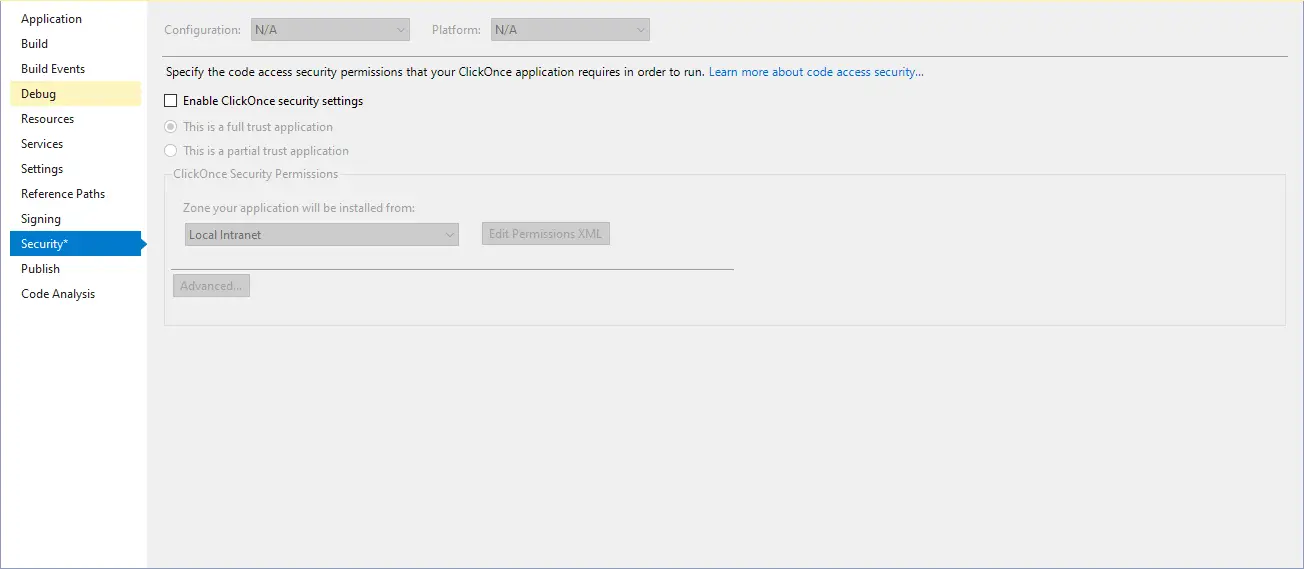
After unchecking the Enable ClickOnce security settings and recompiling your application, the exception should no longer appear.
ClickOnce is automatically enabled whenever you click "Publish," even if you don't intend to use it. If your application requires requireAdministrator for elevated privileges, ClickOnce cannot be used, and you won't be able to "Publish" your project with this setting.