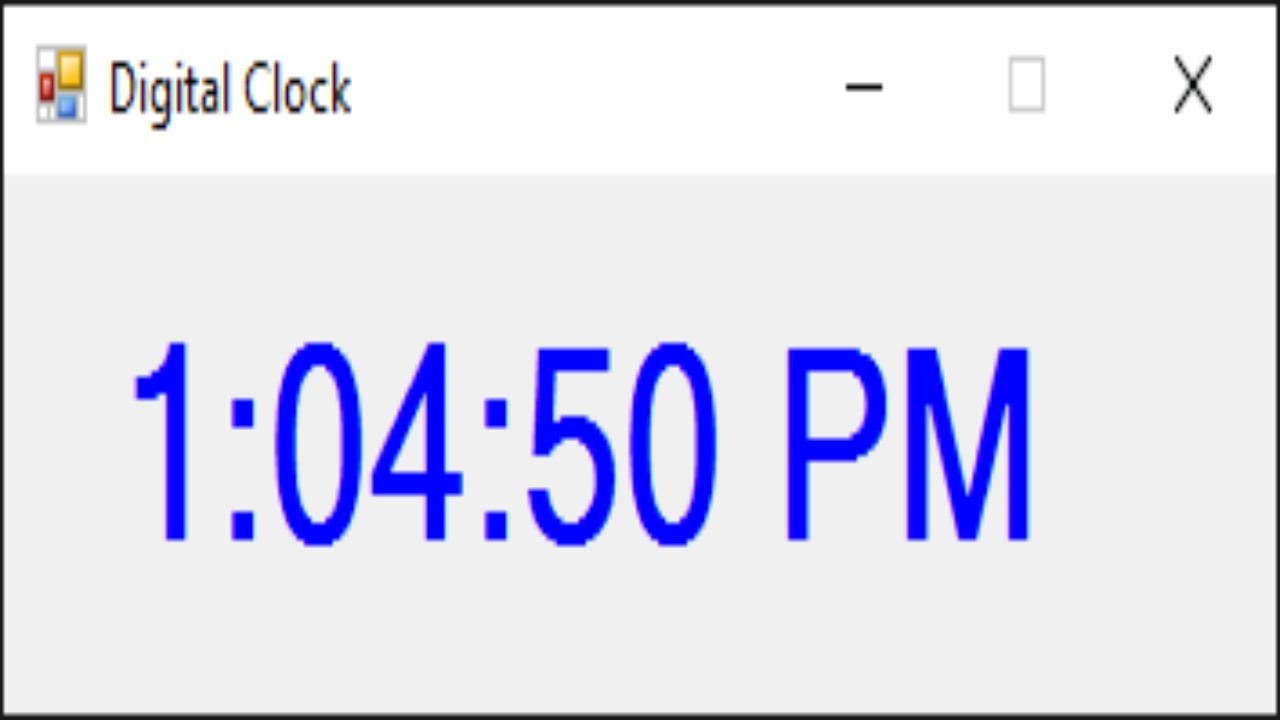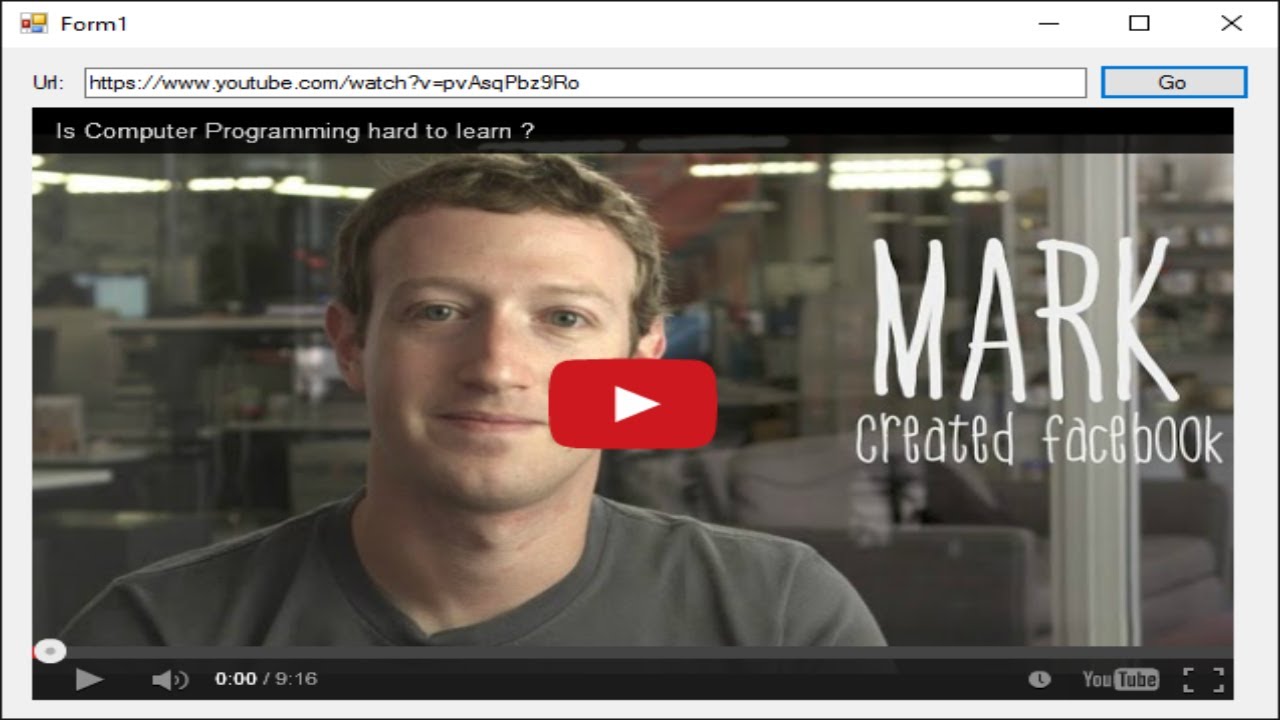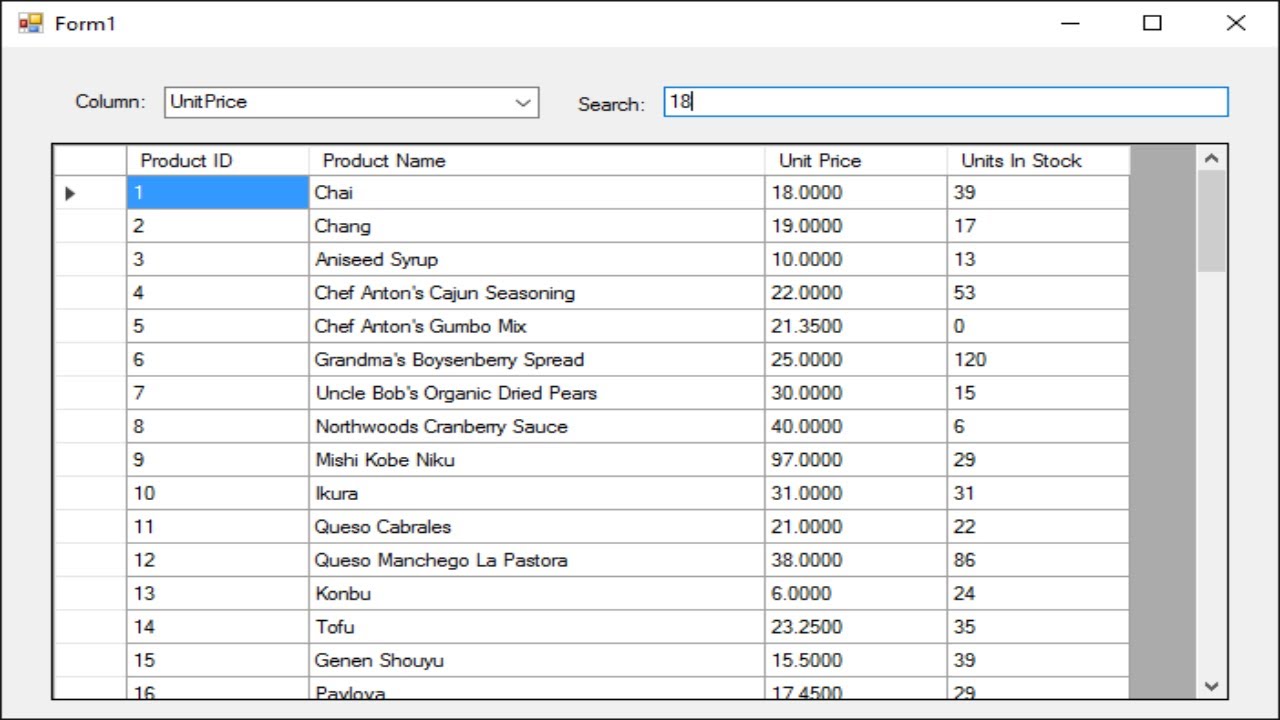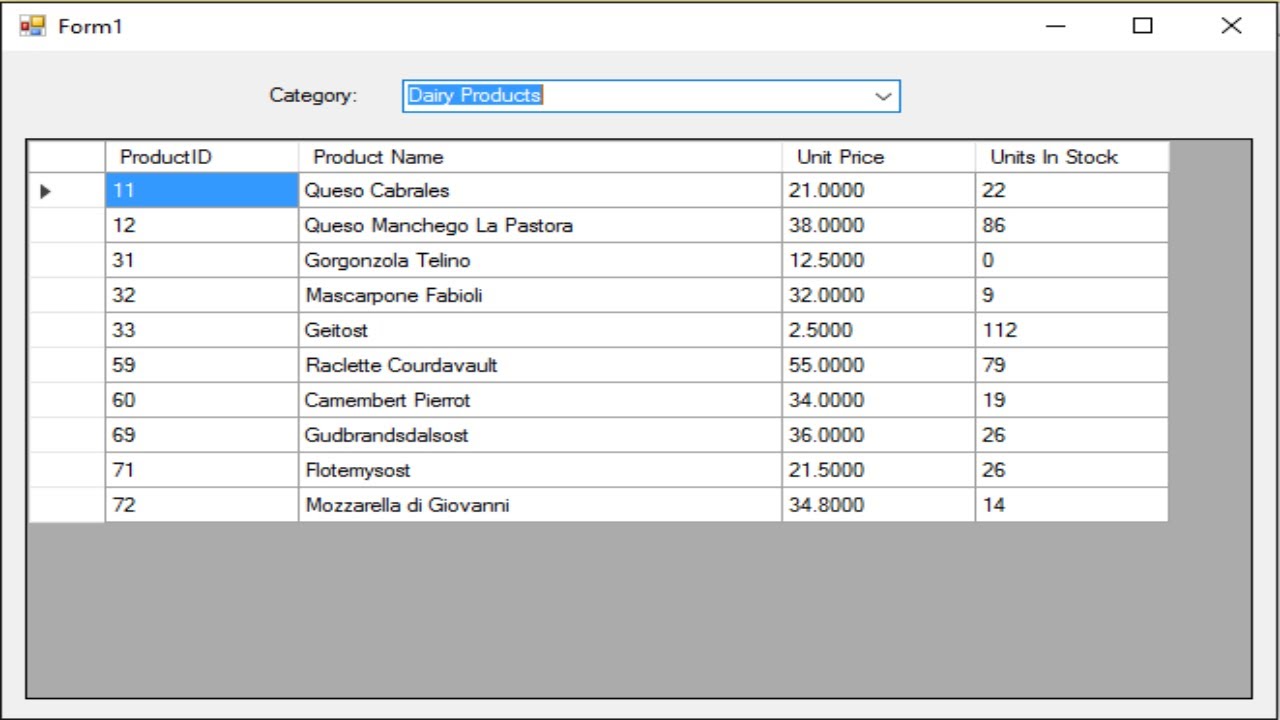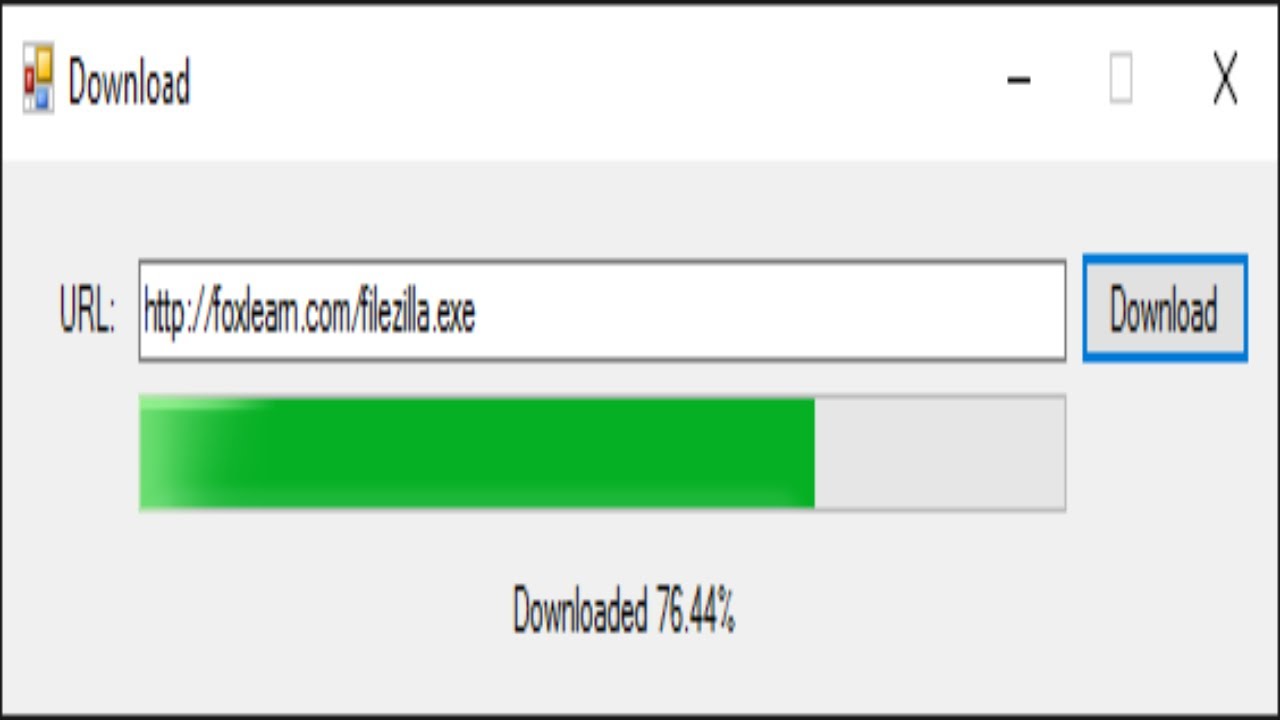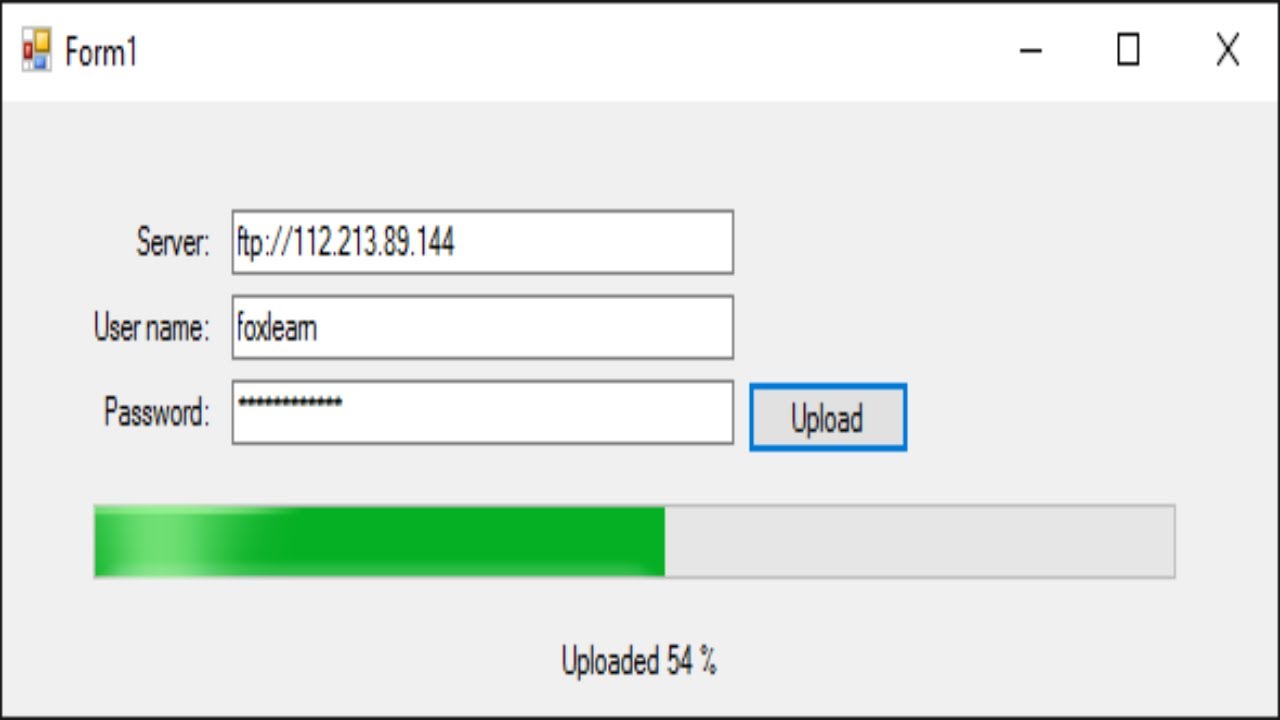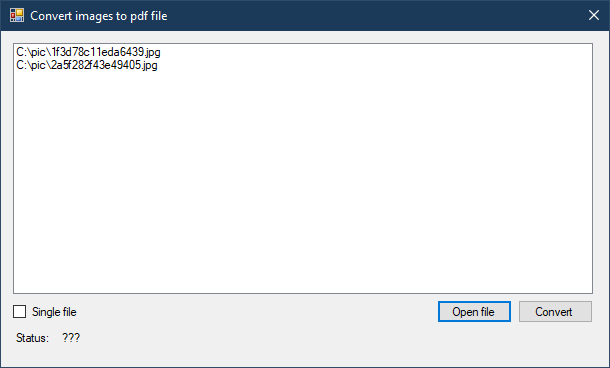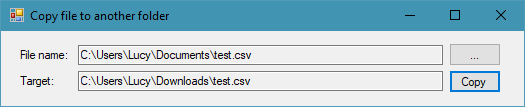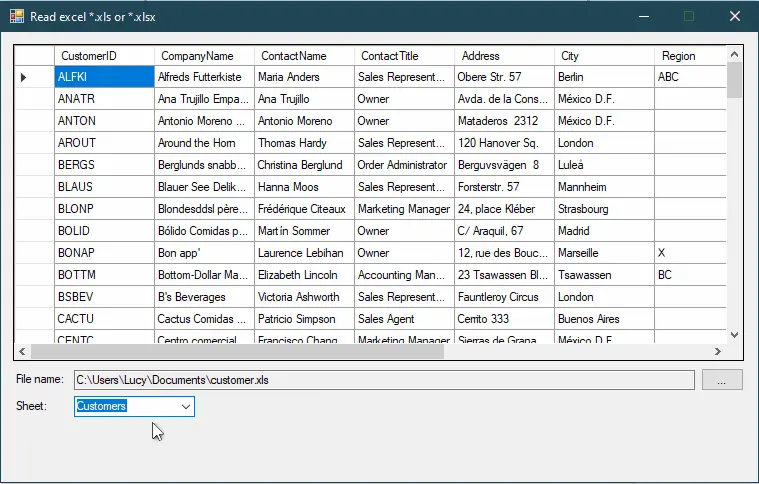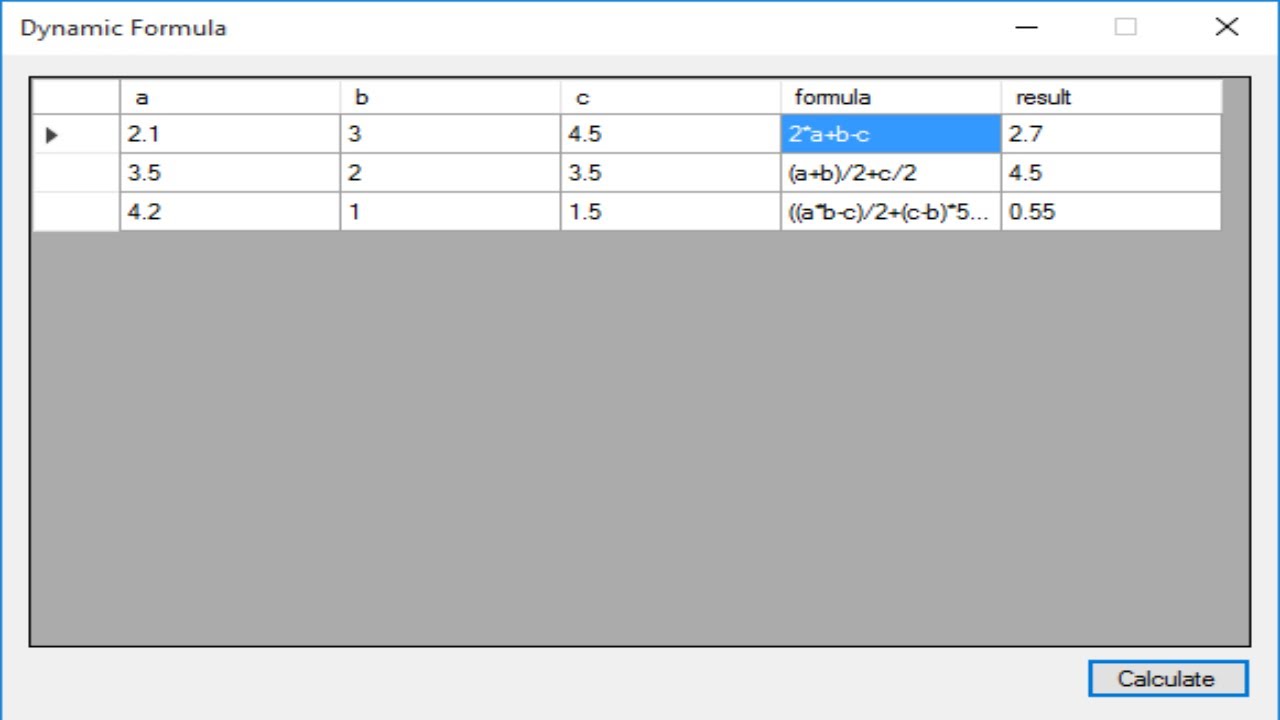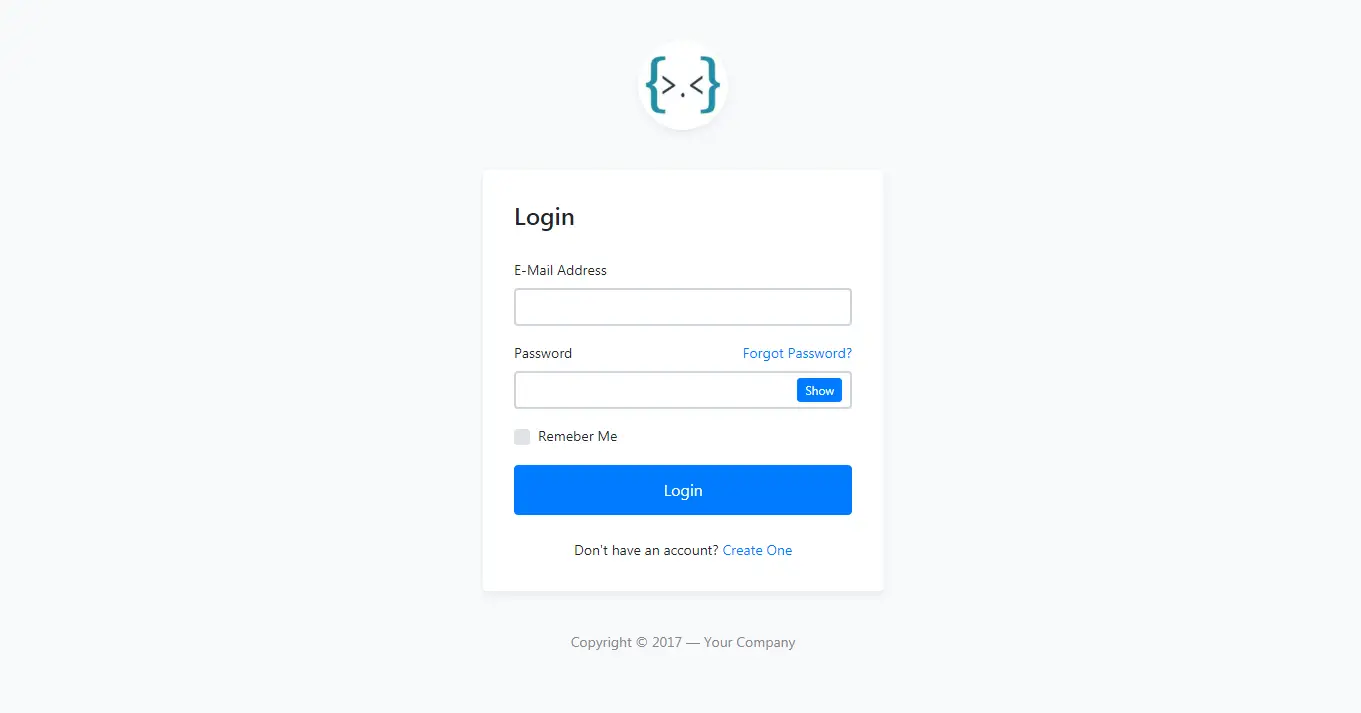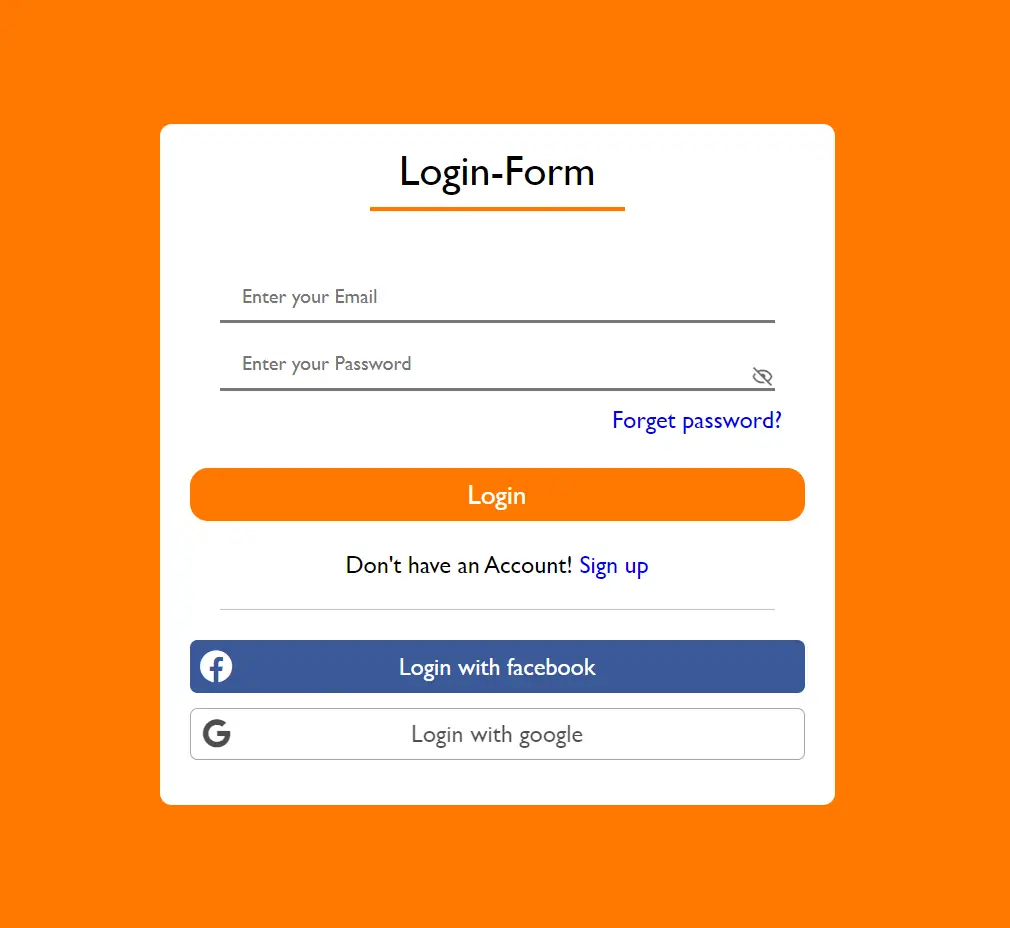Windows Forms
How to create a Digital Clock in C#
By Tan Lee Published on Jun 25, 2017 6.68K
Creating a digital clock in C# using the Timer control involves using a Windows Forms application where the Timer control triggers an event that updates the time display on a label every second.
Read moreHow to Embed Youtube Video into a Windows Form in C#
By Tan Lee Published on Jul 27, 2017 6.79K
To embed a YouTube video into a Windows Forms application in C#, you can use a WebBrowser control to display the YouTube video by pointing it to the video URL.
Read moreHow to Search DataGridView by using ComboBox and TextBox in C#
By Tan Lee Published on Jul 28, 2017 15.63K
To filter a DataGridView in C# using a ComboBox and a TextBox, you can follow these steps.
Read moreHow to link Combobox with database values in C#
By Tan Lee Published on Jul 29, 2017 6.56K
To link or fill a ComboBox with database values in C#, you can follow these steps.
Read moreHow to Download a File from Internet in C#
By Tan Lee Published on Jun 25, 2017 15.73K
Downloading a file from the internet in C# can be done using the HttpClient class or the WebClient class.
Read moreHow to Upload files with FTP in C#
By Tan Lee Published on Jun 20, 2017 16.75K
Uploading a file to an FTP server in a C# Windows Forms application involves using the System.Net namespace, particularly the FtpWebRequest class.
Read moreHow to Convert Image to Pdf in C#
By Tan Lee Published on May 20, 2024 6.41K
To convert an image to a PDF using PdfSharp in a C# Windows Forms Application, you'll need to follow these steps.
Read moreHow to Copy file to another directory in C#
By Tan Lee Published on Jul 16, 2024 11.51K
To copy a file to another directory in a C# Windows Forms application, you can use the System.IO.File class, which provides a convenient method called Copy.
Read moreHow to Open and Read Excel Files in C#
By Tan Lee Published on May 14, 2024 16.41K
To open and read Excel files in a C# Windows Forms Application using ExcelDataReader and ExcelDataReader.DataSet, follow these steps.
Read moreHow to make a Calculator using Dynamic Formula in C#
By Tan Lee Published on May 27, 2017 7.96K
Creating a calculator using dynamic formulas in a C# Windows Forms application involves several steps.
Read more