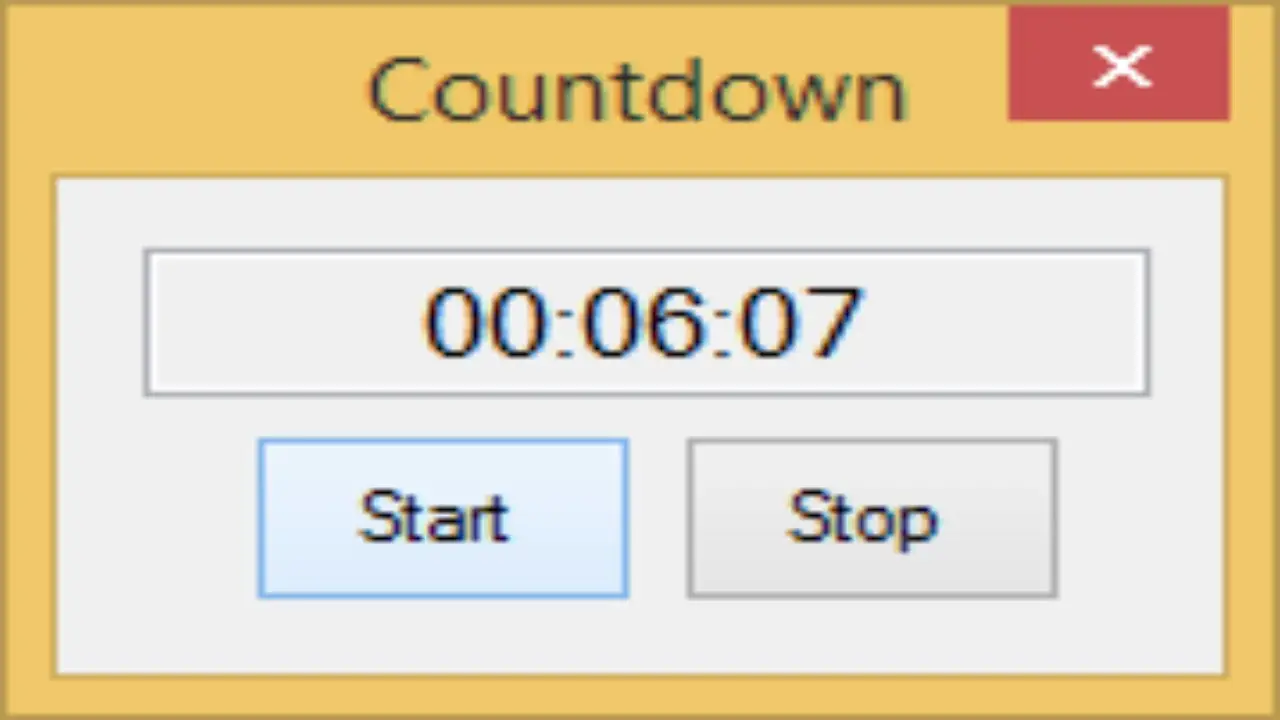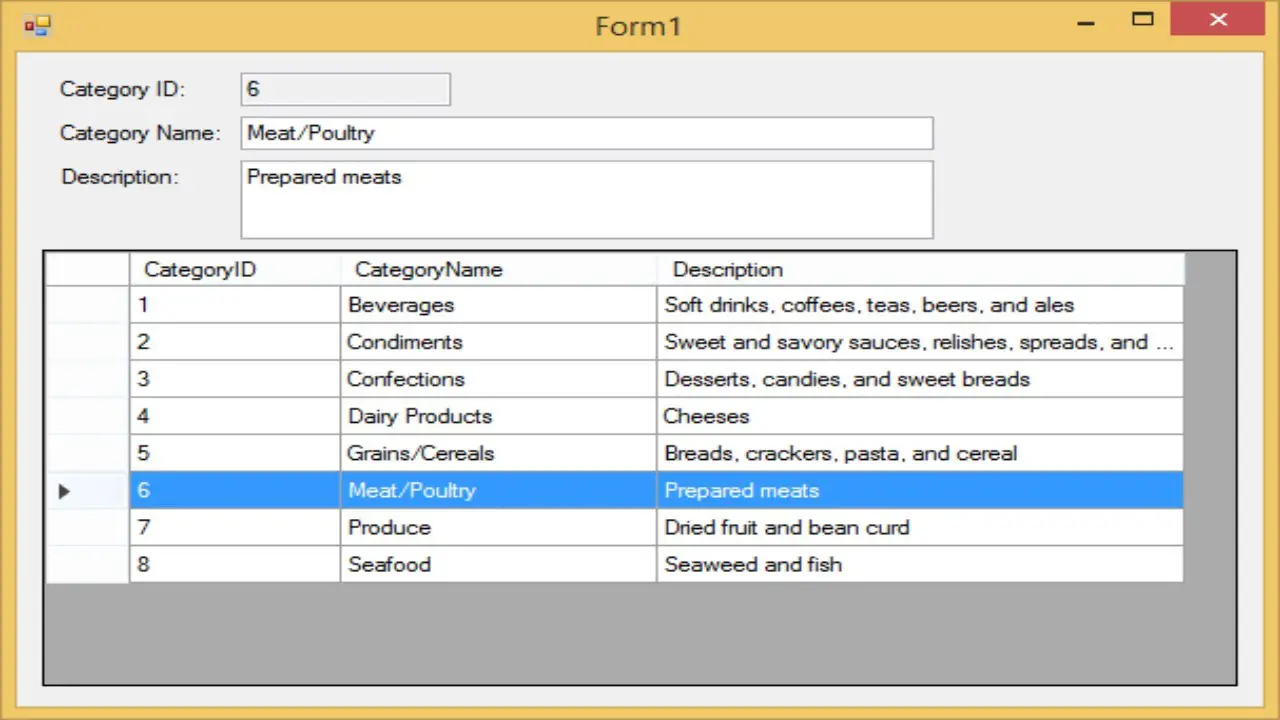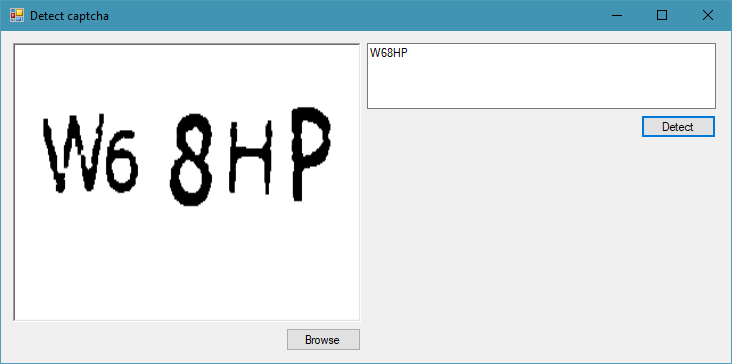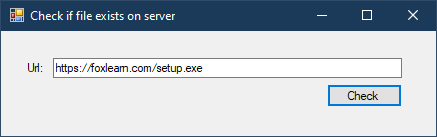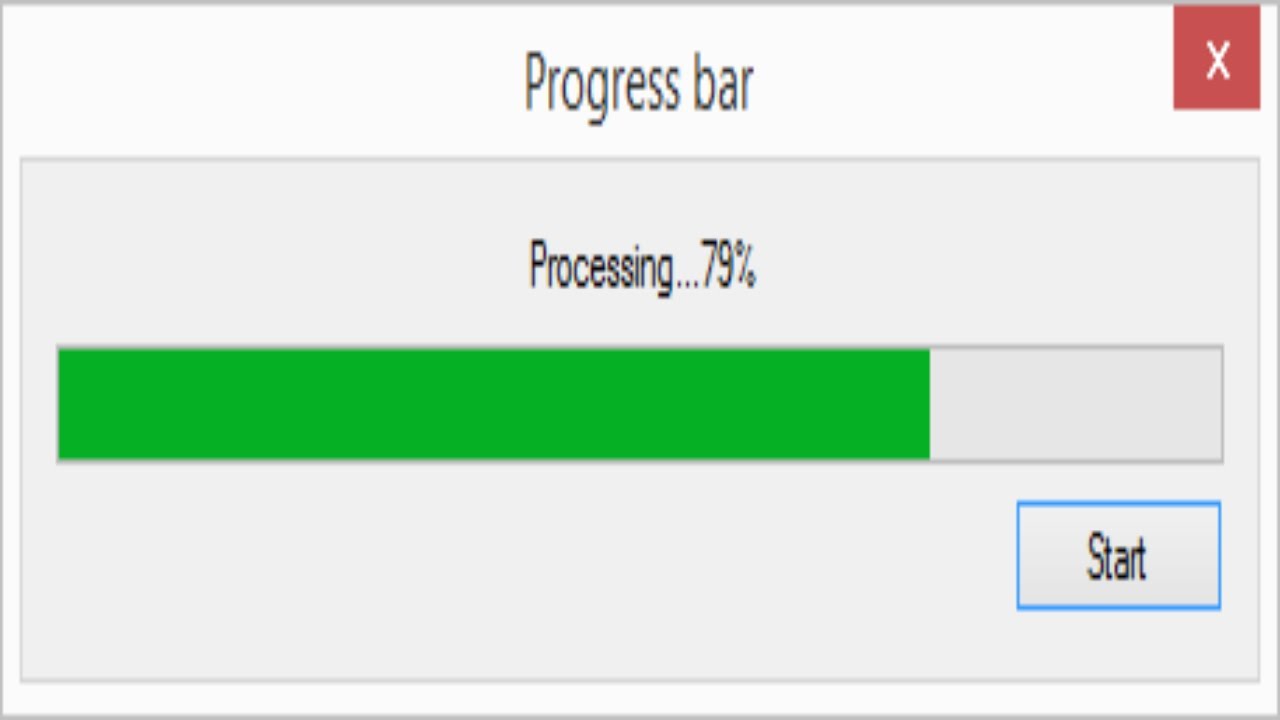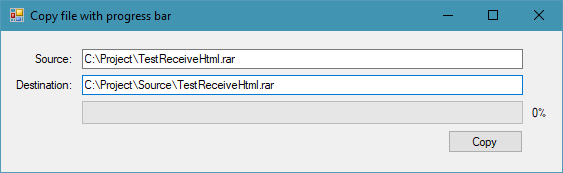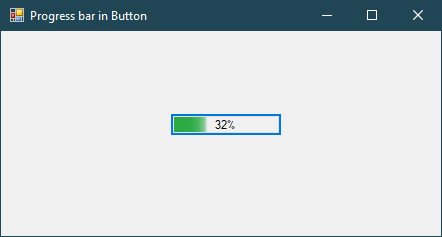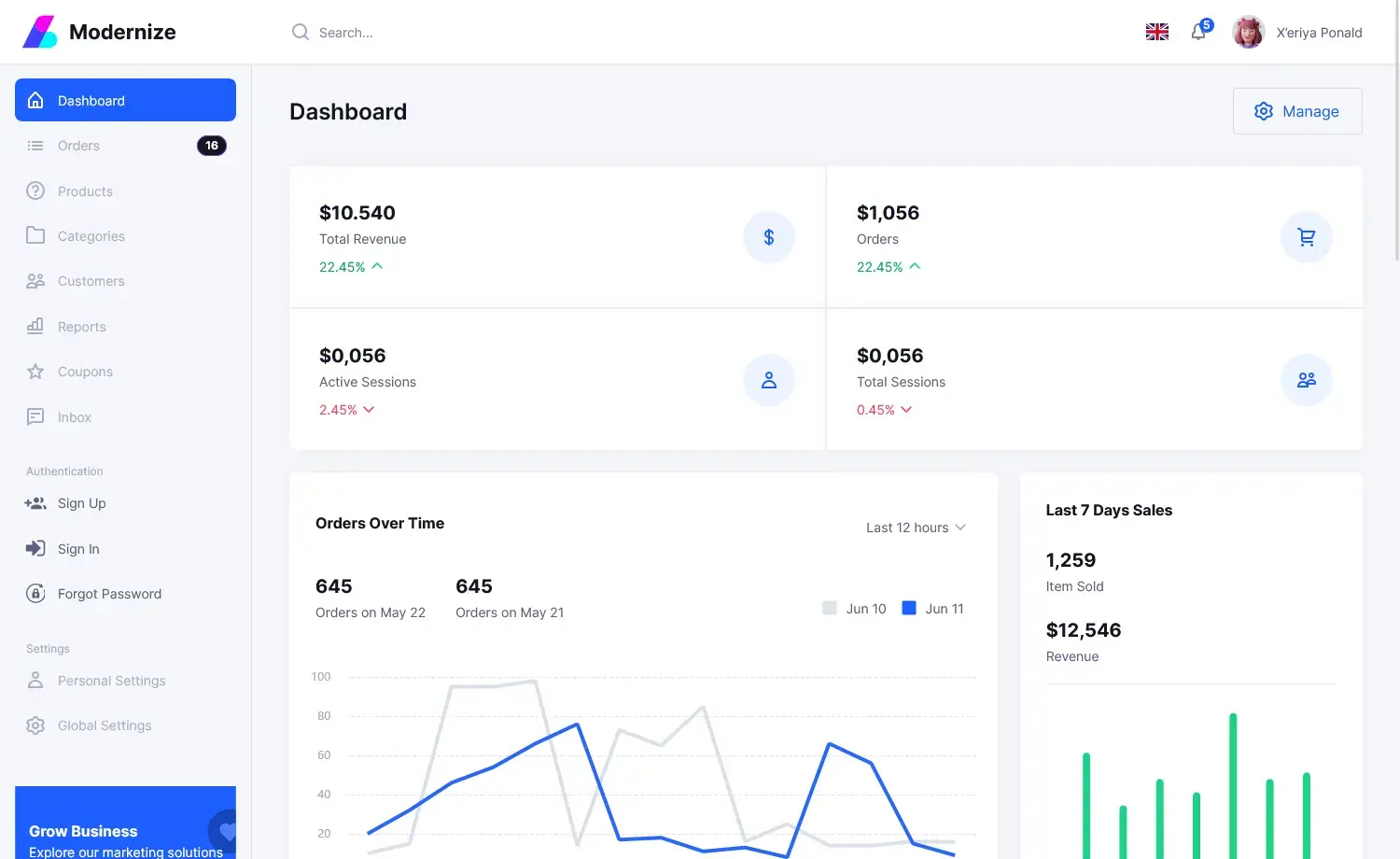Windows Forms
How to make a Countdown Timer in C#
By Tan Lee Published on Jul 11, 2017 17.86K
Creating a countdown timer in C# can be done using a System.Timers.Timer.
Read moreHow to Create a Splash Screen with Progress Bar in C#
By Tan Lee Published on May 16, 2024 7.84K
Creating a splash screen with a progress bar in a C# Windows Forms Application involves a few steps.
Read moreHow to Display selected Row from DataGridView to TextBox in C#
By Tan Lee Published on Jul 25, 2017 5.4K
How to Display selected Row from DataGridView to TextBox in C#
Read moreHow to Get Checked Items In a CheckedListBox in C#
By Tan Lee Published on Jul 25, 2017 9.25K
In C#, you can retrieve the checked items from a CheckedListBox by iterating through its CheckedItems collection.
Read moreHow Delete multiple Rows from DataGridView based on CheckBox selection in C#
By Tan Lee Published on Jul 25, 2017 9.36K
To delete multiple rows from a DataGridView in C# based on checkbox selection, you can follow these steps.
Read moreHow to Recaptcha using tesseract ocr in C#
By Tan Lee Published on Jun 13, 2024 17.86K
To use Tesseract OCR for reCAPTCHA in a C# Windows Forms Application, you can do the following step.
Read moreHow to check if file exists on Server in C#
By Tan Lee Published on Jun 08, 2024 5.42K
To check if a file exists on a web server in a C# Windows Forms application, you can use the HttpWebRequest class to send a HEAD request to the URL of the file.
Read moreHow to use Progress Bar in C#
By Tan Lee Published on Feb 20, 2024 9.21K
To implement a progress bar using the Task Parallel Library in C#, you'll typically use a Progress<T> object to report progress from a background task to the UI thread.
Read moreHow to Copy file with progress bar in C#
By Tan Lee Published on Feb 20, 2024 19.35K
Copying a file with a progress bar in a C# Windows Forms Application involves several steps, including setting up the UI components, handling the file copy operation, and updating the progress bar accordingly.
Read moreHow to put ProgressBar in Button C#
By Tan Lee Published on Jun 08, 2024 9.91K
In a C# Windows Forms Application, you can't directly embed a ProgressBar into a Button control.
Read more