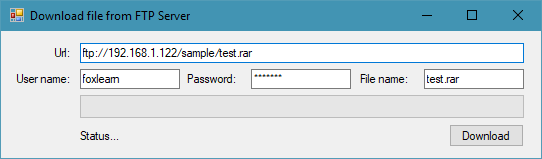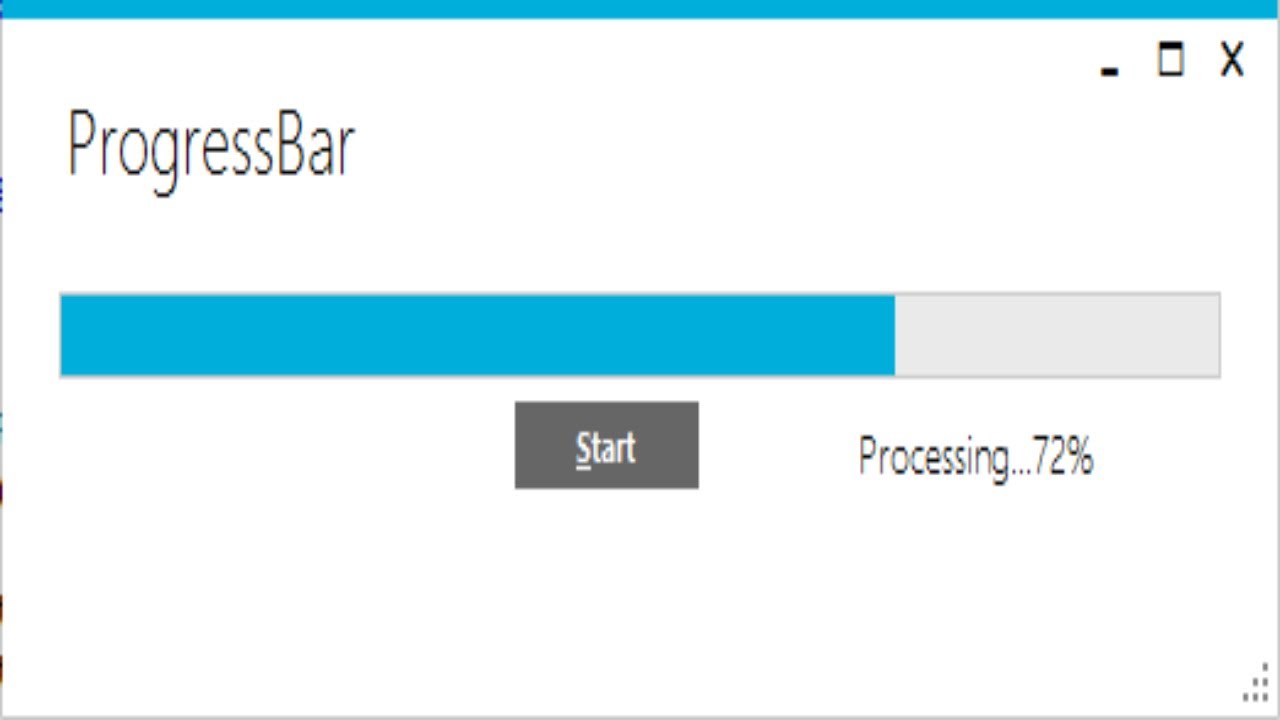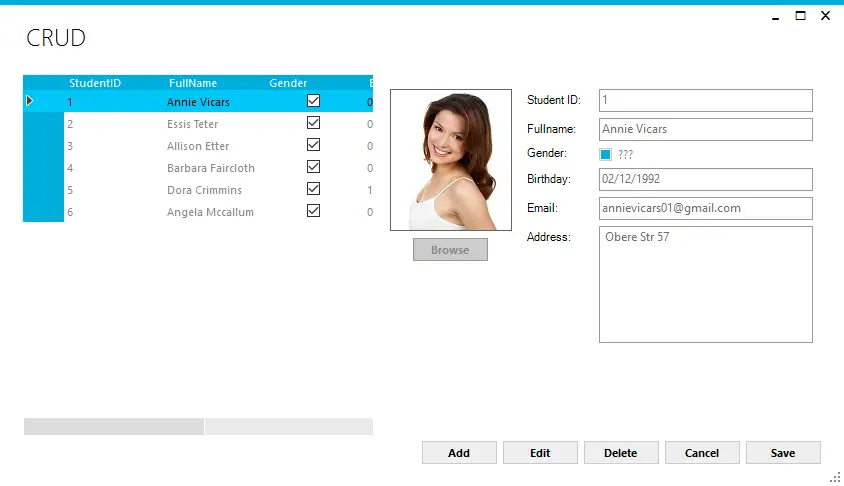Windows Forms
How to use Live Charts in C#
By Tan Lee Published on Jun 03, 2017 17.22K
To use LiveCharts in a C# Windows Forms application, follow these steps.
Read moreHow to Create Orders or Receipts in Crystal Report
By Tan Lee Published on Jul 16, 2024 13.56K
Create Crystal Report, Passing Parameters, Print Orders, Invoice, Receipt in C# Windows Forms Application.
Read moreHow to Display Images in DataGridView in C#
By Tan Lee Published on Jun 19, 2017 6.91K
To display images in a DataGridView control in C# Windows Forms, you can use an image column.
Read moreHow to Download files with FTP in C#
By Tan Lee Published on May 29, 2024 11.56K
You can download files from an FTP server in a C# Windows Forms Application using the WebRequest class.
Read moreHow to use Metro Progress Bar in C#
By Tan Lee Published on Jun 08, 2017 13.06K
To use the Metro Progress Bar in a C# Windows Forms application, you typically need a library that provides a modern "Metro-style" UI component.
Read moreHow to Create Report Viewer using Stored Procedure in C#
By Tan Lee Published on Jun 08, 2017 12.35K
Creating an RDLC report with the Report Viewer using Entity Framework and a stored procedure in C# involves several steps.
Read moreHow to create a Web Browser in C#
By Tan Lee Published on Jul 11, 2017 7.03K
Creating a simple web browser in C# using Windows Forms is relatively easy, thanks to the WebBrowser control provided by .NET.
Read moreHow to read an image file in C#
By Tan Lee Published on Jul 11, 2017 4.16K
To read an image file in a C# Windows Forms application, you typically use the System.Drawing namespace, which provides classes for working with images.
Read moreHow to use BackgroundWorker in C#
By Tan Lee Published on Jun 01, 2017 8.01K
The BackgroundWorker class in C# is used for running operations on a separate, dedicated thread in the background, allowing the UI to remain responsive.
Read moreInsert Update Delete and View data from SQL Database using ORM Lite in C#
By Tan Lee Published on Jun 08, 2017 6.79K
To perform Insert, Update, Delete, and View operations on student profile data using ORM Lite and Metro Framework in a C# Windows Forms application, you need to follow these steps.
Read more