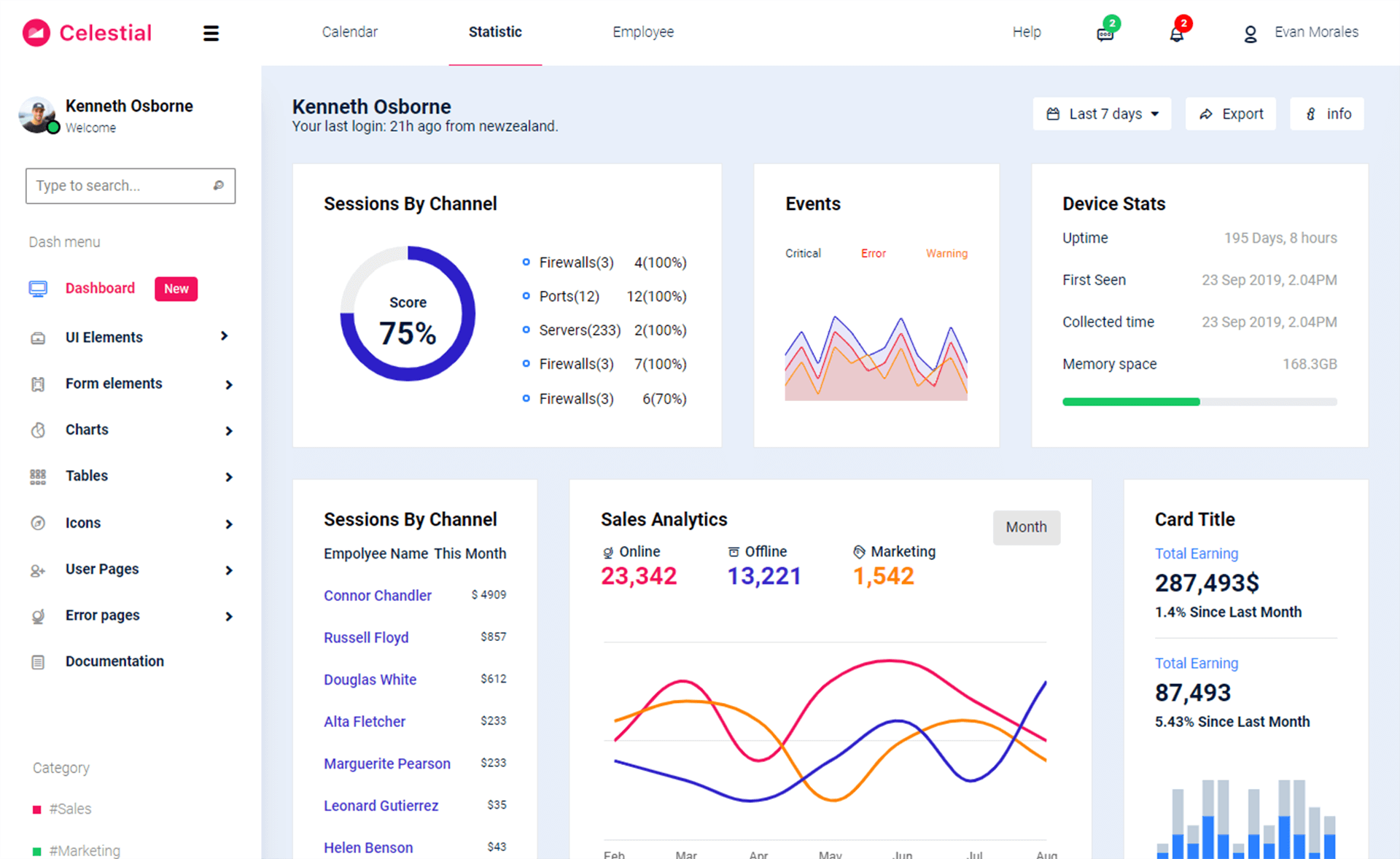Windows Forms: Insert Update Delete and View data from SQL Database using Web Service in C#
By Tan Lee Published on Jun 08, 2017 6.66K
Step 1: Click New Project, then select Visual C# on the left, then Windows and then select Windows Forms Application. Name your project "CRUD" and then click OK
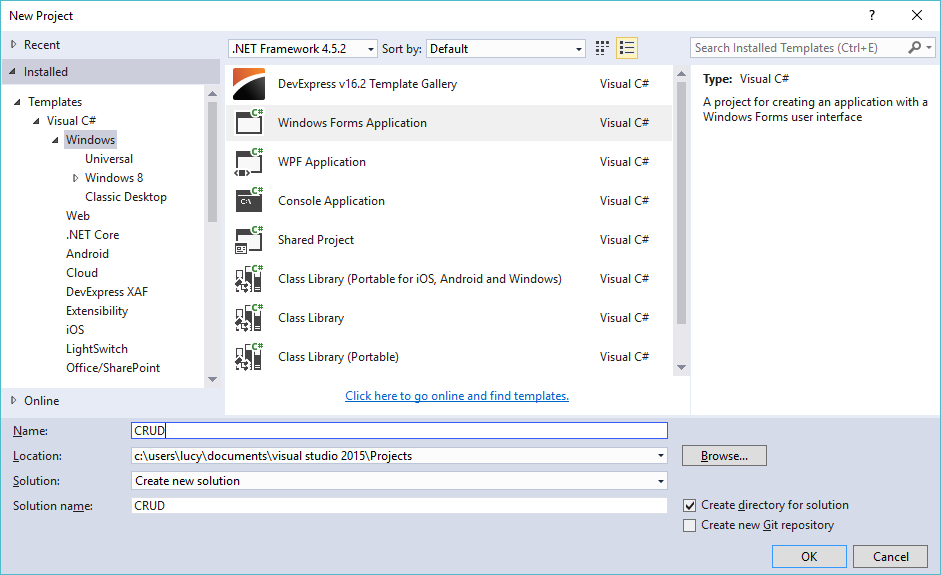
Similarly, you need to create a Web project called MyService, then add a Web Service to MyService project
Step 2: Right click on your project select Manage NuGet Packages -> Search metro framework, dapper -> Install
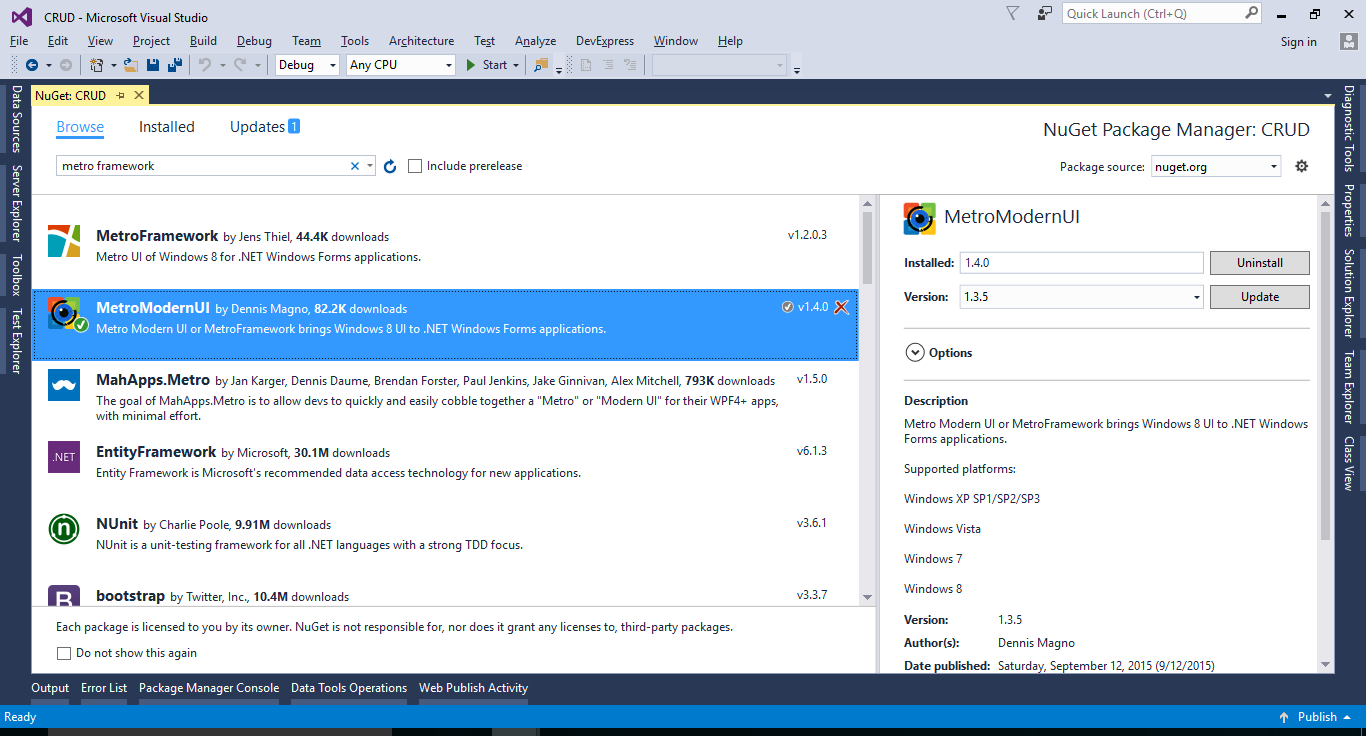
If you don't see the metro framework in your toolbox, you can view How to download and install metro framework
Step 3: Design metro form as below
 Step 4: Create a student class, then add to MyS
Step 4: Create a student class, then add to MyS
public class Student
{
public int StudentID { get; set; }
public string FullName { get; set; }
public string Birthday { get; set; }
public string Email { get; set; }
public string Address { get; set; }
public string ImageUrl { get; set; }
public bool Gender { get; set; }
}Step 5: You should create a new database, then add a student table to your database
CREATE TABLE [dbo].[Students]( [StudentID] [int] IDENTITY(1,1) NOT NULL, [FullName] [nvarchar](100) NULL, [Birthday] [varchar](10) NULL, [Gender] [bit] NULL, [Email] [varchar](100) NULL, [Address] [nvarchar](250) NULL, [ImageUrl] [varchar](250) NULL, CONSTRAINT [PK_Students] PRIMARY KEY CLUSTERED ( [StudentID] ASC )WITH (PAD_INDEX = OFF, STATISTICS_NORECOMPUTE = OFF, IGNORE_DUP_KEY = OFF, ALLOW_ROW_LOCKS = ON, ALLOW_PAGE_LOCKS = ON) ON [PRIMARY] ) ON [PRIMARY]
Create a stored procedure to insert, update data to student table
create procedure [dbo].[sp_Students_Update] ( @StudentID int output, @FullName nvarchar(100), @Birthday varchar(10), @Gender bit, @Email varchar(100), @Address nvarchar(250), @ImageUrl varchar(250) ) as update Students set FullName = @FullName, Birthday = @Birthday, Gender = @Gender, Email = @Email, [Address] = @Address, ImageUrl = @ImageUrl where StudentID = @StudentID go create procedure [dbo].[sp_Students_Insert] ( @StudentID int output, @FullName nvarchar(100), @Birthday varchar(10), @Gender bit, @Email varchar(100), @Address nvarchar(250), @ImageUrl varchar(250) ) as insert into Students(FullName, Birthday, Gender, Email, [Address], ImageUrl) values(@FullName, @Birthday, @Gender, @Email, @Address, @ImageUrl) set @StudentID = SCOPE_IDENTITY()
Step 6: Create an EntityState to manage objects state
public enum EntityState
{
Unchanged,
Added,
Changed,
Deleted
}Step 7: Add a connection string to the Web.config file
<configuration>
<connectionStrings>
<add name = "cn" connectionString="Data Source=.;Initial Catalog=dbstudent;User ID=sa;Password=123@qaz;" providerName="System.Data.SqlClient"/>
</connectionStrings>
</configuration>Step 8: Add code to StudentService.asmx
using System;
using System.Collections.Generic;
using System.Data;
using System.Data.SqlClient;
using System.Linq;
using System.Web;
using System.Web.Services;
using Dapper;
using System.Configuration;
namespace MyService
{
/// <summary>
/// Summary description for StudentService
/// </summary>
[WebService(Namespace = "http://tempuri.org/")]
[WebServiceBinding(ConformsTo = WsiProfiles.BasicProfile1_1)]
[System.ComponentModel.ToolboxItem(false)]
// To allow this Web Service to be called from script, using ASP.NET AJAX, uncomment the following line.
// [System.Web.Script.Services.ScriptService]
public class StudentService : System.Web.Services.WebService
{
[WebMethod]
public int Insert(Student obj)
{
using (IDbConnection db = new SqlConnection(ConfigurationManager.ConnectionStrings["cn"].ConnectionString))
{
if (db.State == ConnectionState.Closed)
db.Open();
DynamicParameters p = new DynamicParameters();
p.Add("@StudentID", dbType: DbType.Int32, direction: ParameterDirection.Output);
p.AddDynamicParams(new { FullName = obj.FullName, Email = obj.Email, Address = obj.Address, Gender = obj.Gender, Birthday = obj.Birthday, ImageUrl = obj.ImageUrl });
int result = db.Execute("sp_Students_Insert", p, commandType: CommandType.StoredProcedure);
if (result != 0)
return p.Get<int>("@StudentID");//Get output parameter
return 0;
}
}
[WebMethod]
public bool Update(Student obj)
{
using (IDbConnection db = new SqlConnection(ConfigurationManager.ConnectionStrings["cn"].ConnectionString))
{
if (db.State == ConnectionState.Closed)
db.Open();
//Execute stored procedure to update data
int result = db.Execute("sp_Students_Update", new { StudentID = obj.StudentID, FullName = obj.FullName, Email = obj.Email, Address = obj.Address, Gender = obj.Gender, Birthday = obj.Birthday, ImageUrl = obj.ImageUrl }, commandType: CommandType.StoredProcedure);
return result != 0;
}
}
[WebMethod]
public List<Student> GetAll()
{
using (IDbConnection db = new SqlConnection(ConfigurationManager.ConnectionStrings["cn"].ConnectionString))
{
if (db.State == ConnectionState.Closed)
db.Open();
return db.Query<Student>("select *from Students", commandType: CommandType.Text).ToList();
}
}
[WebMethod]
public bool Delete(int studentId)
{
using (IDbConnection db = new SqlConnection(ConfigurationManager.ConnectionStrings["cn"].ConnectionString))
{
if (db.State == ConnectionState.Closed)
db.Open();
int result = db.Execute("delete from Students where StudentID = @StudentID", new { StudentID = studentId }, commandType: CommandType.Text);
return result != 0;
}
}
}
}Step 8: You need to add a reference to MyService, then add code to handle your form as below
using CRUD.CRUDService;
using System;
using System.Collections.Generic;
using System.ComponentModel;
using System.Configuration;
using System.Data;
using System.Data.SqlClient;
using System.Drawing;
using System.Linq;
using System.Text;
using System.Threading.Tasks;
using System.Windows.Forms;
namespace CRUD
{
public partial class Form1 : MetroFramework.Forms.MetroForm
{
EntityState objState = EntityState.Unchanged;
public Form1()
{
InitializeComponent();
}
private void btnBrowse_Click(object sender, EventArgs e)
{
using (OpenFileDialog ofd = new OpenFileDialog() { Filter = "JPEG|*.jpg|PNG|*.png", ValidateNames = true })
{
if (ofd.ShowDialog() == DialogResult.OK)
{
//Load image to picture box
pic.Image = Image.FromFile(ofd.FileName);
Student obj = studentBindingSource.Current as Student;
if (obj != null)
obj.ImageUrl = ofd.FileName;
}
}
}
private void Form1_Load(object sender, EventArgs e)
{
try
{
//Get data from web service
StudentServiceSoapClient client = new StudentServiceSoapClient();
studentBindingSource.DataSource = client.GetAll();
pContainer.Enabled = false;
Student obj = studentBindingSource.Current as Student;
if (obj != null)
{
if (!string.IsNullOrEmpty(obj.ImageUrl))
pic.Image = Image.FromFile(obj.ImageUrl);
}
}
catch (Exception ex)
{
MetroFramework.MetroMessageBox.Show(this, ex.Message, "Message", MessageBoxButtons.OK, MessageBoxIcon.Error);
}
}
private void btnAdd_Click(object sender, EventArgs e)
{
objState = EntityState.Added;
pic.Image = null;
pContainer.Enabled = true;
//Add data to binding source
List<Student> list = ((IEnumerable<Student>)studentBindingSource.DataSource).ToList();
list.Add(new Student());
studentBindingSource.DataSource = list.AsEnumerable();
studentBindingSource.MoveLast();
txtFullName.Focus();
}
private void btnCancel_Click(object sender, EventArgs e)
{
pContainer.Enabled = false;
studentBindingSource.ResetBindings(false);
this.Form1_Load(sender, e);
}
private void btnEdit_Click(object sender, EventArgs e)
{
objState = EntityState.Changed;
pContainer.Enabled = true;
txtFullName.Focus();
}
private void metroGrid_CellClick(object sender, DataGridViewCellEventArgs e)
{
try
{
Student obj = studentBindingSource.Current as Student;
if (obj != null)
{
if (!string.IsNullOrEmpty(obj.ImageUrl))
pic.Image = Image.FromFile(obj.ImageUrl);
}
}
catch(Exception ex)
{
MetroFramework.MetroMessageBox.Show(this, ex.Message, "Message", MessageBoxButtons.OK, MessageBoxIcon.Error);
}
}
private void btnDelete_Click(object sender, EventArgs e)
{
objState = EntityState.Deleted;
if (MetroFramework.MetroMessageBox.Show(this, "Are you sure want to delete this record?", "Message", MessageBoxButtons.YesNo, MessageBoxIcon.Question) == DialogResult.Yes)
{
try
{
Student obj = studentBindingSource.Current as Student;
if (obj != null)
{
//Delete data via web service
StudentServiceSoapClient client = new StudentServiceSoapClient();
bool result = client.Delete(obj.StudentID);
if (result)
{
studentBindingSource.RemoveCurrent();
pContainer.Enabled = false;
pic.Image = null;
objState = EntityState.Unchanged;
}
}
}
catch (Exception ex)
{
MetroFramework.MetroMessageBox.Show(this, ex.Message, "Message", MessageBoxButtons.OK, MessageBoxIcon.Error);
}
}
}
private void btnSave_Click(object sender, EventArgs e)
{
try
{
studentBindingSource.EndEdit();
Student obj = studentBindingSource.Current as Student;
if (obj != null)
{
//Call web service to save data
StudentServiceSoapClient client = new StudentServiceSoapClient();
if (objState == EntityState.Added)
obj.StudentID = client.Insert(obj);
else if (objState == EntityState.Changed)
client.Update(obj);
metroGrid.Refresh();
pContainer.Enabled = false;
objState = EntityState.Unchanged;
}
}
catch (Exception ex)
{
MetroFramework.MetroMessageBox.Show(this, ex.Message, "Message", MessageBoxButtons.OK, MessageBoxIcon.Error);
}
}
private void chkGender_CheckStateChanged(object sender, EventArgs e)
{
if (chkGender.CheckState == CheckState.Checked)
chkGender.Text = "Female";
else if (chkGender.CheckState == CheckState.Unchecked)
chkGender.Text = "Male";
else
chkGender.Text = "???";
}
}
}VIDEO TUTORIALS
- How to Insert Update Delete View and Search data from SQL Server in C#
- How to Insert Update Delete data in Database from DataGridView in C#
- How to Insert Update Delete View data in SQL Server using 3 Tiers in C#
- How to Insert Update Delete Select in SQL Server in C#
- How to Insert Update Delete Search data from local database in C#
- How to Insert Update Delete View and Search data from MS Access in C#
- How to Insert Update Delete and View data from SQL Database using NPoco ORM in C#
- Insert Update Delete and View data from SQL Database using ORM Lite in C#