How to determine whether windows update is enabled in C#
By Tan Lee Published on Jul 10, 2024 954
First, Ensure you have added a reference to WUApiLib in your C# project. You can do this by right-clicking on your project in Visual Studio, selecting "Add" -> "Reference...", and then finding and adding WUApiLib from the COM tab.
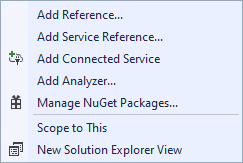
Once WUApiLib is referenced, you can use it to interact with Windows Update components.
AutomaticUpdatesClass autoUpdate = new AutomaticUpdatesClass();
if (autoUpdate.ServiceEnabled)
{
Console.WriteLine("Windows update is enabled");
}
else
{
Console.WriteLine("Windows update is disabled");
}The ServiceEnabled property indicates whether the SessionService is enabled or not. If it's enabled, it means that mandatory automatic updates requires are available.
You can also check the status of the Windows Update service using the ServiceController class from the System.ServiceProcess namespace.
Here’s how to know if windows update is enable C#
// Name of the Windows Update service
string serviceName = "wuauserv";
// Create a ServiceController object for the Windows Update service
ServiceController sc = new ServiceController(serviceName);
try
{
// Check if the service is running
if (sc.Status == ServiceControllerStatus.Running)
{
Console.WriteLine("Windows Update is enabled and running.");
}
else
{
Console.WriteLine("Windows Update is not running or disabled.");
}
}
catch (Exception ex)
{
Console.WriteLine("An error occurred: " + ex.Message);
}
finally
{
sc.Close();
}We create a ServiceController object sc with the name of the Windows Update service.
Next, We try to access the Status property of the service. If the service is running, then Windows Update is enabled.
If the service is not running or encounters an error, it is assumed that Windows Update might be disabled or there is a problem.





