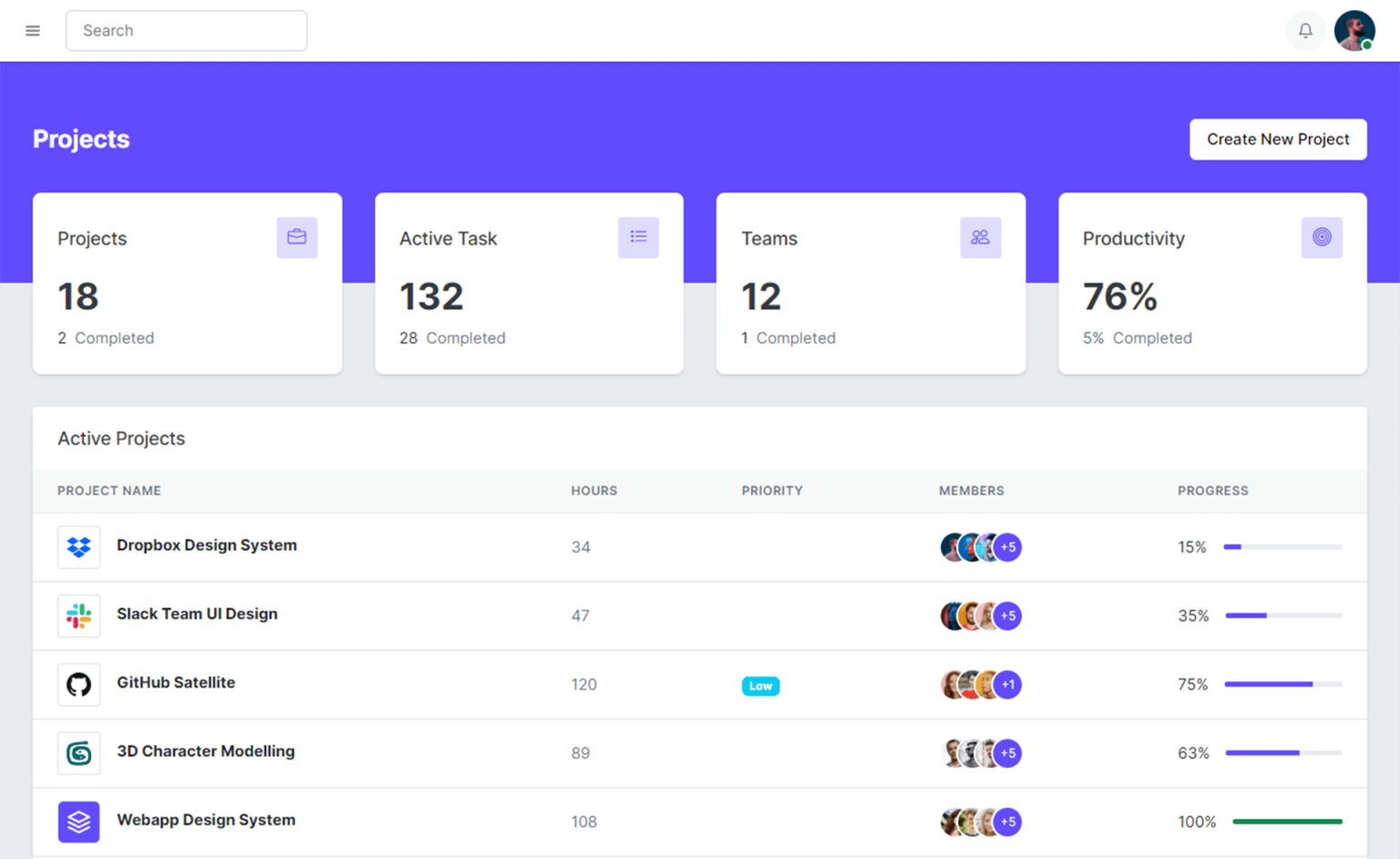Ignoring Namespaces in XML when Deserializing in C#
By Tan Lee Published on Jan 10, 2025 1.56K
While understanding and handling namespaces in XML is essential, many developers face issues when deserializing XML that mixes elements with and without namespaces.
XmlReader Example
Consider the following XML examples:
XML Without Namespace:
<person>
<name>John Doe</name>
<age>30</age>
</person>XML With Namespace:
<person xmlns:p="http://example.com/person" version="1.0">
<p:name>John Doe</p:name>
<p:age>30</p:age>
</person>Both XMLs represent the same data, but the second example uses a namespace xmlns:p="http://example.com/person" to qualify the name and age elements. In C#, you typically need to specify namespaces when mapping these XML elements to your model classes, but this can lead to issues if the XML data doesn't consistently include namespaces.
To deserialize these XMLs correctly, you would usually specify the namespace in the C# class like this:
Mapping XML Without Namespace:
[XmlElement("name")]
public string Name { get; set; }
[XmlElement("age")]
public int Age { get; set; }Mapping XML With Namespace:
[XmlElement("name", Namespace = "http://example.com/person")]
public string Name { get; set; }
[XmlElement("age", Namespace = "http://example.com/person")]
public int Age { get; set; }However, in many real-world scenarios, XML data might be inconsistent, with some elements having namespaces and others not.
Solution: Ignoring XML Namespaces During Deserialization
Create the IgnoreNamespaceXmlTextReader Class
To handle XML data with mixed namespaces, we can create a custom XmlTextReader class that overrides the NamespaceURI property to return an empty string.
For example, ignore namespace c# xml
using System.Xml;
namespace MyApp
{
public class IgnoreNamespaceXmlTextReader : XmlTextReader
{
public IgnoreNamespaceXmlTextReader(TextReader reader) : base(reader) { }
public override string NamespaceURI => ""; // Ignores namespaces
}
}Define the Model Class Without Specifying Namespaces
Now, we define our C# model class without explicitly specifying any namespaces. This allows the deserialization process to work for XML documents with or without namespaces.
using System.Xml.Serialization;
namespace MyApp
{
[XmlRoot(ElementName = "person")]
public class Person
{
[XmlElement("name")]
public string Name { get; set; }
[XmlElement("age")]
public int Age { get; set; }
}
}Deserialize XML with or Without Namespaces
With our custom IgnoreNamespaceXmlTextReader class, we can deserialize XML data regardless of whether it includes namespaces or not.
For example, Deserialize XML Without Namespaces
using System;
using System.IO;
using System.Xml.Serialization;
// c# xml deserialize ignore namespace
namespace MyApp
{
class Program
{
static void Main()
{
// XML without namespaces
string xmlDataWithoutNamespace = @"<person>
<name>John Doe</name>
<age>30</age>
</person>";
var sr = new StringReader(xmlDataWithoutNamespace);
var xmlSerializer = new XmlSerializer(typeof(Person));
var person = (Person)xmlSerializer.Deserialize(new IgnoreNamespaceXmlTextReader(sr));
Console.WriteLine($"Name: {person.Name}, Age: {person.Age}");
// Output: Name: John Doe, Age: 30
}
}
}For example, Deserialize XML With Namespaces
using System;
using System.IO;
using System.Xml.Serialization;
// deserialize ignore namespace c#
namespace MyCode
{
class Program
{
static void Main()
{
// XML with namespaces
string xmlDataWithNamespace = @"<person xmlns:p=""http://example.com/person"">
<p:name>John Doe</p:name>
<p:age>30</p:age>
</person>";
var sr = new StringReader(xmlDataWithNamespace);
var xmlSerializer = new XmlSerializer(typeof(Person));
var person = (Person)xmlSerializer.Deserialize(new IgnoreNamespaceXmlTextReader(sr));
Console.WriteLine($"Name: {person.Name}, Age: {person.Age}");
// Output: Name: John Doe, Age: 30
}
}
}How It Works
- XML without namespaces: In this case, deserialization proceeds normally since there are no namespaces to handle.
- XML with namespaces: Despite the
xmlns:p="http://example.com/person"namespace in the XML, theIgnoreNamespaceXmlTextReaderensures that the deserialization process ignores the namespace, mapping thep:nameandp:ageelements to thenameandageproperties of thePersonclass.
The core of this solution lies in overriding the NamespaceURI property in the IgnoreNamespaceXmlTextReader class. By returning an empty string for the namespace, we ensure that the XML deserialization process completely ignores any namespaces in the document.