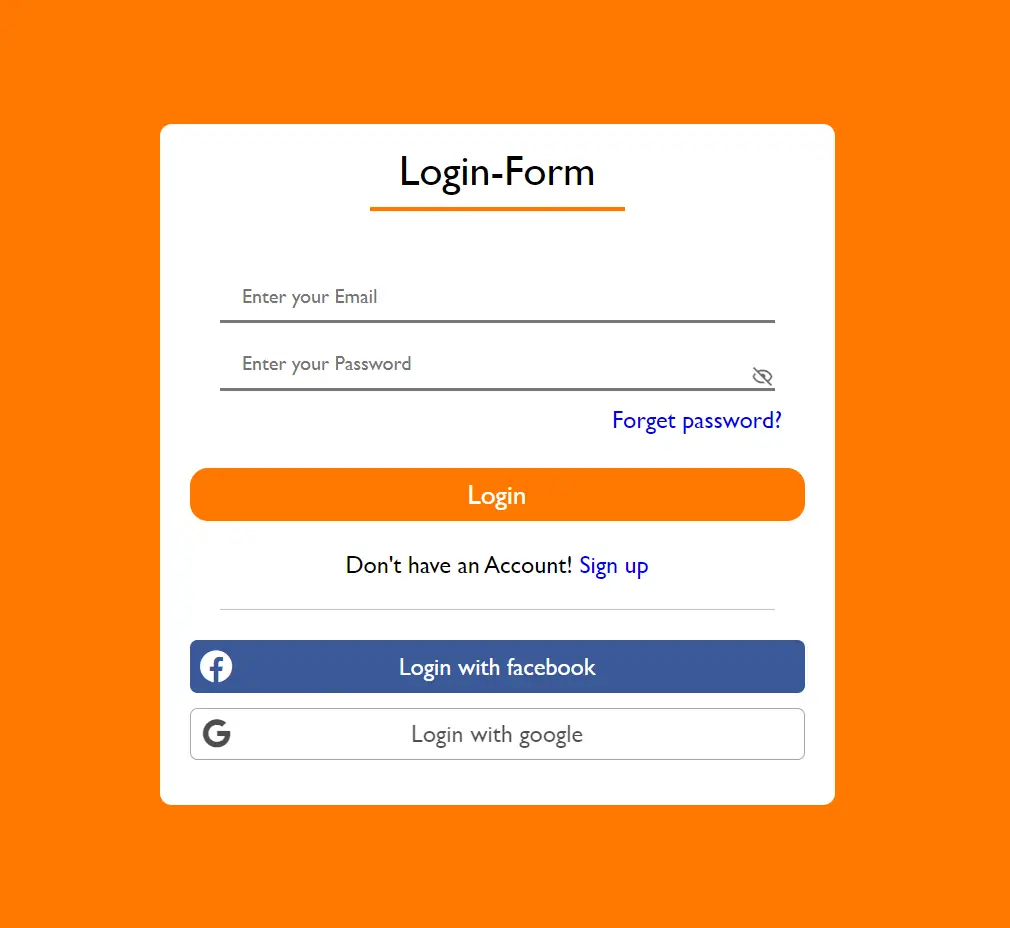How to use event delegation in jQuery
By Tan Lee Published on Jul 03, 2024 428
This approach is particularly useful when you have a list or a set of elements that you want to handle in a similar way, without setting up individual event handlers for each element.
Why you should use event delegation?
Event delegation offers several benefits:
Efficiency: Instead of attaching event handlers to each individual element, you attach a single handler to a parent element. It helps you reduce memory usage and improves performance, especially for large sets of elements.
Dynamic Elements: It allows handling events for elements that are added to the DOM dynamically after the page has loaded.
How to Use Event Delegation in jQuery
// Example: Assuming list items inside a <ul> with id="myList"
$('#myList').on('click', 'li', function() {
// Your event handling code here
console.log('Clicked on list item:', $(this).text());
});In this example:
$('#myList') selects the parent <ul> element with the id myList.
.on('click', 'li', function() {...}) attaches a click event handler to all <li> elements that are descendants of #myList.
Using event delegation in jQuery is useful for handling events on dynamic elements and improving performance by reducing the number of event handlers.