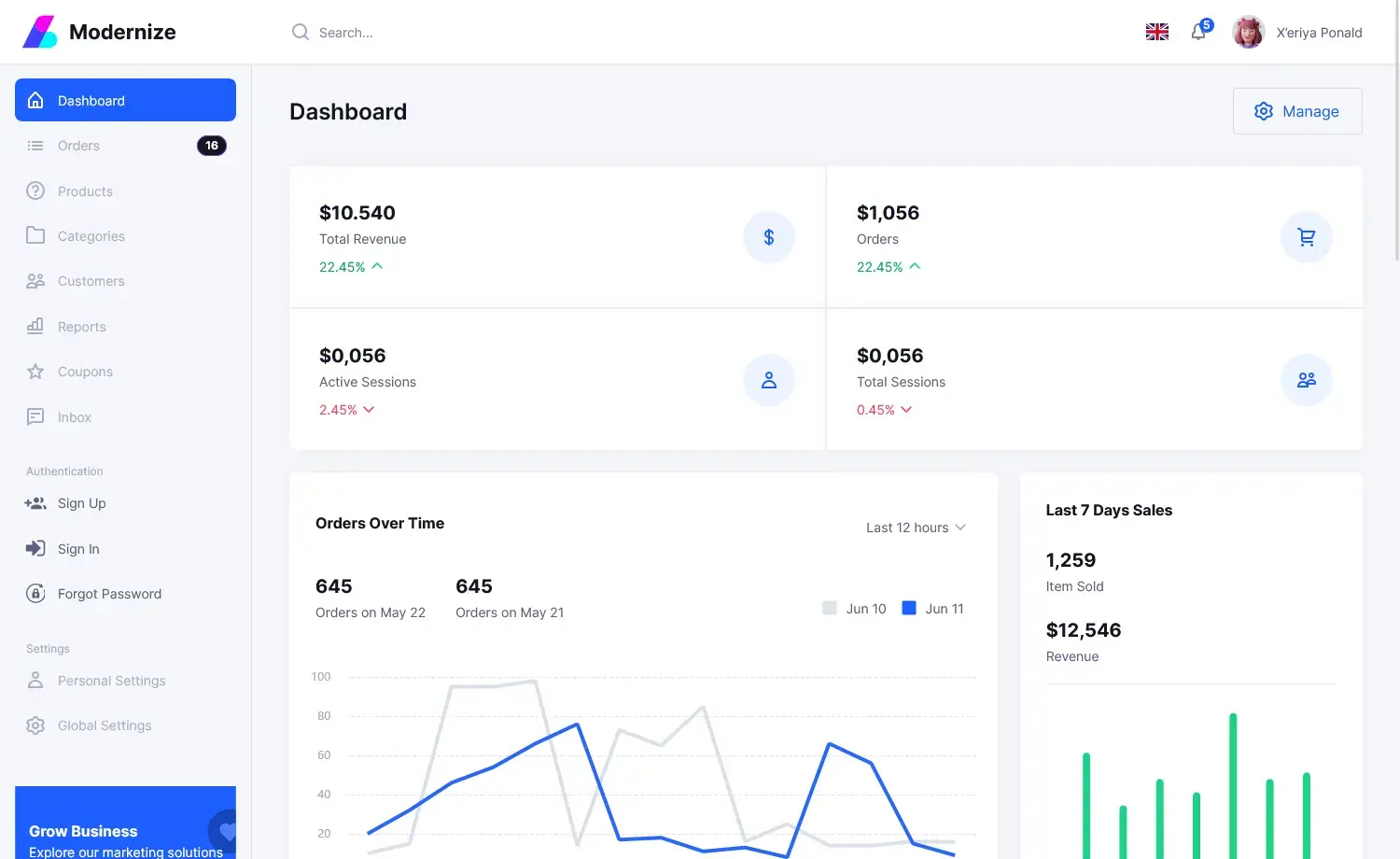Optimizing LINQ: Best Practices and Tips
By Tan Lee Published on Feb 22, 2025 208
These practices will help you write more efficient, maintainable, and cleaner LINQ queries.
Writing Clean and Effective LINQ Queries
Use Method Syntax Over Query Syntax
// Query Syntax
var result = from c in customers
where c.isActive
select c;
// Method Syntax
var result = customers.Where(c => c.isActive);Leverage Deferred Execution
Instead of executing the query immediately, define the query once and execute it when needed.
var activeCustomers = customers.Where(c => c.isActive);
Use Select and SelectMany Properly
// Select Specific Properties var customerNames = customers.Select(c => c.Name); // Flatten Collections with SelectMany var allProducts = orders.SelectMany(o => o.Products);
Common Mistakes to Avoid
Mistake 1: Neglecting the Performance Impact of Large Collections
// Bad Practice var result = products.Where(p => ComplexLogic(p)); // Better Practice var filteredProducts = products.Where(p => p.category == "Toys"); var result = filteredProducts.Where(p => ComplexLogic(p));
Mistake 2: Use Any() Instead of Count()
// Bad Practice orders.Count() > 0; // Better Practice orders.Any();
Note: The Any() method checks if there is at least one element in the collection, whereas Count() might check the entire collection, which could lead to unnecessary performance overhead.
Mistake 3: Overusing Anonymous Types
// Bad Practice
var result = customers.Select(c => new { c.Name, c.Email });
// Better Practice
var result = customers.Select(c => new CustomerDTO { Name = c.Name, Email = c.Email });Switching to a well-defined DTO provides clearer intent and better maintainability.
Maintaining and Refactoring LINQ Code
Break Down Complex Queries
// Break into Method
public IEnumerable<Order> GetOrdersForPremiumCustomers(IEnumerable<Order> orders)
{
return orders.Where(o => o.Customer.IsPremium);
}Use Meaningful Variable Names
// Unreadable var result = orders.Where(o => o.OrderTotal > 100); // Readable var premiumOrders = orders.Where(order => order.OrderTotal > 100);
By writing clean, efficient queries, avoiding common pitfalls, and maintaining clear code, you ensure that your LINQ queries are optimized for performance and maintainability.
- C# LINQ Tutorial
- C# LINQ query and method syntax
- Group by in LINQ
- How to get the index of an element in C# LINQ
- Cannot use a lambda expression as an argument to a dynamically dispatched operation
- How to group by multiple columns using LINQ
- Using LINQ to remove elements from a List<T>
- How to Find XML element by name with XElement in LINQ