How to Convert string to binary in C#
By Tan Lee Published on Jun 12, 2024 6.52K
In a Windows Forms application in C#, you can create a simple user interface to input a string and display its binary representation.
How to convert string to binary in C#?
Drag and drop the textbox, label and button controls from your Visual Studio toolbox to your winform, then layout your UI as shown below.
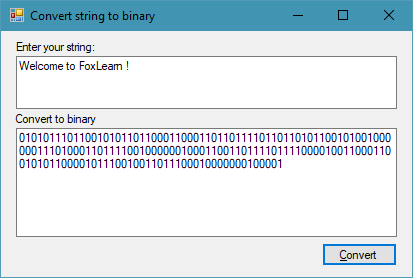
Next, Create the StringToBinary method allow you to convert text to binary as the following c# code.
For example, convert string to binary c#
// c# convert string to binary
public string StringToBinary(string data)
{
// string to binary data c#
StringBuilder sb = new StringBuilder();
foreach (char c in data.ToCharArray())
sb.Append(Convert.ToString(c, 2).PadLeft(8, '0'));
return sb.ToString();
}Finally, Add an event handler for the button click event where you perform the conversion.
// c# convert string to binary sequence
private void btnConvert_Click(object sender, EventArgs e)
{
// c# string to binary
txtOutput.Text = StringToBinary(txtInput.Text);
}Press F5 to build and run your project, this code will convert the string entered in the txtInput to binary sequence and display it in the txtOutput when the btnConvert is clicked.





