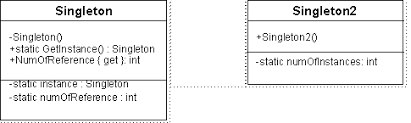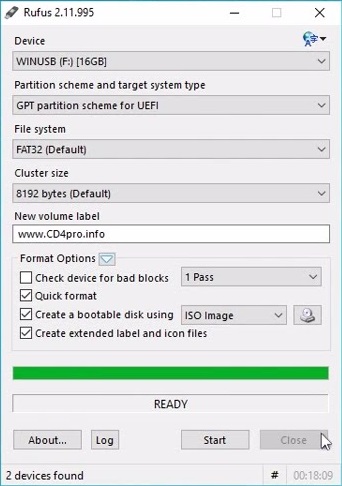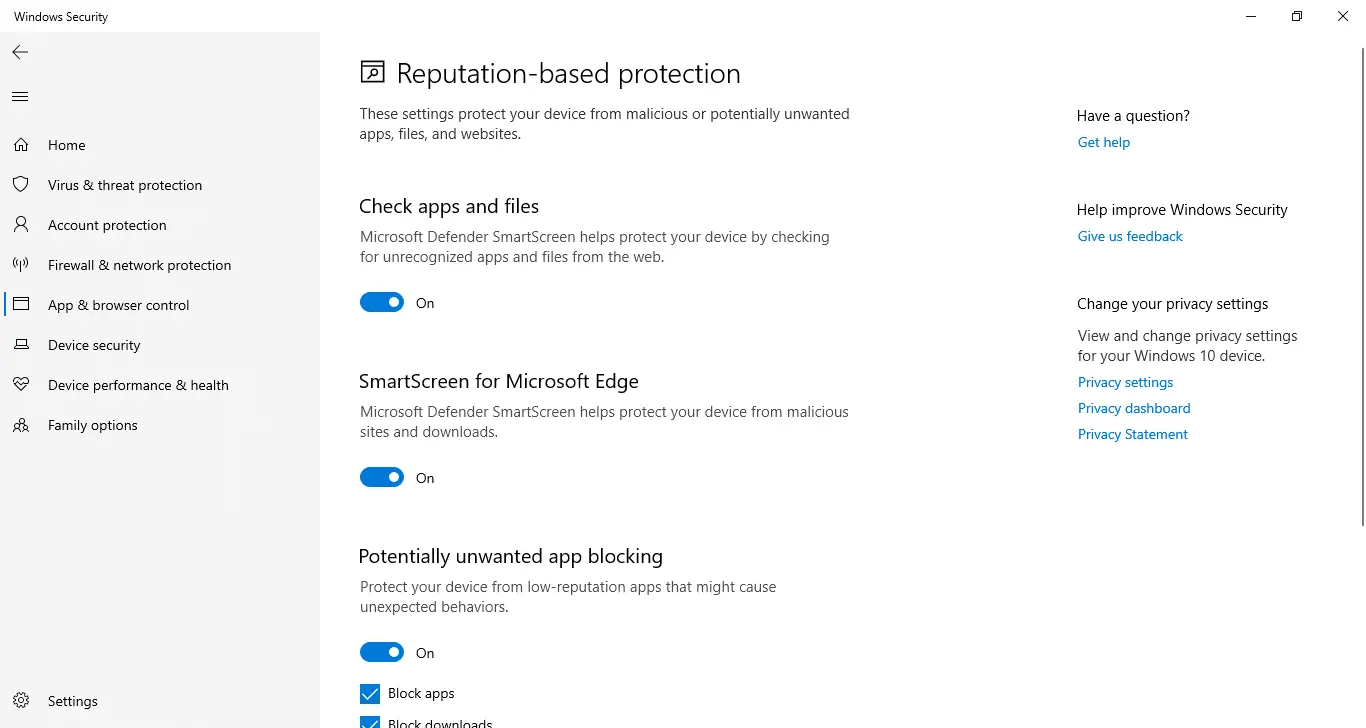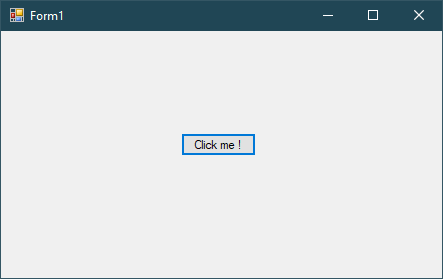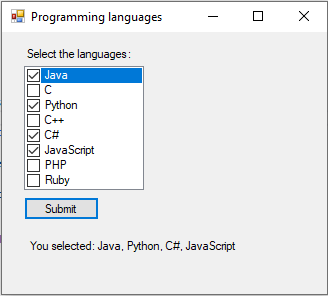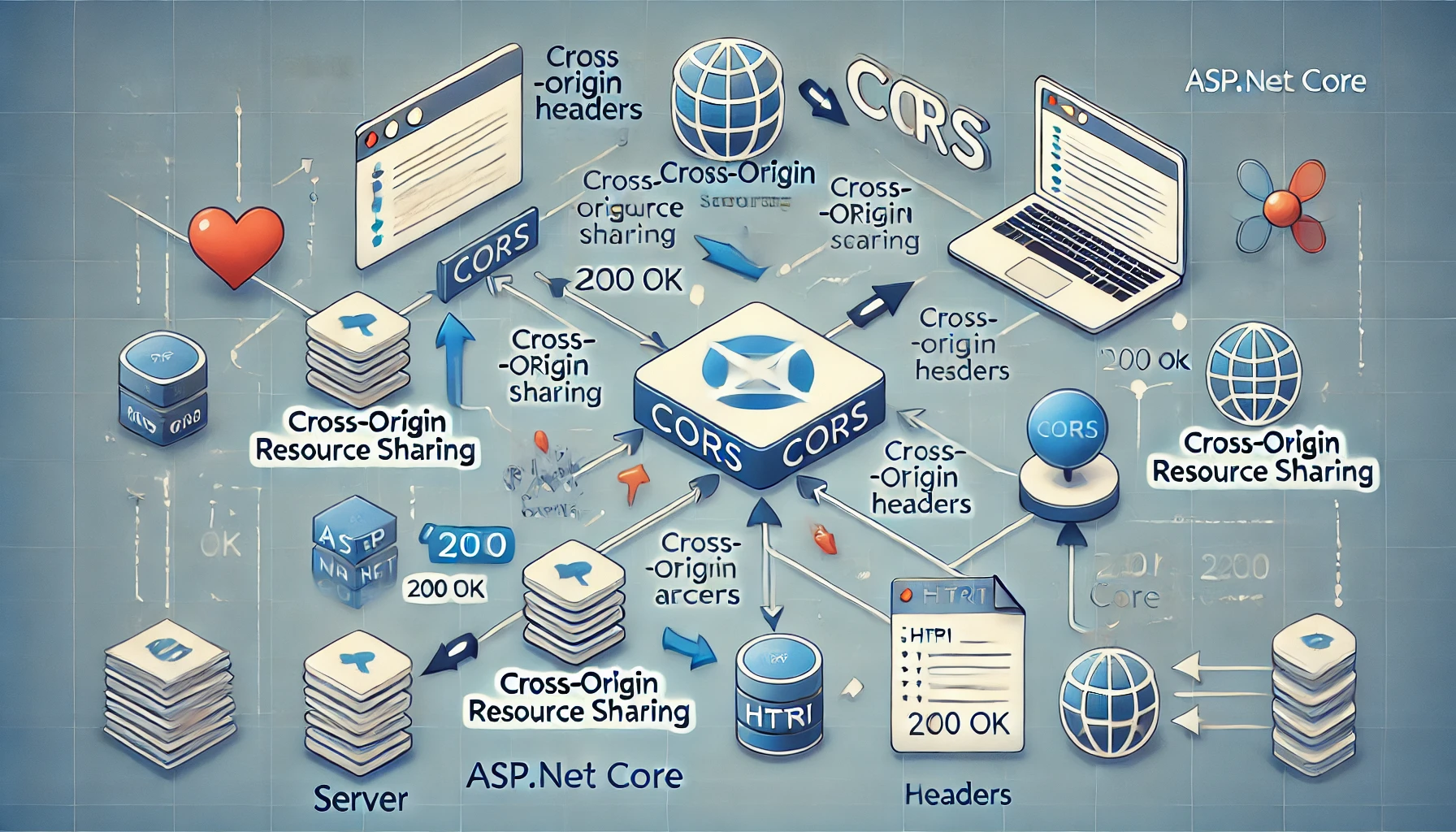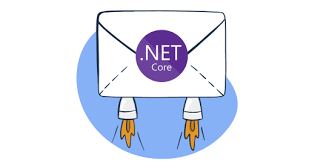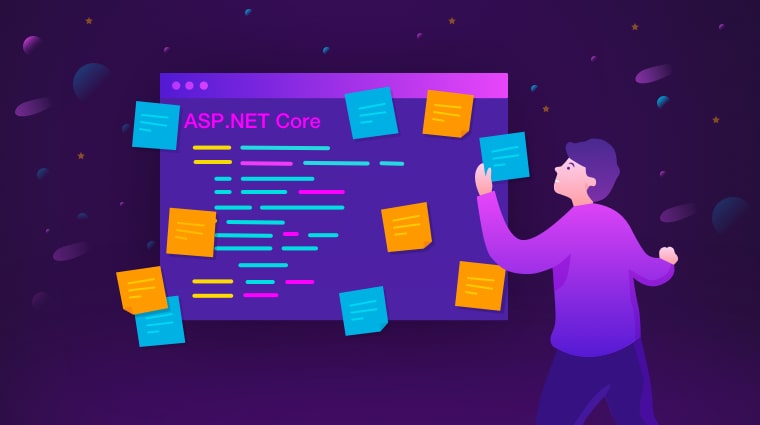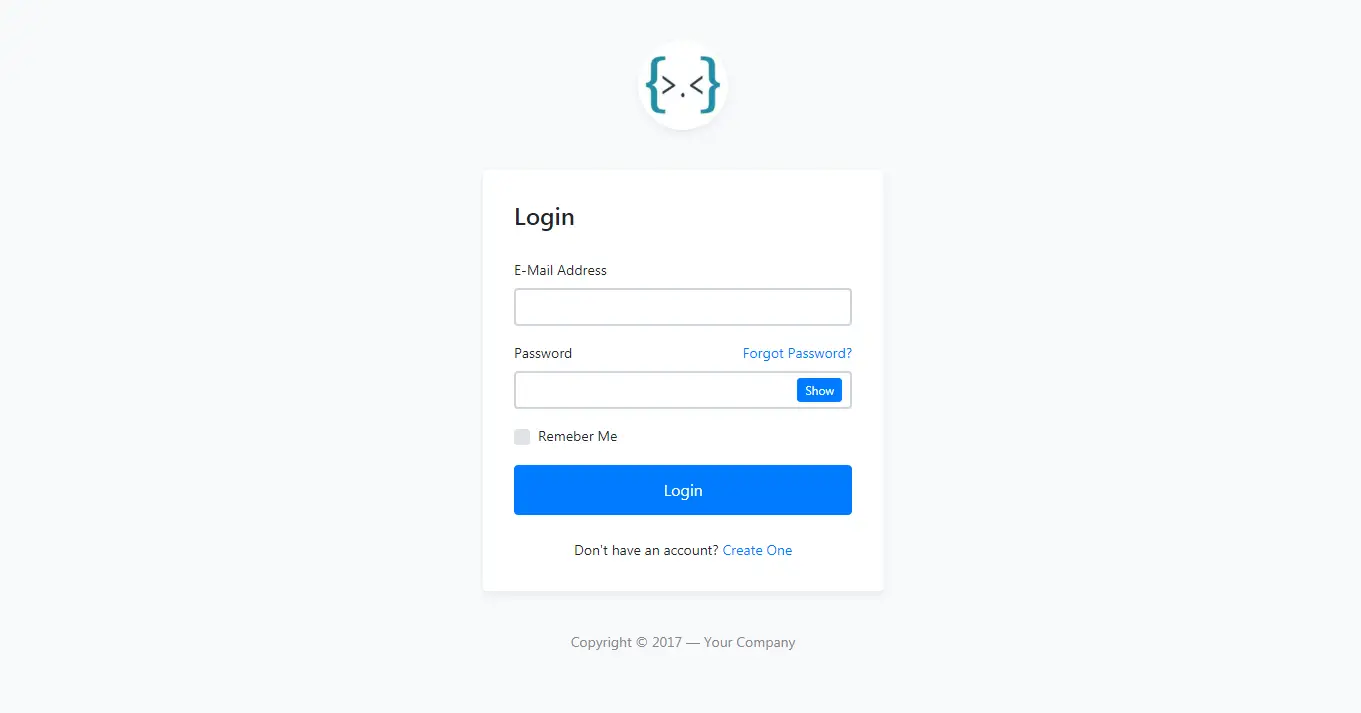Latest Posts
How to use Singleton pattern in C#
By Tan Lee Published on Feb 16, 2024 949
The Singleton is a creational design pattern that ensures a class has only one instance.
Read moreWhat are Design Patterns?
By Tan Lee Published on Sep 05, 2019 5.53K
This article will introduce you briefly about Design Patterns.
Read moreHow to Download Microsoft SQL Server
By Tan Lee Published on Jun 22, 2024 946
Microsoft SQL Server is available in several editions, each catering to different needs and use cases.
Read moreHow to use log4net for logging in C#
By Tan Lee Published on Jun 07, 2024 15.36K
Using log4net in C# Windows Forms applications is a great way to incorporate logging functionality into your application for debugging and error tracking purposes.
Read moreHow To Make UEFI Bootable USB Flash Drive
By Tan Lee Published on Mar 20, 2020 5.02K
To create a UEFI bootable USB flash drive using Rufus, follow these steps.
Read moreHow to disable Windows Defender SmartScreen
By Tan Lee Published on Dec 24, 2024 659
Microsoft Defender SmartScreen in Microsoft Edge helps protect your security by blocking phishing and malware sites, as well as unsafe downloads, while providing information to help you make informed decisions.
Read moreStarting the Visual Studio Debugger When Attach to Process Doesn’t Work
By Tan Lee Published on Dec 20, 2024 554
You’re trying to debug your program in Visual Studio, but for some reason, Attach to Process simply doesn’t work.
Read moreHow to get CheckedListBox selected values in C#
By Tan Lee Published on Dec 21, 2024 834
In Windows Forms (WinForms), the CheckedListBox control provides a powerful way to display a list of items with checkboxes, allowing users to select multiple options simultaneously.
Read moreHow to use CORS in ASP.NET Core
By Tan Lee Published on Dec 19, 2024 614
In this article, we will explore one of the challenges users faced in the early days of web development the Same-Origin Policy (SOP) and how Cross-Origin Resource Sharing (CORS) became a solution.
Read moreHow to Send Emails in ASP.NET Core
By Tan Lee Published on Dec 19, 2024 599
In this guide, we will learn how to send emails using ASP.NET Core.
Read moreImplementing Scheduled Background Tasks in ASP.NET Core with IHostedService
By Tan Lee Published on Dec 19, 2024 926
Scheduled background tasks in ASP.NET Core are essential for tasks that run independently of user interactions, such as sending emails, data processing, or performing system maintenance.
Read more5 Best .NET Tools to Enhance PDF Generation Capabilities
By Tan Lee Published on Dec 19, 2024 563
For .NET developers aiming to integrate PDF generation into their applications, there are several open-source libraries offering powerful and flexible solutions for creating, modifying, and exporting PDF files.
Read more