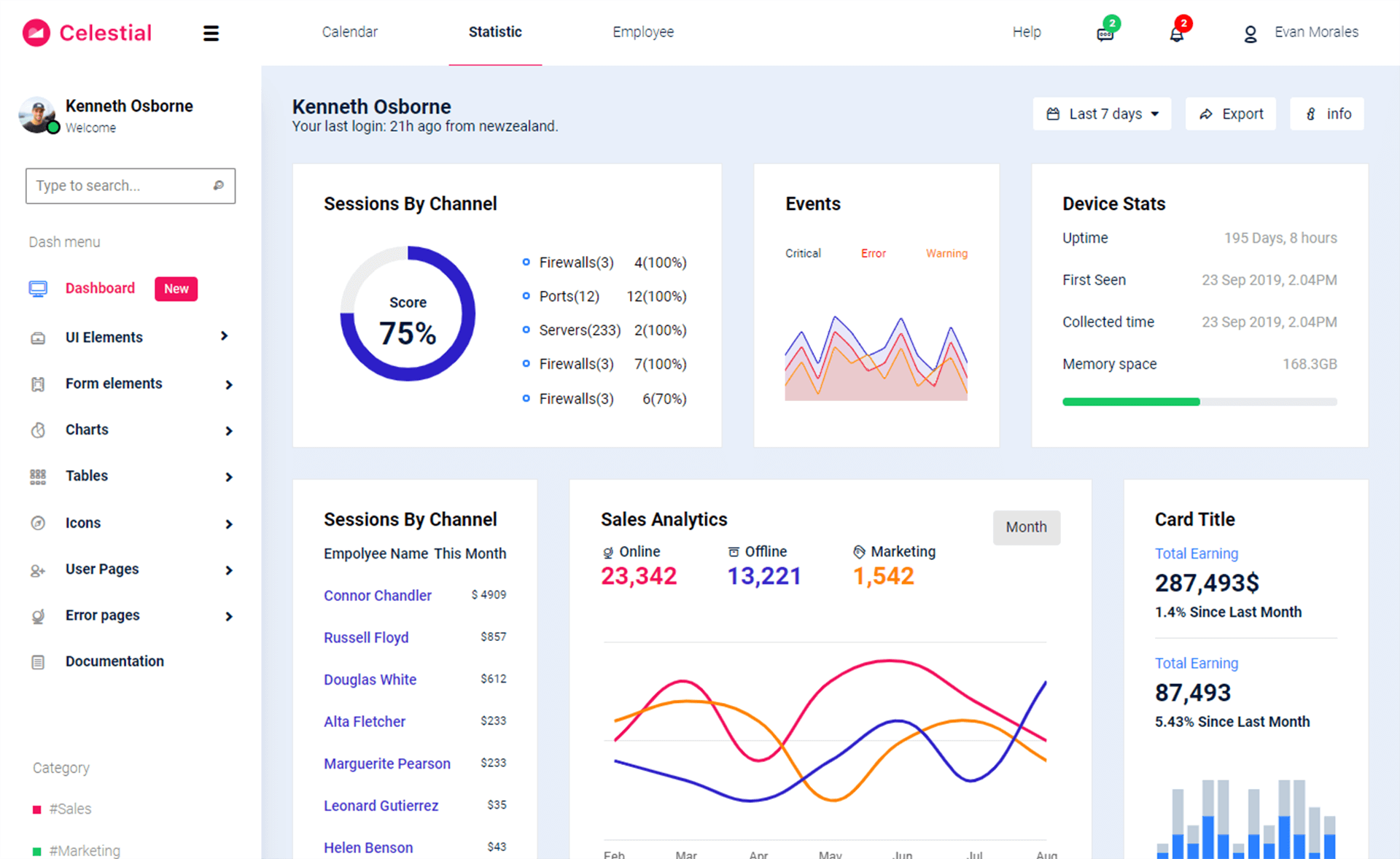How to use DevExpress Project Converter
By Tan Lee Published on May 28, 2024 3.64K
DevExpress Project Converter is a tool provided by DevExpress to assist in upgrading your projects to the latest version of DevExpress controls. It streamlines the process of updating your projects by automatically converting the configuration files, project files, and code to be compatible with the newer versions of DevExpress controls.
First, You need to download the DevExpress Project Converter from the DevExpress website if you haven't already.
After installing a DevExpress component, it typically integrates automatically into Visual Studio.
How to download Devexpress Project Converter?
You can usually find it in the DevExpress menu in Visual Studio, or it might be a standalone application.
To open DevExpress Components Project Converter, you can click DevExpress menu in your Visual Studio, then select Project Converter.
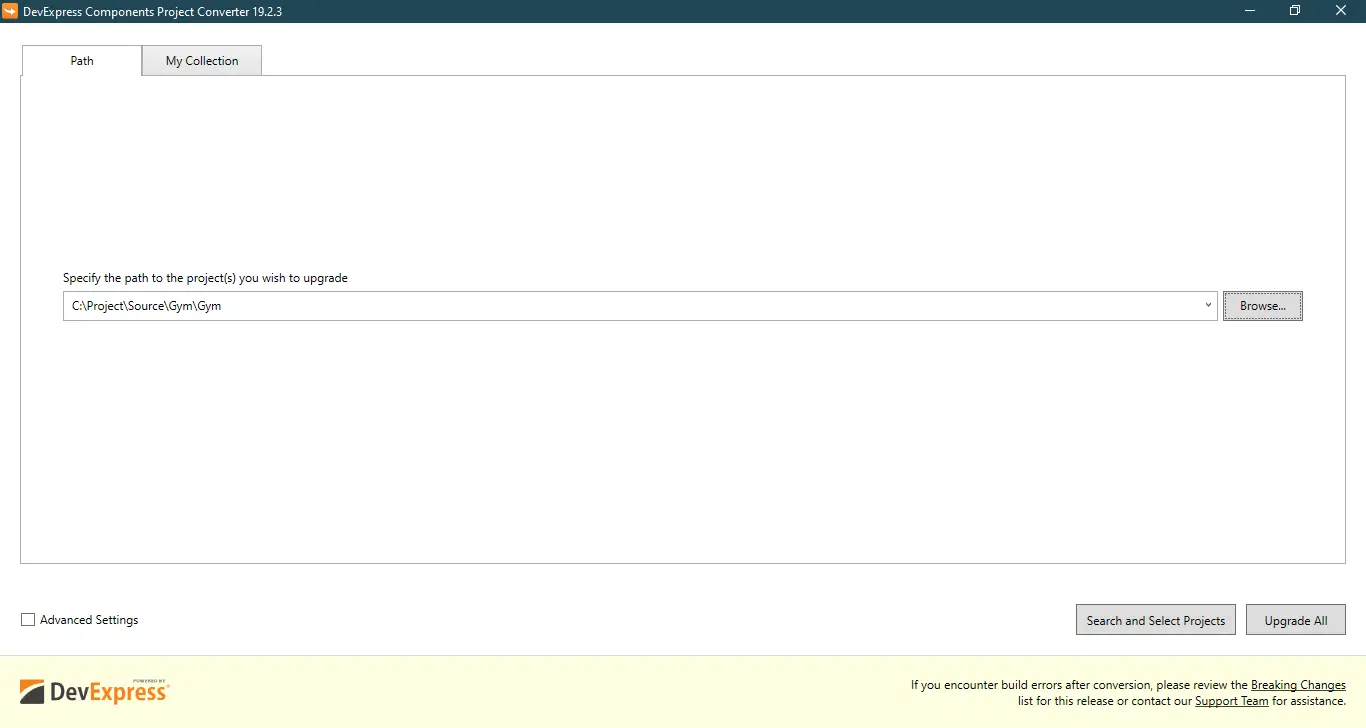
How to update DevExpress?
In the DevExpress Project Converter interface, select the solution or project that you want to convert to the latest version. You can choose multiple projects if needed, then click the Update All button.
It will automatically convert the old DevExpress library to the new library installed on your computer.
Depending on the version you are upgrading from and to, the converter might offer some options. Review and select the appropriate options for your conversion process.
Once you've selected your projects and configured the conversion options, initiate the conversion process. The converter will then analyze your projects, update necessary files, and convert code where needed to make it compatible with the latest version of DevExpress controls.
After the conversion process is complete, review the changes made by the converter. Check for any errors, warnings, or conflicts that might have occurred during the conversion process.
- Deserialization from CodeDOM format is unsafe and has been disabled
- How to Download and Install DevExpress
- How to Create a Fluent Design Form in C#
- How to create a SplashScreen in C#
- How to use DevExpress Themes/Skins in C#
- How to use Layout Control in C#
- How to Print Invoice in C#
- How to use Ribbon Control in C#