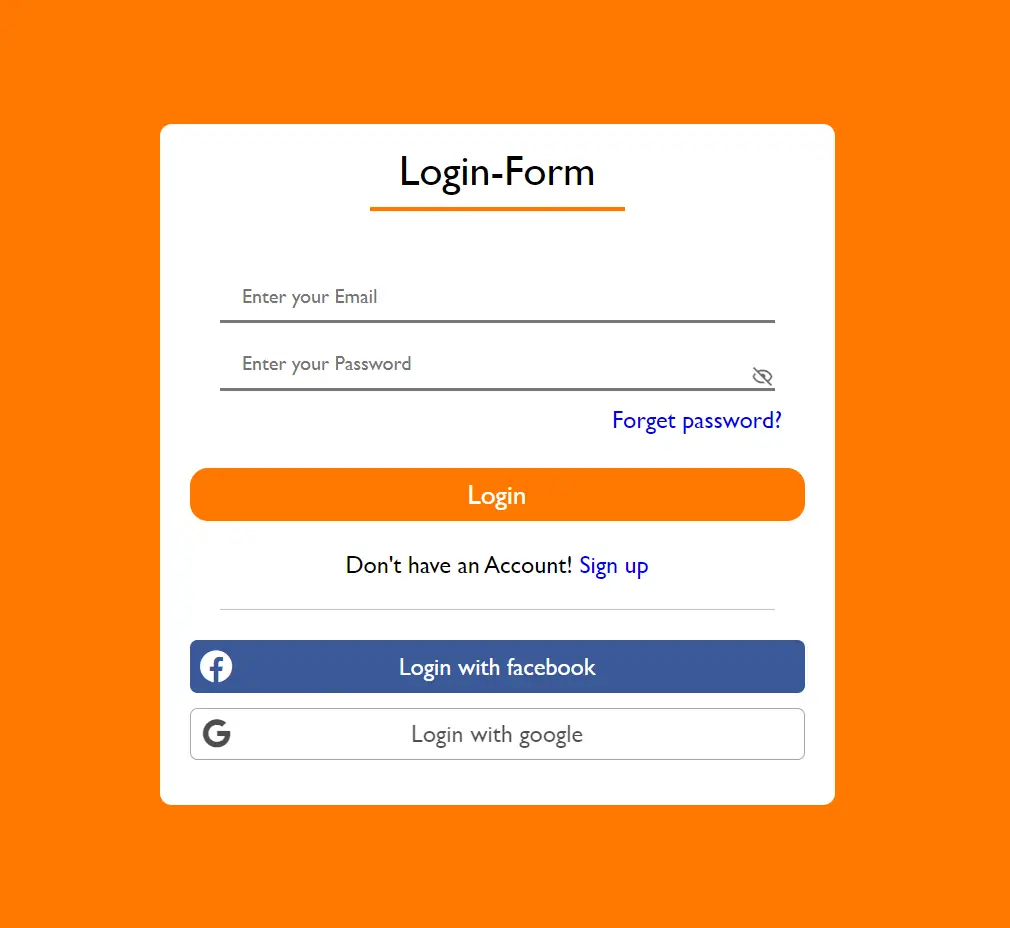How To Customize Password Hashing in ASP.Net Identity
By Tan Lee Published on Feb 18, 2024 662
This post shows you how to implement custom password hasher in ASP.NET Identity.
You create an encrypt method to encrypt your password
There are many ways to encrypt passwords, within the scope of this article I will use MD5 to hash a string
Creating an Encrypt class, then create a method allows you to input a string, then encrypt it
public class Encrypt
{
public static string GetMD5Hash(string input)
{
//using md5 to hash string
using (MD5CryptoServiceProvider md5 = new MD5CryptoServiceProvider())
{
//convert string to byte arrays
byte[] bs = System.Text.Encoding.UTF8.GetBytes(input);
bs = md5.ComputeHash(bs);//Hash byte
System.Text.StringBuilder s = new System.Text.StringBuilder();
//convert byte arrays to string
foreach (byte b in bs)
s.Append(b.ToString("x2").ToLower());
return s.ToString();
}
}
}You need to create a CustomPasswordHasher class then implement IPasswordHasher and add a custom encrypt string to the HashPassword method.
public class CustomPasswordHasher : IPasswordHasher
{
public string HashPassword(string password)
{
return Encrypt.GetMD5Hash(password);//using custom hash password
}
public PasswordVerificationResult VerifyHashedPassword(string hashedPassword, string providedPassword)
{
if (hashedPassword == HashPassword(providedPassword))
return PasswordVerificationResult.Success;
else
return PasswordVerificationResult.Failed;
}
}Open the IdentityConfig.cs then modify code as below to implement custom password
public ApplicationUserManager(IUserStore<ApplicationUser> store)
: base(store)
{
PasswordHasher = new CustomPasswordHasher();
}I hope you can solve your problem with custom membership password hasher base on MD5 encrypt in ASP.NET Identity
- How to Initialize TagHelpers in ASP.NET Core with Shared Data
- Essential Tips for Securing Your ASP.NET Website
- Top Security Best Practices for ASP.NET
- Boost Your ASP.NET Core Website Performance with .NET Profiler
- The name 'Session' does not exist in the current context
- Implementing Two-Factor Authentication with Google Authenticator in ASP.NET Core
- How to securely reverse-proxy ASP.NET Core
- How to Retrieve Client IP in ASP.NET Core Behind a Reverse Proxy
Categories
Popular Posts
HTML Bootstrap 4 Login, Register & Reset Template
Nov 11, 2024
Login SignUp form using HTML CSS JS
Nov 11, 2024
10 Common Mistakes ASP.NET Developers Should Avoid
Dec 16, 2024
DASHMIN Admin Dashboard Template
Nov 16, 2024