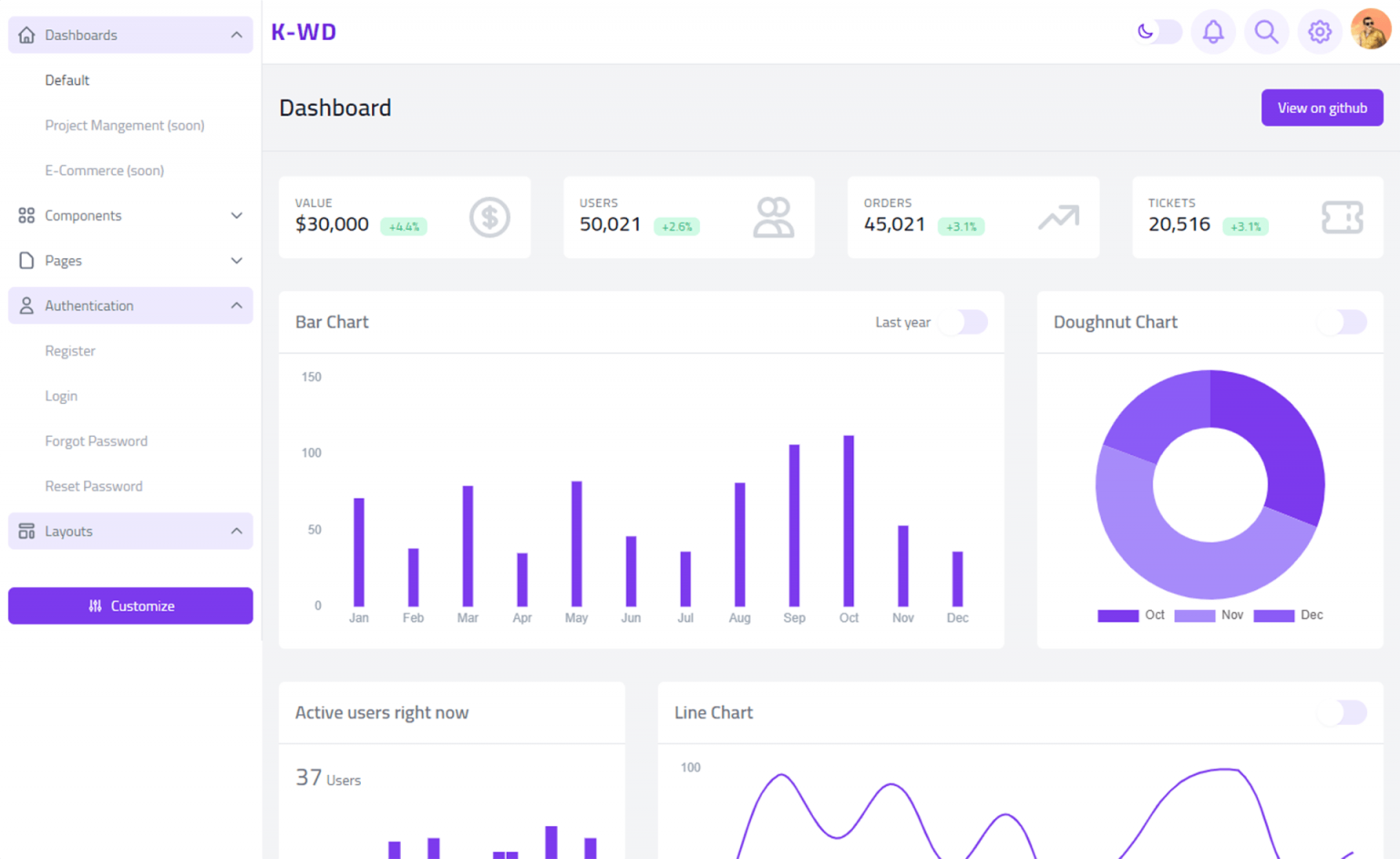8 Essential Tips to Protect Your ASP.NET Core Application from Cyber Threats
By Tan Lee Published on Dec 16, 2024 718

What is a Cyber Security Threat?
A cybersecurity threat refers to any hostile attack aimed at gaining unauthorized access to data, disrupting activities, or damaging information. Sources of these threats include corporate spies, hacktivists, terrorists, criminal gangs, and even disgruntled employees.
High-profile breaches, such as the 2017 Equifax breach affecting 143 million people and the 2018 Marriott International hack compromising 500 million customers’ data, highlight the importance of technical safeguards like encryption, authentication, and firewalls. These incidents were made possible by the failure to implement and test proper security measures.
Security professionals play a crucial role in protecting sensitive data from cyber attackers who may misuse it for theft or access to financial accounts.
This guide provides practical strategies and tips to secure your ASP.NET Core application against cyber threats, helping developers and organizations stay ahead of potential risks.
1. Use HTTPS Everywhere
HTTPS encrypts data transmitted between a client and server, ensuring protection against interception by malicious actors.
Secure your ASP.NET Core application by obtaining an SSL/TLS certificate from a trusted provider and enforcing HTTPS with the UseHttpsRedirection middleware.
public void Configure(IApplicationBuilder app)
{
app.UseHttpsRedirection();
app.UseRouting();
app.UseEndpoints(endpoints =>
{
endpoints.MapControllers();
});
}HTTPS protects sensitive data like passwords and personal information while boosting SEO rankings, as it is a Google ranking factor.
2. Secure Your APIs with Authentication and Authorization
Secure your APIs by implementing robust authentication and authorization to ensure access is restricted to authorized users.
Enhance security by using OAuth 2.0 or OpenID Connect for authentication, ASP.NET Core Identity for user management, and role-based authorization.
[Authorize(Roles = "Admin")]
public IActionResult Dashboard()
{
return View();
}Role-based authorization restricts access to resources, preventing unauthorized access and data breaches.
3. Input Validation and Sanitization
Unvalidated user input can expose your application to vulnerabilities like SQL injection and XSS.
Prevent SQL injection by using parameterized queries with Entity Framework.
var user = dbContext.Users.FromSqlInterpolated($"SELECT * FROM Users WHERE UserId = {userId}");Enforce input constraints by using model validation to validate user input.
public class UserModel
{
[Required]
[StringLength(50)]
public string Name { get; set; }
}Model validation eliminates injection attacks and ensures data integrity.
4. Protect Against Cross-Site Request Forgery (CSRF)
CSRF attacks manipulate users into performing unintended actions, like changing account details or transferring money.
Protect against CSRF by using ASP.NET Core's built-in anti-forgery tokens.
Add the [ValidateAntiForgeryToken] attribute to your controllers.
[HttpPost]
[ValidateAntiForgeryToken]
public IActionResult Update(User user)
{
// Update logic
}CSRF protection blocks unauthorized requests from other domains and safeguards sensitive user operations.
5. Implement Secure Error Handling
Revealing detailed error messages can expose sensitive application information, making it easier for attackers to exploit vulnerabilities.
Implement secure error handling by using custom error pages in production.
public void Configure(IApplicationBuilder app, IWebHostEnvironment env)
{
if (!env.IsDevelopment())
{
app.UseExceptionHandler("/Home/Error");
app.UseHsts();
}
}Log detailed errors internally while displaying generic error messages to users.
Secure error handling prevents attackers from gathering application information and improves user experience by avoiding cryptic error messages.
6. Enable Data Protection
Data protection mechanisms encrypt sensitive data, ensuring it remains unreadable to unauthorized parties.
Use the ASP.NET Core Data Protection API to handle encryption for cookies, tokens, and other sensitive data.
services.AddDataProtection().SetApplicationName("SecureApp");Data protection safeguards sensitive information even if intercepted and ensures compliance with data privacy regulations.
7. Use Security Headers
Security headers protect applications from attacks like XSS, clickjacking, and MIME type sniffing.
Common security headers include:
- Content-Security-Policy (CSP): Prevents XSS by specifying allowed content sources.
- X-Content-Type-Options: Prevents MIME type sniffing.
- X-Frame-Options: Protects against clickjacking.
You can add security headers using middleware such as NWebSec or custom middleware.
app.Use(async (context, next) =>
{
context.Response.Headers.Add("X-Frame-Options", "DENY");
context.Response.Headers.Add("X-Content-Type-Options", "nosniff");
await next();
});Security headers add an extra layer of defense against client-side attacks and improve compliance with security best practices.
8. Regularly Update Dependencies
Outdated dependencies may contain known vulnerabilities that attackers can exploit.
Use tools like Dependabot or NuGet Package Manager to monitor and update packages. Regularly review release notes for critical dependencies like ASP.NET Core, EF Core, and third-party libraries.
Reduces the risk of known vulnerabilities being exploited. Keeps your application secure and performant.
Securing your ASP.NET Core application involves best practices, proactive monitoring, and continuous improvement. By implementing measures like HTTPS enforcement and penetration testing, you can build resilient applications.
- Building Dynamic Structured Data with JSON-LD in ASP.NET Core
- How to Initialize TagHelpers in ASP.NET Core with Shared Data
- Boost Your ASP.NET Core Website Performance with .NET Profiler
- The name 'Session' does not exist in the current context
- Implementing Two-Factor Authentication with Google Authenticator in ASP.NET Core
- How to securely reverse-proxy ASP.NET Core
- How to Retrieve Client IP in ASP.NET Core Behind a Reverse Proxy
- Only one parameter per action may be bound from body in ASP.NET Core