How to Read and Write text file in C#
By Tan Lee Published on May 27, 2024 15.93K
How to Read and write text file in c# windows application
Open your Visual Studio, then create a new Windows Forms application project.
Next, Drag and drop the TextBox and Button controls from your Visual Studio Toolbox to your form designer, then create a simple user interface allows you to read and write text file in c#.
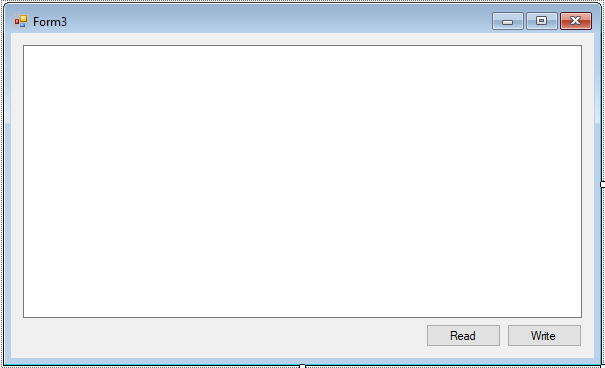
Right-clicking on your TextBox control, then select Properties. Next, set the Multiline of TextBox control to True.
C# Read text file line by line
Adding a click event handler to the Read button allows you to read a text file in c#.
//how to read a text file in c# windows forms application
private void btnRead_Click(object sender, EventArgs e)
{
using (OpenFileDialog ofd = new OpenFileDialog() { Filter = "Text files|*.txt" })
{
if (ofd.ShowDialog() == DialogResult.OK)
{
// Create a new instance of StreamReader
using (StreamReader read = new StreamReader(ofd.FileName))
{
while (true)
{
// Read the text from the file
string line = read.ReadLine();
if (line == null)
break;
txtText.Text = line;
}
}
}
}
}C# Write string to file
Adding a click event handler to the Write button allows you to write data from the TextBox control to text file.
private void btnWrite_Click(object sender, EventArgs e)
{
using (SaveFileDialog sfd = new SaveFileDialog() { Filter = "Text files|*.txt" })
{
if (sfd.ShowDialog() == DialogResult.OK)
{
// Create a new instance of StreamWriter
using (StreamWriter write = new StreamWriter(sfd.FileName, true, Encoding.UTF8))
{
// Write text to the file
write.WriteLine(txtText.Text);
}
}
}
}You can write a text file with Encoding, It's automatically create and write text file in c#.
C# Write to file append
StreamWriter write = new StreamWriter(sfd.FileName, true, Encoding.UTF8);
In this example, we have a Windows Forms application with a textbox (txtInput), and two buttons (btnWrite and btnRead). btnWrite is used to write the content of the textbox to a file, and btnRead is used to read the content of the file.
Through this c# example, I hope so you can use StreamReader and StreamWrite class to read and write text file in c# windows application.





