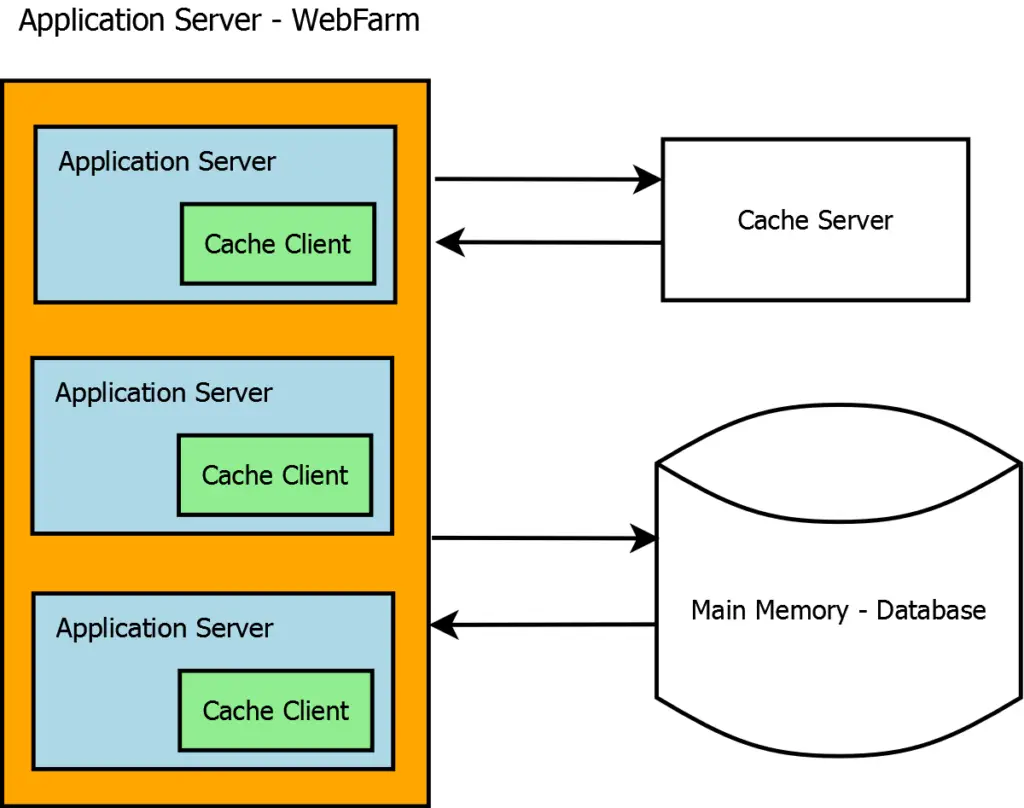How to use string interpolation in PowerShell
By Tan Lee Published on Oct 01, 2024 718
String interpolation in PowerShell allows you to embed variables within strings, improving the readability and flexibility of your scripts. This feature simplifies your code by eliminating complex string concatenation and enabling dynamic, expressive output with custom formatting options.
This guide provides a comprehensive overview of string interpolation in PowerShell, covering all the essential concepts and techniques you need to know.
How to Use String Interpolation in PowerShell?
In PowerShell, you can use double quotes (") to create a string that supports interpolation.
$name = "Lucy" $message = "Hello, $name!" Write-Output $message
String interpolation in PowerShell allows you to embed expressions within strings, enabling calculations, function calls, or data manipulation directly inside the string.
# Using an expression $message = "The sum of 2 and 3 is $((2 + 3))." Write-Output $message
You can use curly braces to explicitly define the variable.
$name = "Lucy"
Write-Host "Do you love PowerShell, ${name}?"When dealing with objects, you can access properties using the same interpolation technique.
$user = New-Object PSObject -Property @{ Name = "Bob"; Age = 30 }
$message = "$($user.Name) is $($user.Age) years old."
Write-Output $messageYou can also use the -f operator for formatting, which can be more flexible in some cases.
$name = "Lucy"
$age = 38
$message = "{0} is {1} years old." -f $name, $age
Write-Output $messageIf you need to include a dollar sign ($) or curly braces in your string without triggering interpolation, you can escape it with a backtick (`)
For example:
$message = "This costs `$7 and not `$5." Write-Output $message
PowerShell's string interpolation only functions with double-quoted strings. If you attempt to use interpolation expressions within single-quoted strings, they will be treated as literal text and not evaluated.
For example:
$name = "John"
$message = 'Hello, ${name}!'
Write-Output $message
# Output: Hello, ${name}!These techniques will help you leverage string interpolation effectively in your PowerShell scripts.
- How to Get a file’s MD5 checksum
- How to delete a Windows service in PowerShell
- How to run powershell commands in C#
- How to execute PowerShell script in C#
- How to display GUI Message Boxes in PowerShell
- How to sign a powershell script
- How to run powershell script using task scheduler
- How to run powershell script from cmd