How to Create Multiple pages on the Form using Panel control in C#
By Tan Lee Published on Jun 05, 2017 20.8K
Open your Visual Studio, then click New Project, then select Visual C# on the left, then Windows and then select Windows Forms Application. Name your project "PanelExample" and then click OK
Drag and drop the Panel, Label, DataGridView, Button controls from the Visual Toolbox onto your form designer, then design your form as shown below.
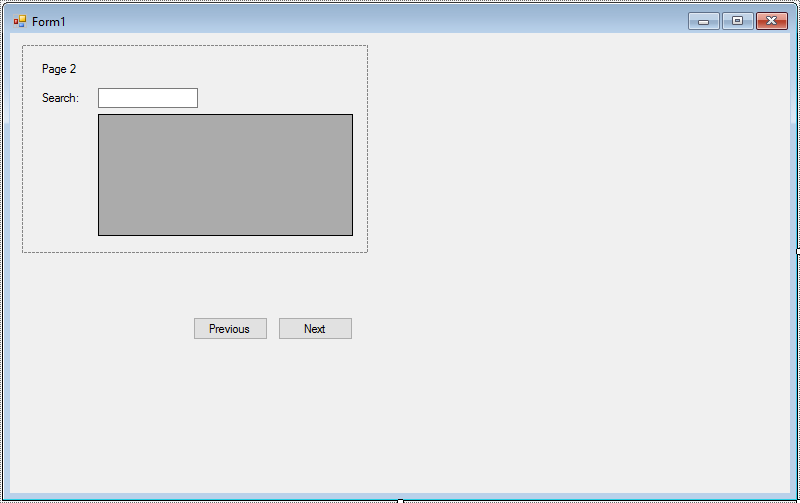
Add buttons or other controls to navigate between the panels (e.g., "Next", "Previous" buttons).
Double-click the navigation buttons to create click event handlers as shown below.
using System;
using System.Collections.Generic;
using System.ComponentModel;
using System.Data;
using System.Drawing;
using System.Linq;
using System.Text;
using System.Threading.Tasks;
using System.Windows.Forms;
namespace PanelExample
{
public partial class Form1 : Form
{
List<Panel> listPanel = new List<Panel>();
int index;
public Form1()
{
InitializeComponent();
}
private void btnPrevious_Click(object sender, EventArgs e)
{
//Bring back panel to front
if (index > 0)
listPanel[--index].BringToFront();
}
private void btnNext_Click(object sender, EventArgs e)
{
//Bring next panel to front
if (index < listPanel.Count - 1)
listPanel[++index].BringToFront();
}
private void Form1_Load(object sender, EventArgs e)
{
//Add panel to list
listPanel.Add(panel1);
listPanel.Add(panel2);
listPanel.Add(panel3);
listPanel[index].BringToFront();
}
}
}In the constructor (Form1), initialize an array of Panel objects representing the different pages.
btnNext_Click and btnPrevious_Click handlers update the visible panel based on user actions.
By following these steps, you should be able to create a multi-page interface using Panel controls in a Windows Forms application.
VIDEO TUTORIAL
- How to Open and Show a PDF file in C#
- How to Get all Forms and Open Form with Form Name in C#
- How to zoom an image in C#
- How to Print a Picture Box in C#
- How to update UI from another thread in C#
- How to Search DataGridView by using TextBox in C#
- How to read and write to text file in C#
- How to save files using SaveFileDialog in C#





