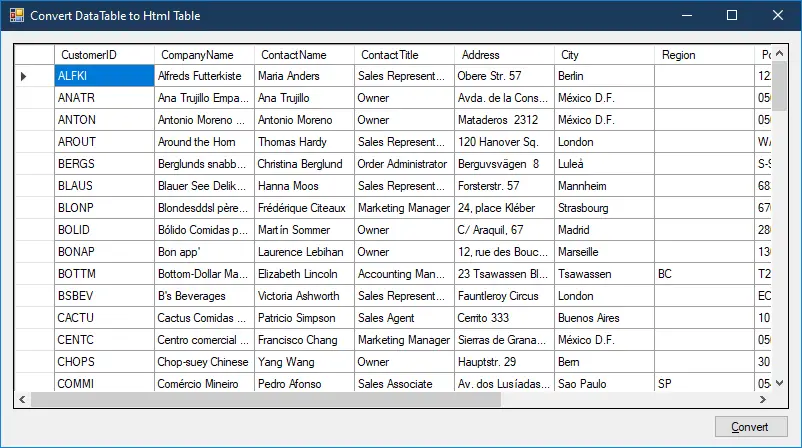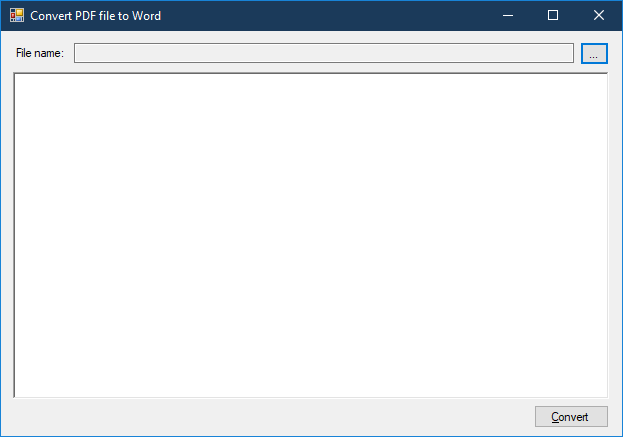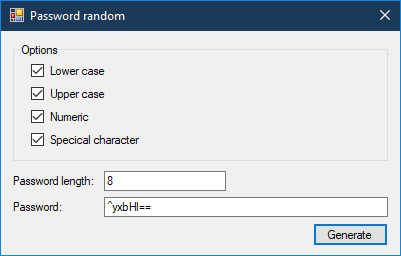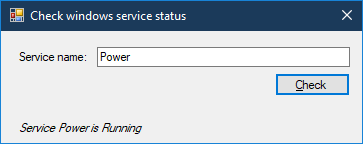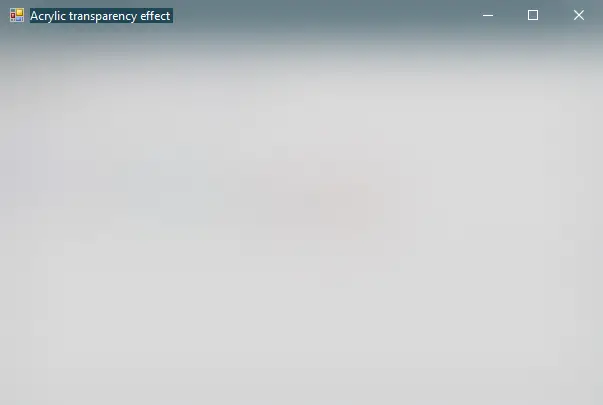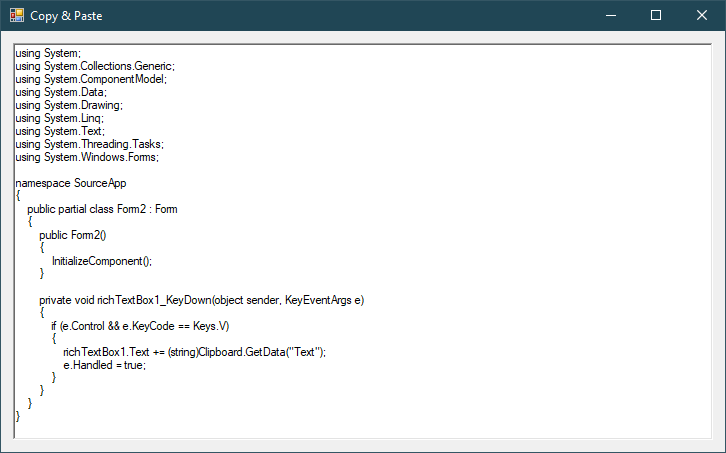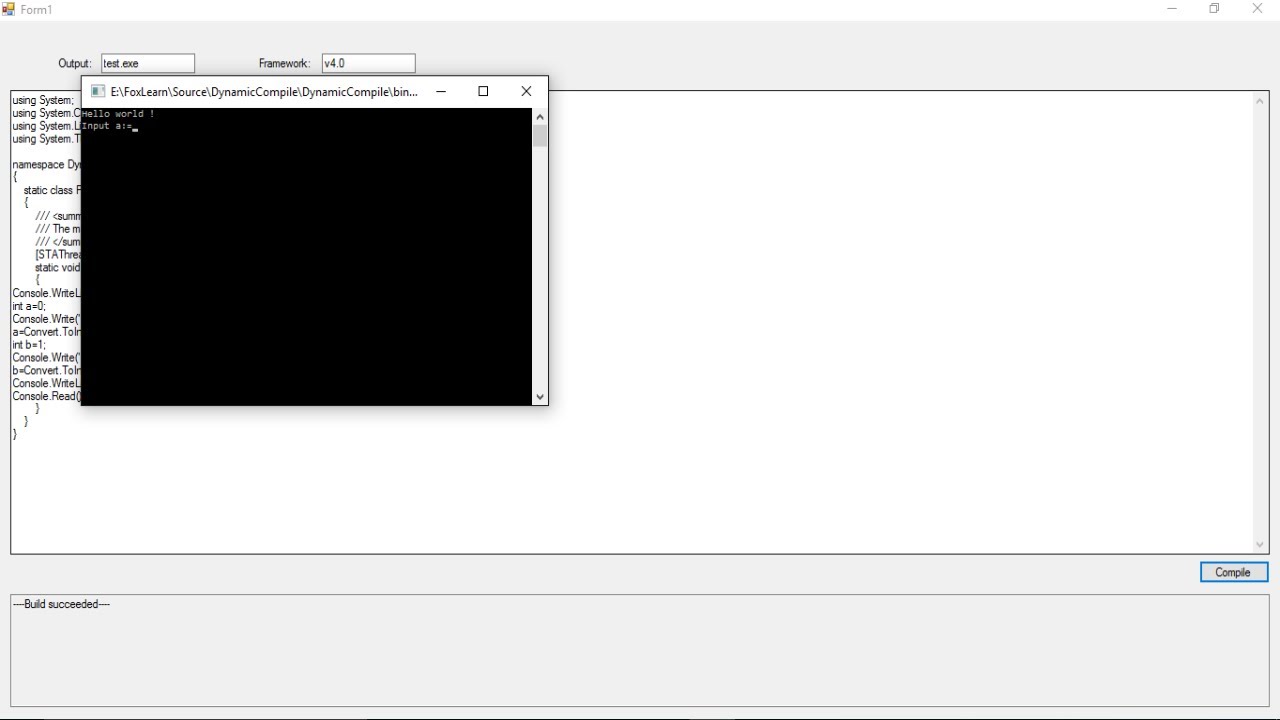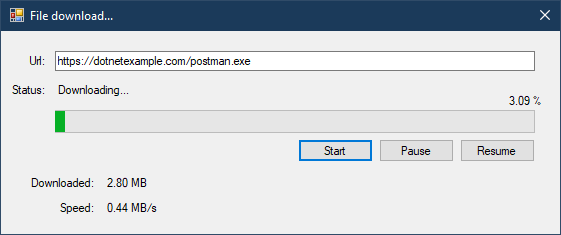Windows Forms
How to Convert DataTable to Html Table in C#
By Tan Lee Published on May 18, 2024 7.41K
Converting a DataTable to an HTML table in a C# Windows Forms Application involves generating the HTML markup based on the data structure within the DataTable.
Read moreHow to convert PDF to Word in C#
By Tan Lee Published on Jun 08, 2024 5.92K
To convert a PDF to Word using the DocX library in C#, you would typically follow these steps.
Read moreHow to Create a Random Password Generator in C#
By Tan Lee Published on Jun 17, 2024 10.66K
Creating a random password generator in a C# Windows Forms Application involves generating passwords with specified criteria such as length, character types (letters, digits, special characters), and complexity.
Read moreHow to check Windows Service Status in C#
By Tan Lee Published on Jun 08, 2024 4.96K
You can check the status of a Windows service in a C# Windows Forms application using the ServiceController class from the System.ServiceProcess namespace
Read moreHow to Create acrylic transparency effect in C#
By Tan Lee Published on Jun 03, 2024 12.44K
Creating an acrylic transparency effect in a C# Windows Forms application can add a modern and sleek look to your user interface.
Read moreHow to copy paste plain text in RichTextBox in C#
By Tan Lee Published on Jun 08, 2024 8.5K
In a C# Windows Forms application, you can copy and paste plain text in a RichTextBox control by manipulating the Text property directly.
Read moreHow to Capture screenshot and record computer screen in C#
By Tan Lee Published on Jun 10, 2024 9.31K
You can capture screenshots and record your computer screen in a C# Windows Forms Application using libraries like System.Drawing for screenshots.
Read moreHow to Create a Stock Chart or Candlestick Chart in C#
By Tan Lee Published on May 25, 2024 19.21K
Creating a Stock Chart or Candlestick Chart using the Chart control in a C# Windows Forms Application involves several steps.
Read moreHow to Dynamically compile C# code at Runtime
By Tan Lee Published on May 21, 2024 6.73K
To dynamically compile C# code at runtime in a Windows Forms application, you can use the CSharpCodeProvider class from the System.CodeDom.Compiler namespace.
Read moreHow to download file from URL in C#
By Tan Lee Published on May 16, 2024 16.88K
To download a file from a URL using AltoHttp in a C# Windows Forms Application, you can follow these steps.
Read more