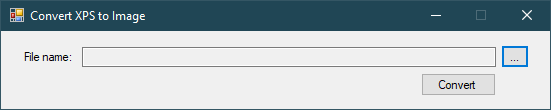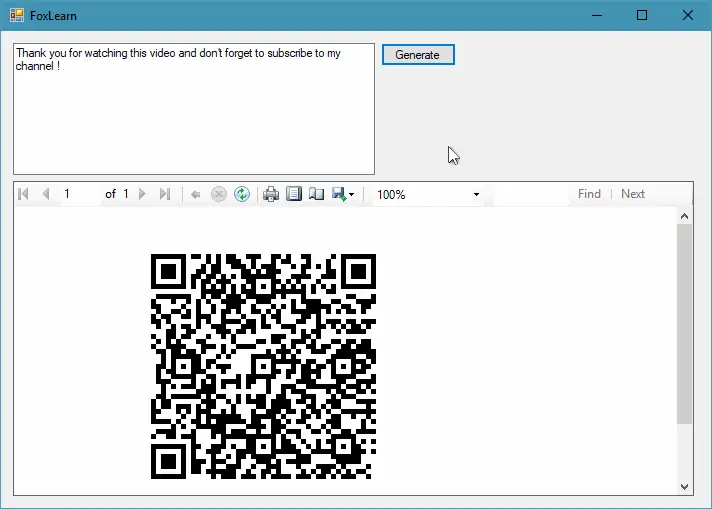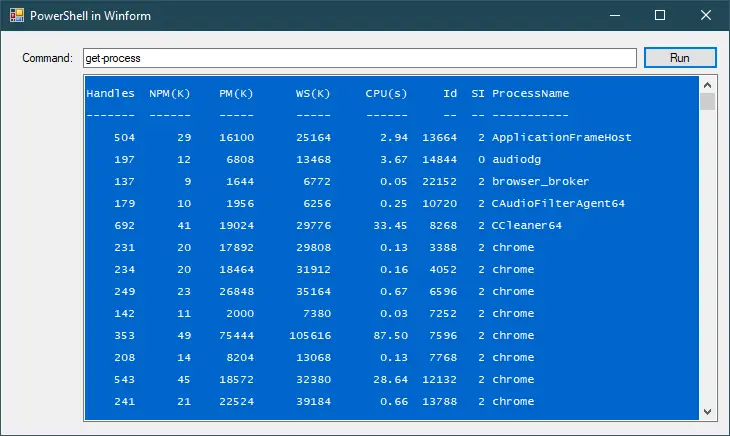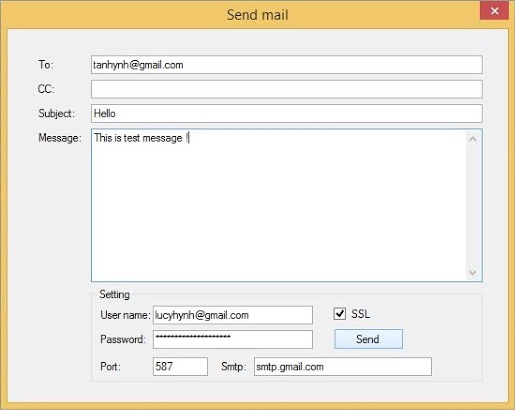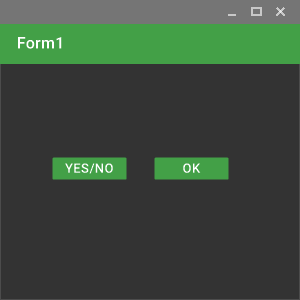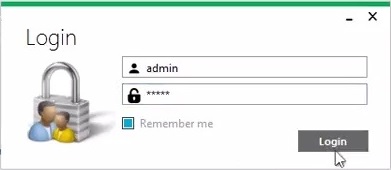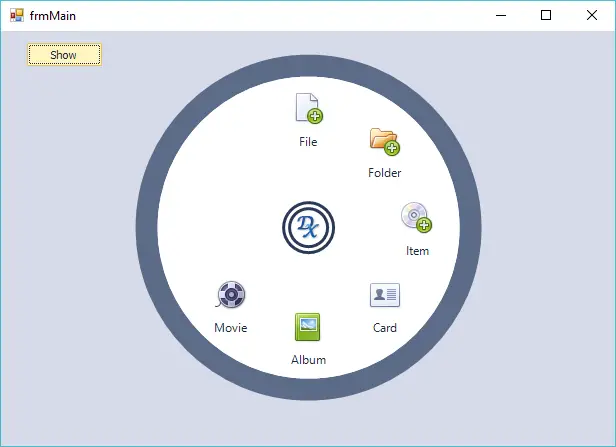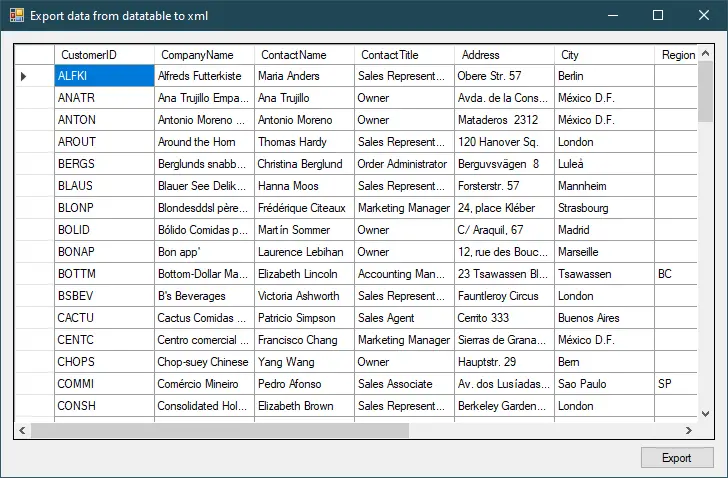Windows Forms
How to Convert XPS to Bitmap in C#
By Tan Lee Published on Jun 01, 2024 5.13K
To convert XPS (XML Paper Specification) to a Bitmap image in a C# Windows Forms application, you can use the System.Windows.Xps.Packaging namespace to load the XPS document, then render it to a System.Windows.Media.Imaging.RenderTargetBitmap.
Read moreHow to Create QR Code in RDLC Report in C#
By Tan Lee Published on Jun 24, 2024 9.58K
Creating a QR code report using RDLC (Report Definition Language Client-side) in a C# Windows Forms application involves a few steps.
Read moreHow to run Script Windows Power Shell in C#
By Tan Lee Published on Jun 13, 2024 4.12K
To run a PowerShell script from a C# Windows Forms Application, you can use the System.Management.Automation class to execute PowerShell.exe and pass the argument.
Read moreHow to Hide and Show desktop icons in C#
By Tan Lee Published on Jul 17, 2024 10.16K
To hide and show desktop icons programmatically in a C# Windows Forms Application, you'll need to manipulate the Windows Shell through interop services.
Read moreHow to send mail using Gmail SMTP Server in C#
By Tan Lee Published on Jul 17, 2024 15.67K
Sending email using Gmail's SMTP server in a C# Windows Forms Application involves using the SmtpClient class from the System.Net.Mail namespace.
Read moreHow to Create Material MessageBox in C#
By Tan Lee Published on Jul 17, 2024 16.04K
Creating a Material Design-styled MessageBox in a C# Windows Forms Application using Material Skin involves using a custom dialog form with Material Skin controls.
Read moreHow to Send free SMS Message in C#
By Tan Lee Published on Jul 17, 2024 9.25K
To send free SMS messages using ipipi.com in a C# Windows Forms Application, you'll follow a similar approach to the one outlined earlier.
Read moreHow to Create a Metro Login Form with SQL Database in C#
By Tan Lee Published on Jul 17, 2024 26.56K
Creating a Metro login form in a C# Windows Forms Application using Metro Framework and Dapper ORM with an SQL database involves several steps.
Read moreHow to Create a Radial Menu in C#
By Tan Lee Published on Jul 16, 2024 15.42K
Creating and displaying a Radial Menu in a C# DevExpress Windows Forms application involves a few straightforward steps.
Read moreHow to Export data from DataTable to Xml in C#
By Tan Lee Published on Jul 16, 2024 7.6K
Exporting data from a DataTable to XML in a C# Windows Forms application is straightforward.
Read more