How to use Context Menu Strip in C#
By Tan Lee Published on Jul 15, 2017 6.27K
Open Visual Studio, then click New Project, then select Visual C# on the left, then Windows and then select Windows Forms Application. Name your project "ContextMenuStripExample" and then click OK
Drag and drop a Button from Visual Toolbox onto your form designer, then design your form as shown below.
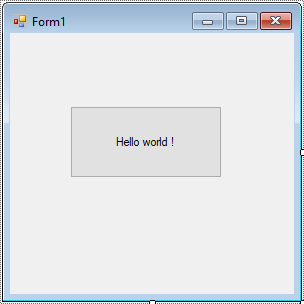
Context Menu Strip C# Sample
Next, Drag and drop a ContextMenuStrip from the Toolbox to your form in the Visual Studio designer.
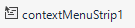
In the designer, click on the ContextMenuStrip and use the "Edit Items" option to add menu items.
A ContextMenuStrip in .NET (specifically in Windows Forms) is a type of menu that provides a list of options or actions when a user right-clicks on an object or area within a form or control.
The menu contains two options: Background and Foreground. Each is wired to its respective event handlers:
backgroundToolStripMenuItem_ClickforegroundToolStripMenuItem_Click
Add code to handle your form as shown below.
using System;
using System.Collections.Generic;
using System.ComponentModel;
using System.Data;
using System.Drawing;
using System.Linq;
using System.Text;
using System.Threading.Tasks;
using System.Windows.Forms;
namespace ContextMenuStripExample
{
public partial class Form1 : Form
{
public Form1()
{
InitializeComponent();
}
private void backgroundToolStripMenuItem_Click(object sender, EventArgs e)
{
using(ColorDialog cd = new ColorDialog())
{
if (cd.ShowDialog() == DialogResult.OK)
btnMessage.BackColor = cd.Color;
}
}
private void foregroundToolStripMenuItem_Click(object sender, EventArgs e)
{
//Open color dialog allows you to select color
using (ColorDialog cd = new ColorDialog())
{
if (cd.ShowDialog() == DialogResult.OK)
btnMessage.ForeColor = cd.Color;
}
}
}
}This example demonstrates how to use a ContextMenuStrip to change the background and foreground colors of a button (btnMessage) through a color dialog.
We will use a ColorDialog that allows users to pick a color. It’s displayed using cd.ShowDialog(). If the user clicks 'OK', the selected color is applied to the button's background or foreground.
VIDEO TUTORIAL
- How to Open and Show a PDF file in C#
- How to Get all Forms and Open Form with Form Name in C#
- How to zoom an image in C#
- How to Print a Picture Box in C#
- How to update UI from another thread in C#
- How to Search DataGridView by using TextBox in C#
- How to read and write to text file in C#
- How to save files using SaveFileDialog in C#





