How to insert Math Equation in RichTextBox in C#
By Tan Lee Published on Jun 26, 2017 4.47K
Since the RichTextBox control doesn't natively support MathML, LaTeX, or MathType directly, you'll need to use workarounds.
How to insert Math Equation in RichTextBox in C#?
Open Visual Studio, then click New Project, then select Visual C# on the left, then Windows and then select Windows Forms Application. Name your project "EquationToRichTextBox" and then click OK
Drag and drop a RichTextBox control from the Visual Toolbox onto your form designer, then design your form as shown below.
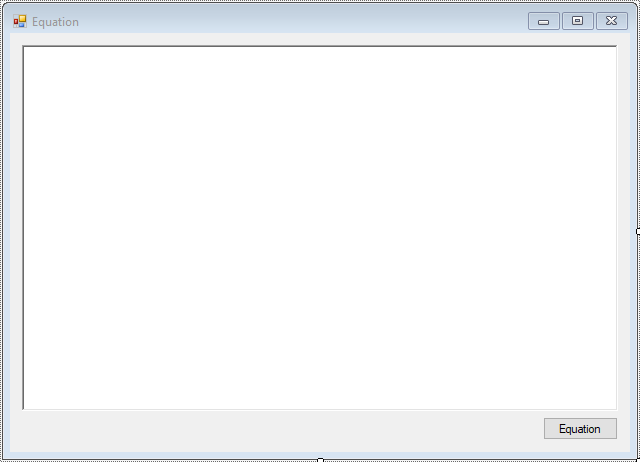
You can render your equations as images (e.g., using LaTeX renderers or MathML libraries) and then insert the images into the RichTextBox.
The RichTextBox control supports RTF, which can include custom data like equations formatted in MathType or other tools.
private void InsertEquationButton_Click(object sender, EventArgs e)
{
// Replace this with actual LaTeX rendering or MathML to an image
Bitmap equationImage = Image.FormFile("C:\\equation.jpg");
Clipboard.SetImage(equationImage);
richTextBox.Paste();
}Use MathType or a similar tool to generate RTF content with equations.
You need to add a math equation to wordpad -> save to .rtf file, then copy your file to resource of your project.
Add code to button click event handler as shown below.
private void btnEquation_Click(object sender, EventArgs e)
{
richTextBox.SelectedRtf = Properties.Resources.Document;
}Load the RTF content into the RichTextBox using the RichTextBox.SelectedRtf property.
// c# insert equation
private void InsertEquation()
{
// Example of RTF content with an equation (replace with actual RTF containing MathType)
string equationRtf = @"{\rtf1\ansi This is an equation: {\field{\*\fldinst EQ \f(mc^2)}}.}";
richTextBox.Rtf = equationRtf;
}
VIDEO TUTORIAL
- How to Open and Show a PDF file in C#
- How to Get all Forms and Open Form with Form Name in C#
- How to zoom an image in C#
- How to Print a Picture Box in C#
- How to update UI from another thread in C#
- How to Search DataGridView by using TextBox in C#
- How to read and write to text file in C#
- How to save files using SaveFileDialog in C#





